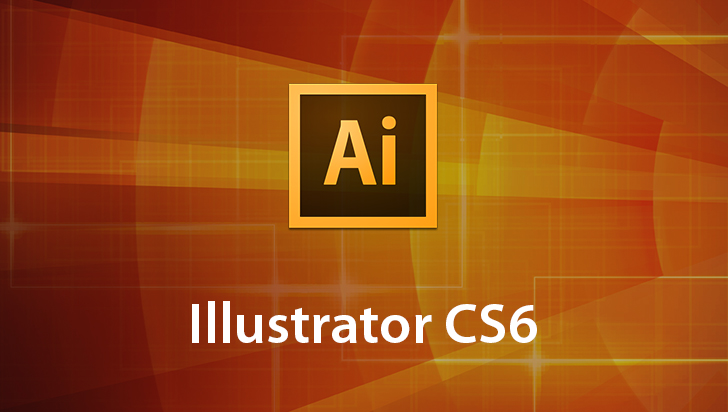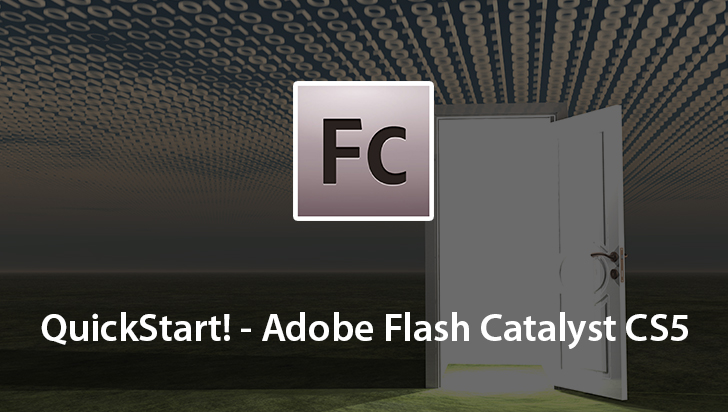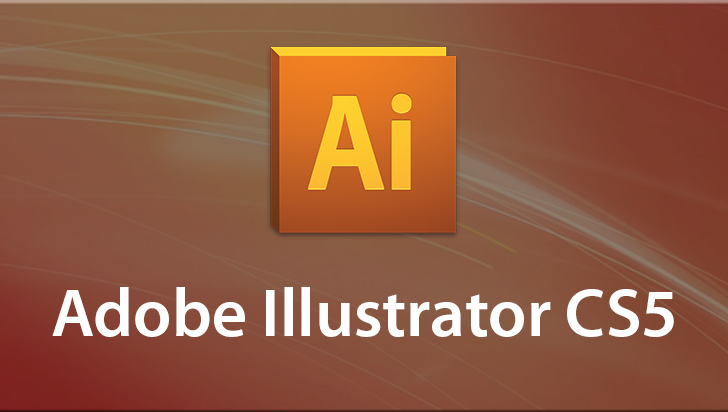Adobe Flash Catalyst CS5.5 Course
This Course can only be played using a subscription. You can play only first 3 chapters for free. Click Here to avail a subscription
Jump head-long into the world of Adobe Flash Catalyst, where you'll learn how to build engaging, interactive environments for your users. Begin by getting an understanding of what Flash Catalyst is and getting comfortable within the interface, then head right into building a wireframe design. You'll learn Flash Catalyst fundamentals like layout options, managing layers, building states, and adding simple interactions. Next, you'll learn about how to develop projects further with Illustrator and Photoshop, how to create projects from scratch within Catalyst, and how to skin and develop components. From there, you'll delve into a project workflow, where learn how to plan, scratch-build, and develop your Catalyst applications, how to add interactions and transitions, and how to publish your projects to SWF and AIR. The world of Flash Catalyst awaits! Click the movie links below to get started.
Hi there, this is Geoff Blake, and welcome to Adobe Flash Catalyst CS5.5. I hope you're up for lots and lots of fun with Adobe Flash Catalyst, there's so much to get to, tons of stuff to get to. Let me give you a quick overview, here I'm banging you over the head right off the bat with a monster list of topics we're going to get to. But I want to give you a sense of what you have ahead of yourself. So we're going to dig right into Catalyst, right off the bat. I want you to understand what Catalyst can do for us, how we can use Catalyst to help build our projects. We'll talk about the Flash Catalyst building blocks right off the bat, and then what I'd like to do is I'd like to get you really comfortable inside the Flash Catalyst Interface. Getting around inside projects, zooming in and out this sort of thing, you'll get nice and comfy in there, and then what we'll do, is we'll build a wireframe design, we'll scratch-build a wireframe design. Now if you're not really sure what a wireframe is, well sit tight, we'll get into it, and I'll show you exactly how it's all going to play out. And then from there, I'd like to introduce you to some of these building blocks in Catalyst, Components, States, Layers, and also something called Interactions as well. We'll take a look at that, and then what we'll do, is we'll spend some time talking about using other applications to develop your Flash Catalyst Projects. Applications like Photoshop and Illustrator, right? And then we'll also work quite a bit inside Catalyst, not only developing projects from scratch inside Catalyst, but also working with and skinning Components inside Flash Catalyst as well. And then what we'll do is, things are going to kind of take a bit of a shift, this is almost like a second part almost to the entire course, we're going to, essentially start through a Flash Catalyst workflow if you will. And what we'll do is, we'll scratch-build our Catalyst Application, starting inside Illustrator. We'll build everything that we can anyway, inside Illustrator, including things like the Components that we want to use inside our Application, including things like States, and our Layers, and our Groups and so on. We'll build it all in Illustrator, then we'll move that project over into Flash Catalyst and develop it out even further, and what we'll do is, we'll go further with Interactions. I'll introduce you to something called State Transitions as well, and then once everything's finished, I'll show you how to publish out your application to both the SWF or the SWF file format, and also out to the Adobe AIR platform as well. So as you can see, there's a whole lot to get to, so I hope you're comfy. Get nice and comfy there, and without further ado, let's get started with Adobe Flash Catalyst CS5.5.
- Course: Adobe Flash Catalyst CS5.5
- Author: Geoff Blake
- SKU: 34259
- ISBN: 978-1-61866-009-1
- Work Files: Yes
- Captions: No
- Subject: Animation & 3D
- The first 3 chapters of courses are available to play for FREE (first chapter only for QuickStart! and MasterClass! courses). Just click on the movie link to play a lesson.