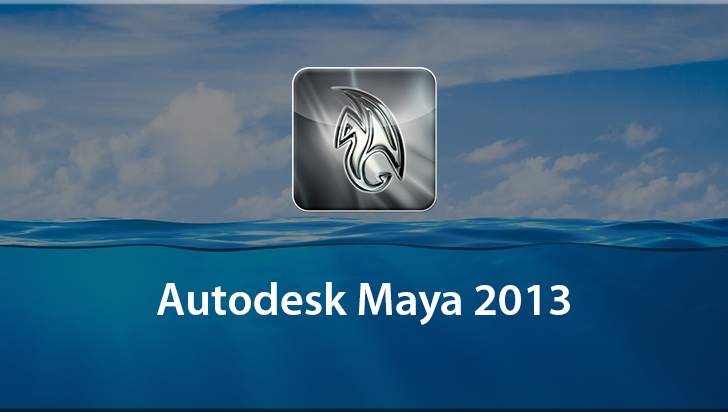NewTek LightWave 10 Course
This Course can only be played using a subscription. You can play only first 3 chapters for free. Click Here to avail a subscription
NewTek LightWave 3D is an industry standard in creating 3D graphics for television, film, and print. In version 10 you will find new production tools such as the Viewport Preview Renderer (VPR), Linear Color Space, Data Interchange Enhancements, real-time Anaglyph Stereoscopic preview, and more. In this course, VTC author and professional animator Dwayne Ferguson (Mutant League TV series) will help you learn to utilize this program to your own advantage. Work files are included. To begin learning today, simply click on one of the movie links below.
Let's talk about some of the new features in LightWave 10. Now I've been using LightWave since Version 3.5 I believe or something like that, way back in the Stone Age, so I'm very comfortable and familiar with this application, I even used it to create my own short film and do all kinds of fun renders, it's just fun to work in 3D. So LightWave 10 has a new milder interface, as you can see here with the colors, which won't give you a headache when you're working. A lot of applications insist on giving you very bright interface which with a light on in the room can really magnify the light that's coming into your eye and knock you out cold. So, you have to remember that lights coming out of your monitor and when you have light in a room you have all this light, it really can cause a lot of strain so this is a nice neutral color that we have here. We also have one of my favorite features, the VPR which is the Viewport Preview Renderer, so I'm going to go ahead and just maximize one of these windows here and I'm going to show you this VPR. Kabaam, I can see pretty much what I'm going to receive when I do a final render right here in my Viewport and it updates very, very quickly. So if I want to, let me show you something else, I'm going to go under my Perspective view here I can put it on here as well and I'm going to go ahead and just move around and you can see the Skytracer sky in the background, you can, I can zoom in and out and I can see the lights on there, it's just great. And if I move things around like a light, I can see the shadows and everything change in real-time, so it's really excellent stuff, one of my favorite things, I'm glad they did it because you get a little tired of having to press F9 to render all the time. Now the good thing that we're going to talk about later on is the Stereoscopic 3D, I'll just go ahead and click on this button real fast and I'll change this and look at that, we have our Left and Right Separation so that we can create our own 3D film. There's also new Data Interchange Tools available so that you can work with the Autodesk Geometry Cache, FBX, COLLADA and more so that you can exchange data between different applications and file types more easily inside of LightWave in conjunction with other applications. You can also now if you have the right equipment, which of course I don't, you can have a Virtual Studio right here, so if you have one of those high-end cameras or a 3D connection mouse, you can scroll in and out of your scene as if though you're walking around in the real world. This is what they did for the movie Avatar, they were able to have their scenes and walk through that environment moving the mouse, turning it around as if though you were literally in that forest in those scenes. And we also have the ability to work in a Linear Color Space, so that means if you're working with a Compositor and that Compositor creates something they call a Look Up Table, which is a LUT, you can make sure that your lighting and all of your colors match up perfectly. So, that is some of the great new stuff inside of LightWave 10. So let's go ahead and get ready and learn how to use this application to create all kinds of things from logos, to basic characters, to things like smoke which is called Hypervoxels and more.
- Course: NewTek LightWave 10
- Author: Dwayne Ferguson
- SKU: 34214
- ISBN: 1-936334-86-0
- Work Files: Yes
- Captions: No
- Subject: Animation & 3D
- The first 3 chapters of courses are available to play for FREE (first chapter only for QuickStart! and MasterClass! courses). Just click on the movie link to play a lesson.