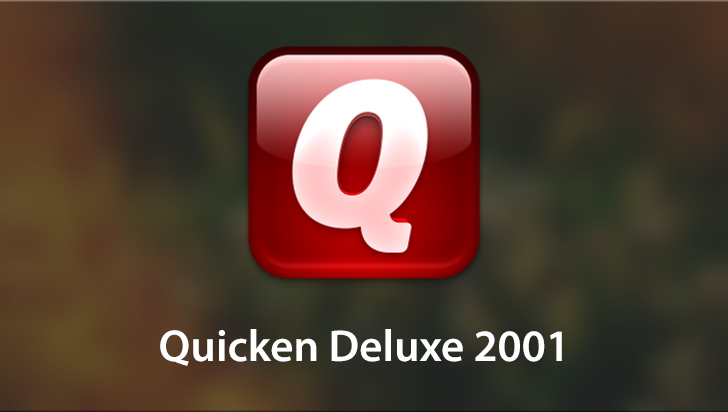QuickBooks 2007 Course
This Course can only be played using a subscription. You can play only first 3 chapters for free. Click Here to avail a subscription
QuickBooks is America's #1 selling accounting software, and with its many new features, it makes managing your business easier than before. Users can complete routine tasks such as writing checks, paying bills, creating invoices, tracking funds, inventory, and POs, emailing and faxing invoices and managing payroll. In this course, VTC Author, Eric Butow demonstrates how to set up QuickBooks information preferences, use QuickBooks online features, secure records, import and export QuickBooks data, collect income and make payments, pay sales taxes, record assets, liability and equity, produce reports, use memorizations and reminders, set up payroll and pay employees, track job costs and monitor time. Start learning QuickBooks 2007 immediately by clicking one of the subjects below.
Hello, and welcome to VTC's tutorial on QuickBooks 2007. I'm Eric Butow. In this tutorial, you will learn how to use QuickBooks to manage the financial records of your business. This tutorial presumes that you have already installed QuickBooks 2007 and you are ready to learn. Here you see the No Company Open window that appears when you open QuickBooks 2007. I'm using QuickBooks 2007 Premier Edition, so the window title bar reflects the version I'm using. The No Company Open window appears no matter what version of QuickBooks you are using. Though the window may look different depending on the QuickBooks version. You will learn more about the different versions of QuickBooks in the overview of QuickBooks 2007 movie, later in this chapter. This tutorial covers using the various features of QuickBooks including setting up QuickBooks information and preferences. Using QuickBooks online features, keeping your QuickBooks data secure, importing and exporting QuickBooks data, collecting income and making payments, paying sales taxes, recording assets, liability and equity, producing reports, using memorizations and reminders, setting up payroll and paying employees, tracking job costs and monitoring time, creating income tax returns and tracking inventory. This tutorial focuses on getting you up to speed with QuickBooks 2007 so you can manage your business's finances. We only touch on some of QuickBooks advanced features, but when you are done with this course, perhaps you will be interested in exploring some of QuickBooks' more advanced features.
- Course: QuickBooks 2007
- Author: Eric Butow
- SKU: 33816
- ISBN: 1-934743-25-9
- Work Files: No
- Captions: No
- Subject: Business Applications
- The first 3 chapters of courses are available to play for FREE (first chapter only for QuickStart! and MasterClass! courses). Just click on the movie link to play a lesson.