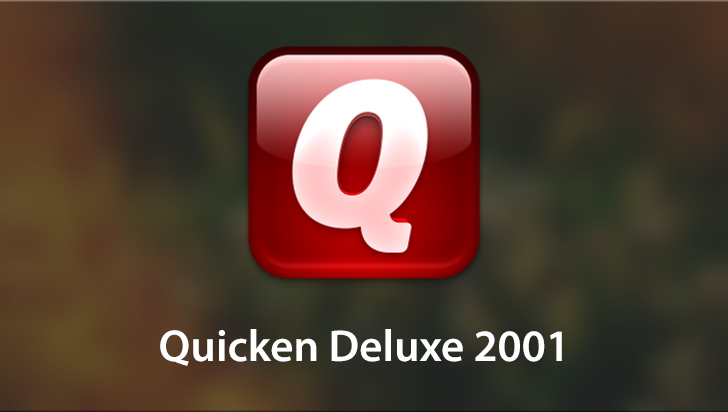QuickBooks 2008 Course
This Course can only be played using a subscription. You can play only first 3 chapters for free. Click Here to avail a subscription
* This course uses QuickBooks Premiere Accountant 2008 Edition. Most techniques used in these videos are applicable to QuickBooks 2006-2008 versions. Substitute techniques will be discussed when necessary.
In this VTC QuickBooks 2008 tutorial, Lauri Matson a QuickBooks ProAdvisor, teaches all of the essentials necessary to create a proper QuickBooks Accounting System. From the fundamentals of Accounting to the complexity of Payroll, users will gain the confidence necessary to set up and manage their own books. Designed to introduce both the beginner and advanced user to the inner workings of QuickBooks, the author uses easy to understand terminology coupled with valuable tips from over 30 years of business experience. This is a "must have" for any QuickBooks home or business office. Work files are included. To begin learning today, simply click on one of the QuickBooks 2008 lessons.
Welcome to VTCÕs QuickBooks tutorial. My name is Lauri Matson and IÕll be your instructor throughout this series. You may wish to note that I will be utilizing QuickBooks Premier Accountant 2008 Edition. I have chosen this edition to ensure that all the industry solutions are addressed. I have also addressed the applicable versions on the marketplace. If you are using 2006, 2007 or 2008, you will find that this tutorial is applicable for your needs. WeÕll also talk about the various industry solutions. QuickBooks is known for its flexibility. It has developed special editions for each of the areas. For instance, if you are a manufacturer, youÕll find a specific QuickBooks to manage your inventory and costs. Non-profits can track donors and contributors. Contractors can manage job costs and retailers have a very special point-of-sale software that allows for credit card processing, gift cards and other retail services. We will ensure that each of these solutions are interwoven throughout our tutorial. We also have some very specific course objectives. First, we want to increase our confidence and productivity. I will show you a host of tips and tricks that will not only increase your speed, but will increase your efficiency. Our goals also include correctly setting up an accurate accounting system. QuickBooks will be the foundation of your business. It is vital to have a solid foundation in order to get an accurate accounting system going. WeÕll concentrate on preferences and weÕll concentrate on the proper set up of each of the transactions. We also want to know how do we avoid common mistakes when they occur. The simplicity of QuickBooks has been designed to help us avoid most of the common mistakes. However, occasionally there will be a transaction thatÕs a bit tricky or a bit unclear. When this does occur, I will show you how you can correct them quickly and efficiently. We want to learn how to use and understand all the powerful features QuickBooks has to offer. Customizing our reports, customizing our forms and setting preferences is vital for our enjoyment of the QuickBooks series. I will ensure that we understand all the features that are there so that you can pick and choose which are appropriate for your needs. On another note, IÕve included some sample files with this video in order for you to get the most out of our videos. You will note that there is a folder called work files in which you will find a sample company for QuickBooks for 2005 through 2008. I have included each year corresponding to the version of QuickBooks that you may be using. You may wish to keep in mind that these sample files are included with your original QuickBooks disk. The sample files come with each version of QuickBooks that you purchase. You will find these files load automatically with QuickBooks; however, if you look on your QuickBooks directory within your computer system, you will see your sample copies. You may also wish to use the search feature in Windows Explorer for sample and the sample companies will appear. In the newer editions of QuickBooks, they include a variety of solutions for the sample. You will notice one for products, for services and a generic sample company. Take advantage of these sample files to play with the features that you are learning throughout the tutorial. Keep in mind that the sample files are there for you to test out all the new features. By doing so, you never have to worry about the implications to your current books. Now, sit back and enjoy and learn QuickBooks.
- Course: QuickBooks 2008
- Author: Lauri Sowa
- SKU: 33875
- ISBN: 1-934743-70-4
- Work Files: Yes
- Captions: No
- Subject: Business Applications
- The first 3 chapters of courses are available to play for FREE (first chapter only for QuickStart! and MasterClass! courses). Just click on the movie link to play a lesson.