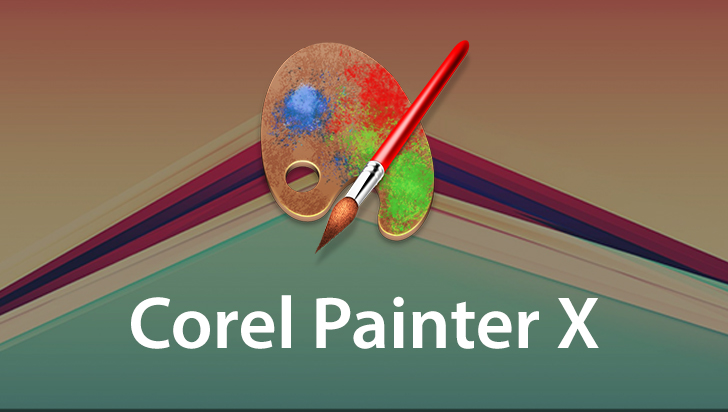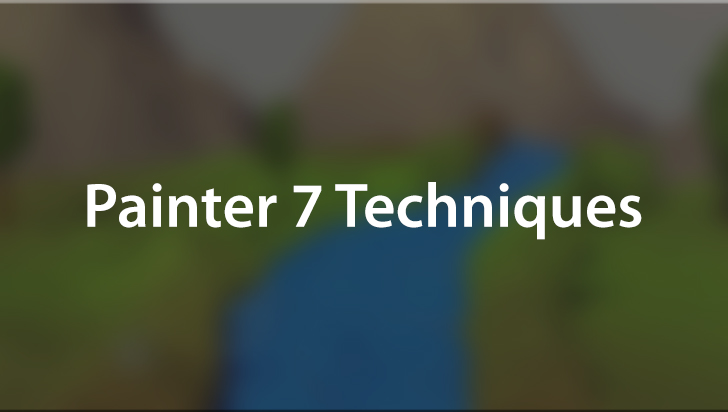Corel Painter 11 Course
This Course can only be played using a subscription. You can play only first 3 chapters for free. Click Here to avail a subscription
Painter 11 continues to blur the line between traditional and digital painting. From the RealBristle Painting System, which simulates real brushes, to the new Hard Media Controls and Dry Media which replicates markers, pencil and chalk, Painter gives you full control over your digital creativity. From oils, to watercolor, to pastels and even animation, Painter 11 handles them all with style. Join professional illustrator / television art director Dwayne Ferguson as he takes you on an in-depth look at Corel® Painter 11. Work files are included. To begin learning, simply click the movie links.
So what's new in Corel Painter 11? Well let's talk about the RealBristle Dry Media that lets you work with tools the way that you work with in the real world. What that means is pens will change thickness based on velocity, pencils and chalks will let you draw with the tip or the side, which means you can now get those nice broad strokes as if you were working with a real pencil on its side. Now depending on how you tilt your stylus and of course the speed will be the main difference in how you work with those new tools. You'll also be able to find that markers work like they do in the real world as well. They will actually get darker with each consecutive pass of the tip on the canvas. So if you start with a light blue and you use that same exact marker and you go over the same spot, it will get darker, and go over it again and darker. So I thing you're really going to like that a lot. You also have some Hard Media Controls that let you make your own Hard Media Variant so you can create a style that's truly your own. There are also new Color Management Tools, which means you don't have to worry about jumping back and forth between Painter and Photoshop and having the profiles all messed up, so you can determine before you even start a document what the profile is going to be, so you can be sure to match the profile of the other application. There's a new Transformation Tool as well, with a whole new bag of tricks. So with one tool you'll be able to Scale, Skew, Rotate, and all kinds of other cool stuff like move the Pivot Point so that you can rotate something wherever you want it to rotate. And the Brush performance is now up to 30 percent faster, which means more strokes with less waiting, although some of the Brushes are still rather Processor intensive and I'll be sure to remind you as to which ones those are in this tutorial. And last but not least, there's even better compatibility with Photoshop. That means Painter and Photoshop will now respect each others layers and even the effects on those layers. But wait, did I say last but not least? Oh how I kid, how I kid! The Color Mixer and the Color Wheel can scale now. You heard me, they scale. So now you'll have larger wheels so you can make even better color choices and I'll show you exactly those features and more in this episode of Corel Painter 11.
- Course: Corel Painter 11
- Author: Dwayne Ferguson
- SKU: 34018
- ISBN: 1-935320-58-0
- Work Files: Yes
- Captions: No
- Subject: Graphics & Page Layout
- The first 3 chapters of courses are available to play for FREE (first chapter only for QuickStart! and MasterClass! courses). Just click on the movie link to play a lesson.