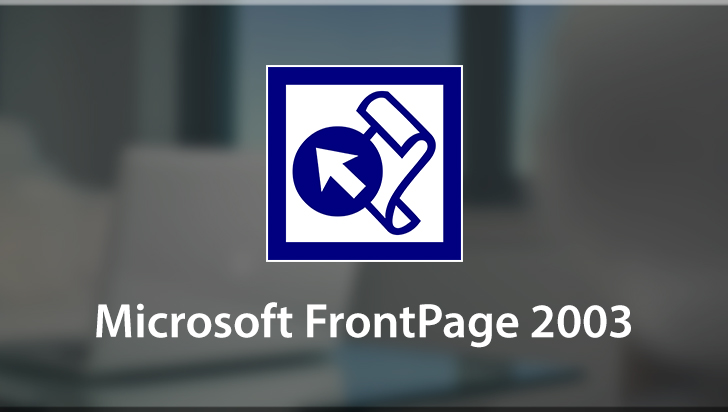Microsoft Expression Web 2 Course
This Course can only be played using a subscription. You can play only first 3 chapters for free. Click Here to avail a subscription
Microsoft Expression Web 2 is the new standard for web design. Unlike Microsoft FrontPage (its predecessor), Expression Web generates valid HTML and CSS by default and allows authoring of web pages integrating XML, CSS 2.1, ASP.NET 2.0, XHTML, XSLT and JavaScript. In this VTC course, author Melanie Hedgespeth, will cover everything from the basics of installation, set up, and basic site design, all the way through to more robust topics such as CSS, form validation, site management and integration of ASP, JavaScript and RSS technologies. Work Files are included. To begin learning Microsoft Expression Web 2, simply click on one of the movie links.
Welcome to the VTC tutorial for Microsoft Expression Web. I'm your instructor, Melanie Hedgespeth. Throughout this course we're going to learn about the excellent web design tools called Expression Web. Expressions Web is an upgrade to the old FrontPage. It is bar far improved and has excellent web-based standards. In our learning sessions, we're going to cover a lot of good information so you can create an excellent site that is efficient for the maker and useful for the users. The course will begin by covering the basics. We'll talk about how to purchase and install Expression Web and what exactly the tech specs are for the program. We'll look at how to design a website in general and then get into the interface of Expression Web. There are all kinds of great new task panes that will speed up the site design, editing and changing. Next, we'll get into creating a website. We'll start out with a basic one-page design and then move into creating template-based sites and multi-page sites. Template sites are excellent time savers. They're going to allow us to create one page and then have that format copied to all the rest of the pages. Expression Web even comes with some pre-made sites, so we'll take advantage of those time savers also. Once we can create a site, we'll work on editing text, inserting graphics and multimedia, which will include adding Flash, we'll create background tracing images and much more. We'll then move into adding links; email links, website links, pdf files, all those types. After we cover this, then we'll get into more intermediate information on Expression Web. Expression Web has the ability to easily work with CSS, so we'll take a look at that along with how to edit or create our own style sheets. Then we'll move into tables. We'll learn how to organize our information with tables. Next, we'll go into the advanced techniques of Expression Web. This includes creating forms to process on our web host and several interactive behaviors such as status bar messages, browser checks and media checks. We'll then work on the management aspect of websites to make sure we can run and understand the reports available within Expression Web. We'll complete our tutorial with numerous tips and tricks that I get asked a lot about when it comes to websites. I'll give you brief introductions to HTML coding, ASP, JavaScript, RSS feeds and much more. As we go through this tutorial, remember to practice, practice, practice. We learn by repetition, so after you view a movie, take a minute to try to learn a concept presented. Now, because of the complexity of Expression Web, there are several work files associated with this tutorial. I though I'd save you time from having to gather images, Flash files and much more, so they are a part of the CD or a part of your VTC online membership. So take a look at those work files and use them as we learn all about Expression Web. We have a lot of great things to learn, so let's get started.
- Course: Microsoft Expression Web 2
- Author: Melanie Hedgespeth
- SKU: 33908
- ISBN: 1-934743-94-1
- Work Files: Yes
- Captions: No
- Subject: Internet & Web Design
- The first 3 chapters of courses are available to play for FREE (first chapter only for QuickStart! and MasterClass! courses). Just click on the movie link to play a lesson.