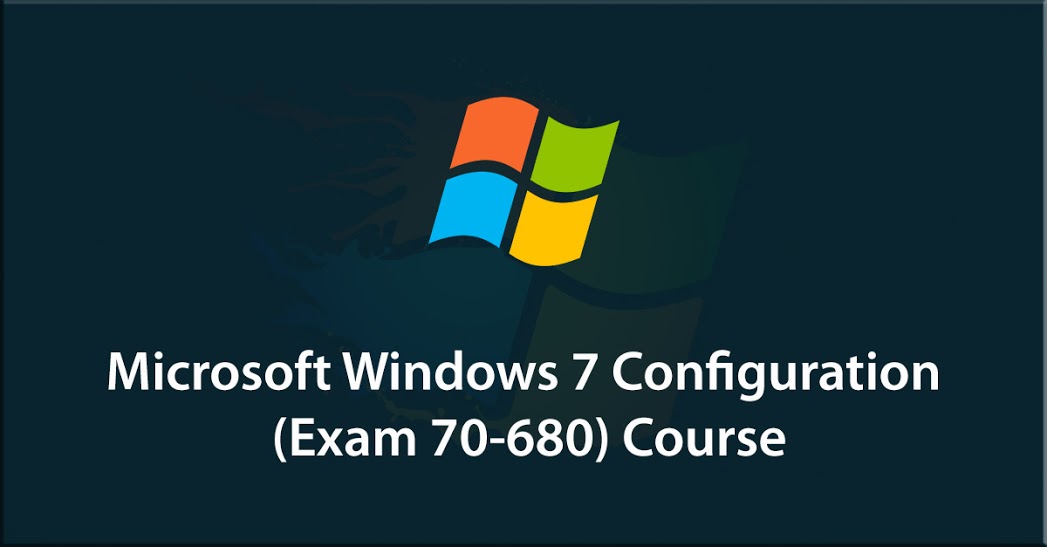Microsoft Windows 7 Course
This Course can only be played using a subscription. You can play only first 3 chapters for free. Click Here to avail a subscription
Windows 7 is Microsoft's latest version of the Windows operating system. One of the main questions surrounding this release is whether it will woo the users who skipped Vista and remained on the XP operating system. Just a few days after the official release of Windows 7, the answer is a resounding yes. Windows 7 offers many new improvements in the user experience, speed, stability and backward compatability. A new taskbar, incredible graphics and a much improved User Account Control (UAC) system make this a must upgrade release. In this course, Mark Long will introduce you to many of the new features and functionalities in Windows 7 and show you a few of the early tricks and tips that you will find extremely helpful in moving to Windows 7. To begin learning today, simply click on the movie links.
Welcome to a Virtual Training Company presentation of an Introduction to Windows 7. Now unless you have been living in a cave or under a rock or something for the past few months, you've heard an awful lot about Windows 7. This is probably one of the most anticipated releases that Microsoft's had in quite a long time. Now Microsoft introduced us to a whole new graphical interface and a whole new field for an operating system, a client operating system back with Windows Vista. But again unless you've been living in that cave or under that rock you know that Vista brought with it a certain amount of frustrations. Vista was a whole new architecture and with those always comes some challenges. Windows 7 promises to correct a lot of those things and even take us to some new places and so I'll just tell you right off the bat, that it does do that. It does deliver. Hello, by the way my name is Mark Long and I'll be your instructor for this course and we're going to go through Windows 7 and look at some of the cool, new Start Trekkie type features. We're going to look at some of the feel good, kind of cool visual effects that will happen with Windows 7. But a lot of really neat hands on tips and tricks help you understand how this thing is working, how it's thinking. How you can use it to be more productive. We'll talk about some security things. But anyway we're just going to go through Windows 7 and let you actually see it, get your hands on it and just see all the possibilities that are here, OK? So, again this is one of the most anticipated releases in Microsoft's history. As a matter of fact its shattering retail sales and at the time I'm making this video we just released, I've been looking at this through the betas, through the release candidate. We wanted to wait until the final version was actually out before we did a video because we want to make sure that everything is there. Microsoft has been known to pull some things at the last minute if they were thought to be problematic. And so we are working with Windows 7 Final Version, welcome to the course. I hope you enjoy it, let's dive in and see what's good about Windows 7.
- Course: Microsoft Windows 7
- Author: Mark Long
- SKU: 34064
- ISBN: 1-935320-86-6
- Work Files: Yes
- Captions: No
- Subject: Operating Systems
- The first 3 chapters of courses are available to play for FREE (first chapter only for QuickStart! and MasterClass! courses). Just click on the movie link to play a lesson.