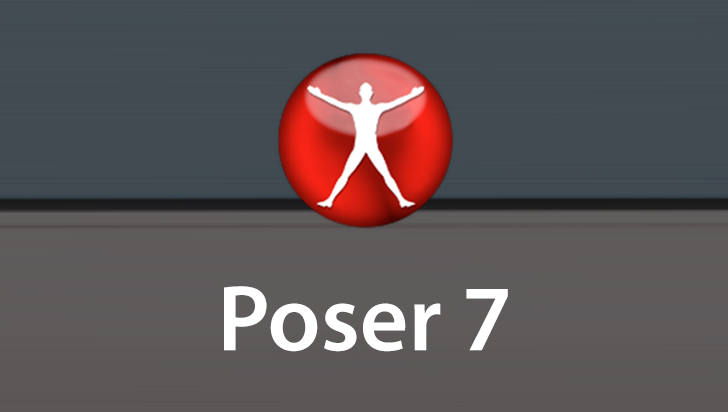Poser 8 Course
This Course can only be played using a subscription. You can play only first 3 chapters for free. Click Here to avail a subscription
Poser 8 is the latest version of the popular figure reference and animation tool. With a streamlined interface, a brand new mannequin, multi-processor support, searchable library, support for indirect lighting and new figures, this version gives artists more option to enhance their creativity than ever before. Professional illustrator, television animation art director and writer Dwayne Ferguson takes you on an in-depth look at Poser 8, taking you through the tools you'll need to master it. Soon you'll be able to create great art in Poser in conjunction with external applications like Photoshop. Work files are included. To begin learning today, simply click on the movie links.
Let's take a look at what's new in Poser 8. Well, as you can see right off the bat there's a brand new and more organized Interface where the things that you're going to use most often are right in front of your face, so you don't have to go to the Window Menu and find things like you used to, they're all over here and they change based on what you click on. It's really kind of cool. Now, there's also a new mannequin as you can see here; this is Andy. Hello Andy. Andy is a traditional mannequin that you'd find in the art store and it will help you very much when you want to do some basic references for poses. There's also a new rigging system on the characters so they deform more realistically than ever before. As far as rendering there's now indirect lighting which pretty much means that you have the lights bouncing all throughout your scene and objects so you can get better light information on your renders, more realistic, softer shadows, et cetera. There's also tone mapping now and tone mapping is pretty popular in many applications. It gives you the ability to adjust the control for Brightness, Saturation and other post-processing effects. There's also multi-processor support, so if your computer has multiple processors Poser can take advantage of that. It gives you more render power and better usability when you're posing things. There's even a new Open GL Preview, which means that when you're working you're pretty much looking at something that's going to be close to the final result when you render. Very, very handy. There's also now a searchable Library, so instead of trying to find a particular model by going through this list here, you can go to the Search field and you can enter a Parameter. For example, let's say we want to find Ryan. I'll hit Enter or Return and in a moment I'll have my results show up in this list. It's going to take a while because I didn't really break it down by basic things here. You can break it down to look for figures only, poses only and so on. And now we see our results. All the things that have the word Ryan in it. Very handy and faster. Now, there's also new figures that come with Poser and they work great with the Face Room, the Talk Designer and the Walk Designer. And, last but not least, there's also a gigabyte of new goodies including Props, Hair, Lights, Cameras and so on. So, there's a whole lot more to love in this version of Poser. And, by the way, take a peek at some of the older Poser tutorials on the Virtual Training Company website so you can see what the old Interface looks like. I think you'll agree that this is a great step in the right direction for Poser.
- Course: Poser 8
- Author: Dwayne Ferguson
- SKU: 34076
- ISBN: 1-935320-92-0
- Work Files: Yes
- Captions: No
- Subject: Animation & 3D
- The first 3 chapters of courses are available to play for FREE (first chapter only for QuickStart! and MasterClass! courses). Just click on the movie link to play a lesson.