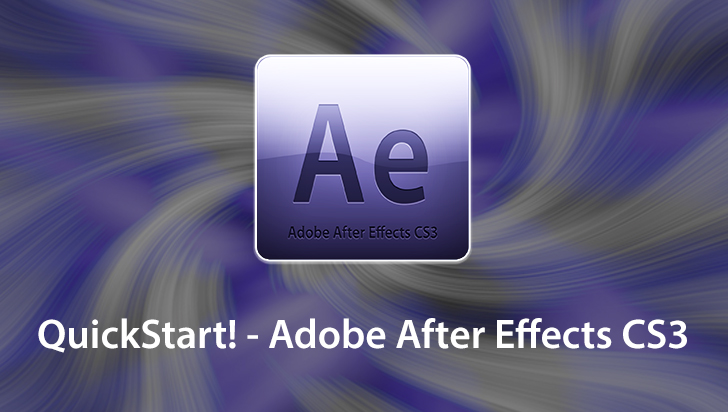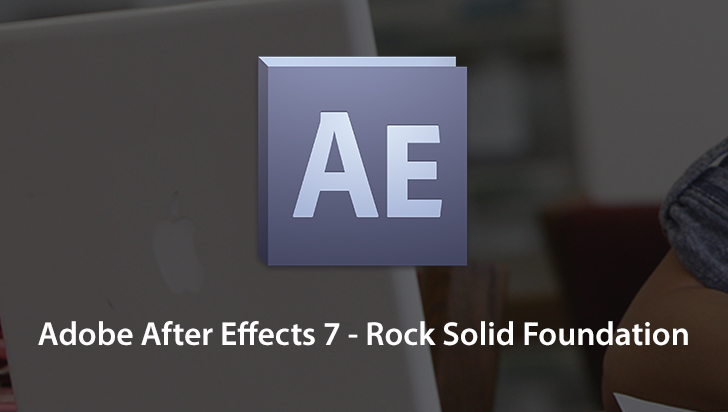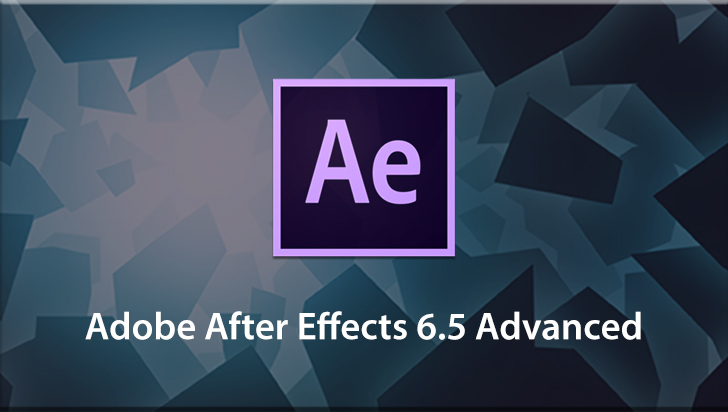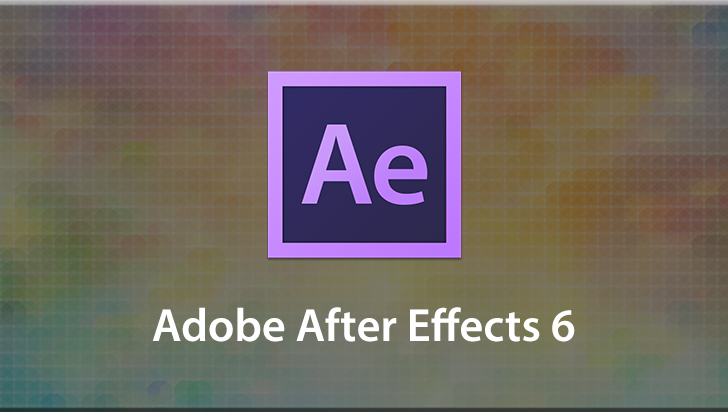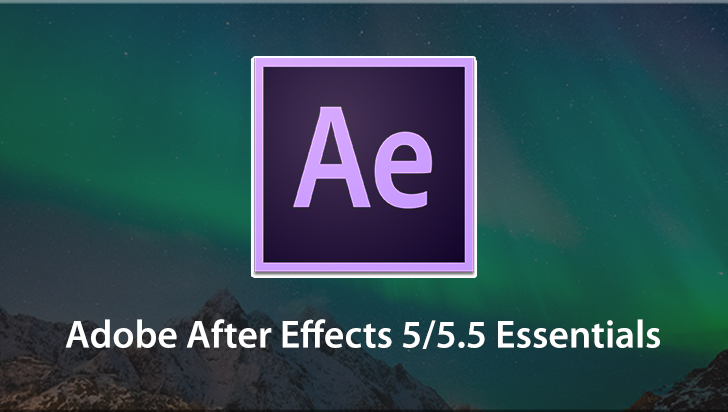Adobe After Effects CS3 Course
This Course can only be played using a subscription. You can play only first 3 chapters for free. Click Here to avail a subscription
Adobe® After Effects® is the essential tool for creating motion graphics and visual effects for film, video, DVD, and the Web. After Effects provides the speed, precision, and power to be visually innovative, yet still meet production challenges, with the utmost quality. Whether you want to color correct footage, add special effects or even generate exciting motion graphics, After Effects can do it all. In this VTC course, Dwayne Ferguson, a professional animator and television art director, will show users step by step, how to get the most out of this powerful application. Users will learn the interface, cameras and lighting, animation and more. Two exciting projects at the end of the course will help reinforce skills. Work Files are included. To begin learning Adobe After Effects CS3, simply click on one of the lessons.
So let's talk about what After Effects really is. It's the place you bring your films to add special effects to create really cool titles for films and other great things. Now what I want to say up front is that a lot of 3-d applications in particular have particle effects, they can create clouds and fog and glows and blurs and all that kinds of great stuff but you'll find that it's sometimes more beneficial to add those kinds of things into a program like After Effects. Because when you create these kinds of effects in this application you can turn them off, you can hide them as opposed to creating a QuickTime movie in Maya or Lightwave or anything like that and if you make a mistake or somebody wants a change you have to go back to the application, render it out again, adjust the glow, the blur and so on. So once again you want to do those kinds of things in this kind of application. So I'm just going to do a quick little Ram preview of some of the kinds of things you might want to do with After Effects such as create exciting titles for things. So we have some bricks here and a logo that bursted through it and you can also just like add rain, add explosions and add a particular trail to a rocket and that kind of stuff in After Effects. It's a really great application and it works in conjunction with your other products and your work flow for example. You might want to do a film that features a super hero flying through buildings, so what you would do is you would film the super hero on a green screen, bring that into After Effects, get rid of the green put in the city and then add your explosions and your bricks and your particulars and then once you do that to that particular clip bring that into Premier Pro or Final Cut Pro and then edit and put together the entire movie. So After Effects is not really an editing application you're editing application is probably going to be your last stop or your next to last stop in your pipeline. So, you shoot your film or you make your animation, you bring it into After Effects to add your special effects, your glows, your explosions, that lightening, all that kinds of great stuff, then you save those out and you bring it into another application so you can then put the pieces together in the correct order. And, so what we're going to do is talk about some of the great features in this program, we're going to learn how to do those special effects and your going to have a great time as we learn After Effects CS3.
- Course: Adobe After Effects CS3
- Author: Dwayne Ferguson
- SKU: 33843
- ISBN: 1-934743-46-1
- Work Files: Yes
- Captions: No
- Subject: Multimedia & Video
- The first 3 chapters of courses are available to play for FREE (first chapter only for QuickStart! and MasterClass! courses). Just click on the movie link to play a lesson.