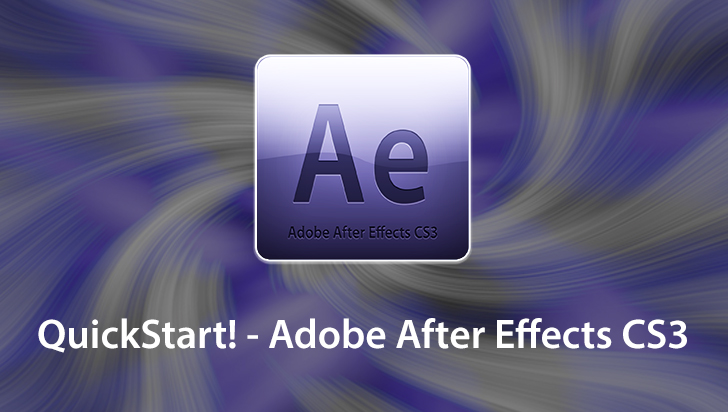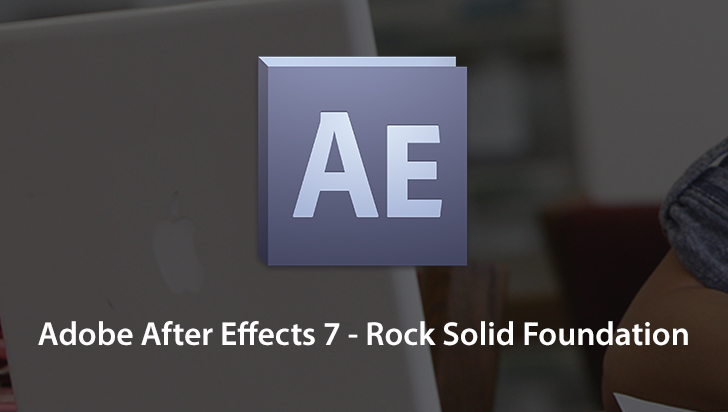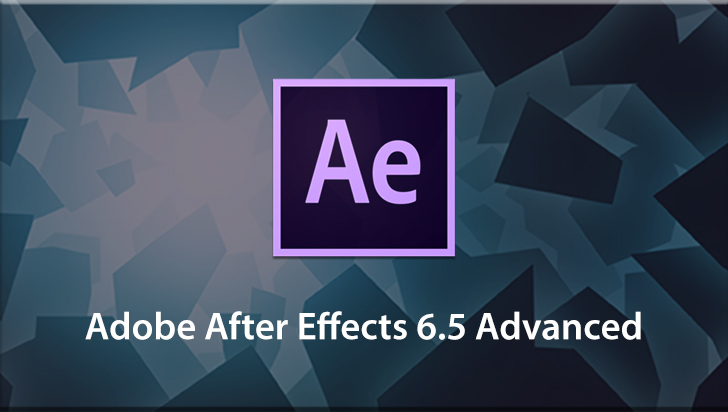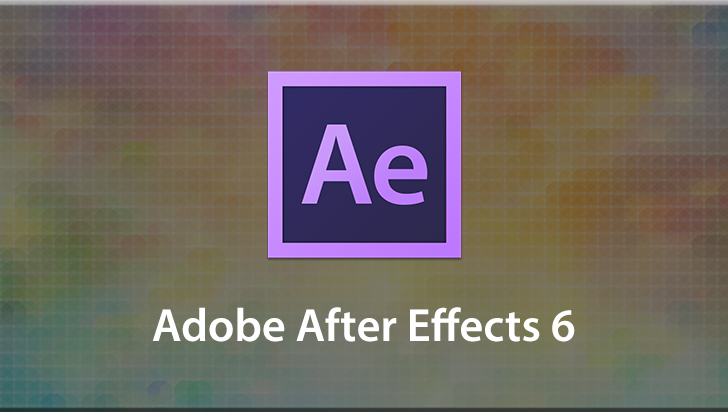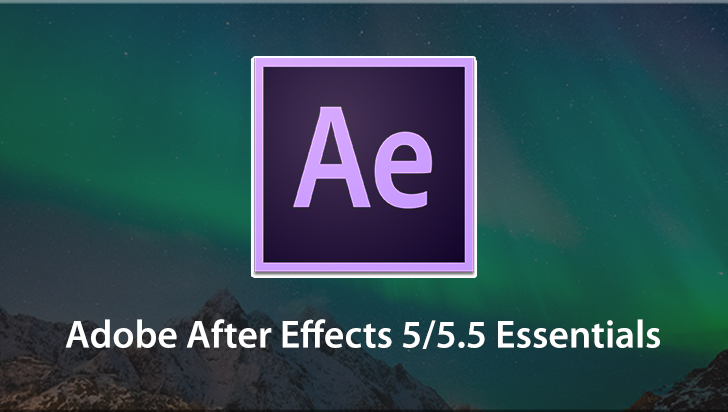Adobe After Effects CS4 Course
This Course can only be played using a subscription. You can play only first 3 chapters for free. Click Here to avail a subscription
Adobe® After Effects® is the essential tool for creating motion graphics and visual effects for film, video, DVD, and the Web. After Effects provides the speed, precision, and power to be visually innovative, yet still meet production challenges, with the utmost quality. Whether you want to color correct footage, add special effects or even generate exciting motion graphics, After Effects can do it all. In this VTC course, Dwayne Ferguson, a professional animator and television art director, will show users step by step, how to get the most out of this powerful application. Users will learn the interface, cameras and lighting, animation and more. Exciting hands-on projects at the end of the course will help reinforce skills. Work Files are included. To begin learning Adobe After Effects CS4, simply click on one of the lessons.
There are quite a new features in After Effects CS4 that I think you're really going to enjoy, and that will also enhance your productivity. For one, you can now import 3D layers right from Adobe Photoshop, so if your workflow is like this you create a model in Autodesk Maya for example, and you paint textures, you export as an OBJ file you then bring that into Photoshop and decide to tweak the textures a little bit, change the shading, and then bring it into After Effects, you can bring that model into this application now and literally rotate it and position it somewhere inside of your comps so that it fits and can be animated just as though you were in a 3D application. I'll show you how to do that a little later on, but I think you're really going to find that quite useful. You can also work on something that looks like regular film and turn it into either a living comic book, or you can use it to create still for a graphic novel. This is called the Cartoon Effect. If you ever saw the movie """""""""A Scanner Darkly""""""""" with Keanu Reeves, it has that kind of effect. And a lot of those investment commercials are using that effect now, too, where it takes real people and adds a thick black line and some simple shading to create a living cartoon. I'll talk about how to do that as well. After Effects also has some tried and true standbys that make a return. One of my favorites, of course, the Puppet Tool. The Puppet Tool, for those of you who are completely new to After Effects, allows you to take, let's say for example a Gingerbread man and animate him by simply adding some Pins, which you see right here, to the character, and then you can move those Pins and animate that character. It's a really awesome tool. I never get sick of it. You also have the ability in After Effects CS4 to work with your camera in a more intuitive fashion. The camera, right here, is now called the Unified Camera Tool, so it allows you to orbit and move your camera in a way that you would find more useful as though you were using a 3D application software, like Maya or Lightwave. So, those are some of the new features we'll be talking about in this Tutorial, so grab a nice delicious soda, or a tea, or coffee, sit back, and let's go ahead and learn how to do some awesome things in After Effects CS4.
- Course: Adobe After Effects CS4
- Author: Dwayne Ferguson
- SKU: 33997
- ISBN: 1-935320-46-7
- Work Files: Yes
- Captions: No
- Subject: Multimedia & Video
- The first 3 chapters of courses are available to play for FREE (first chapter only for QuickStart! and MasterClass! courses). Just click on the movie link to play a lesson.