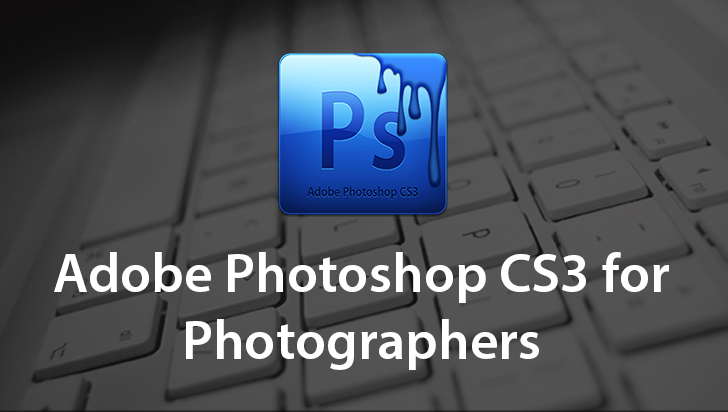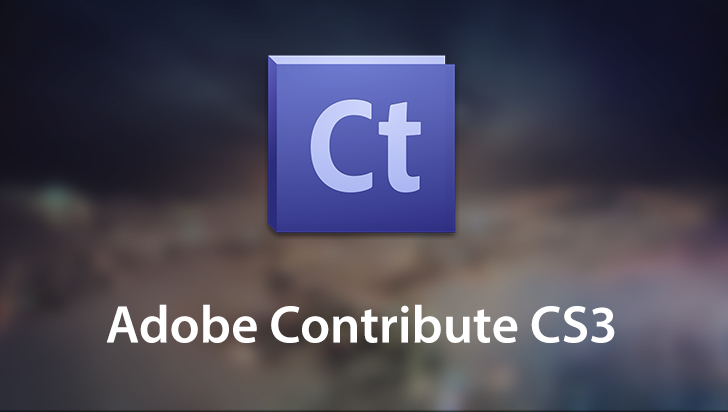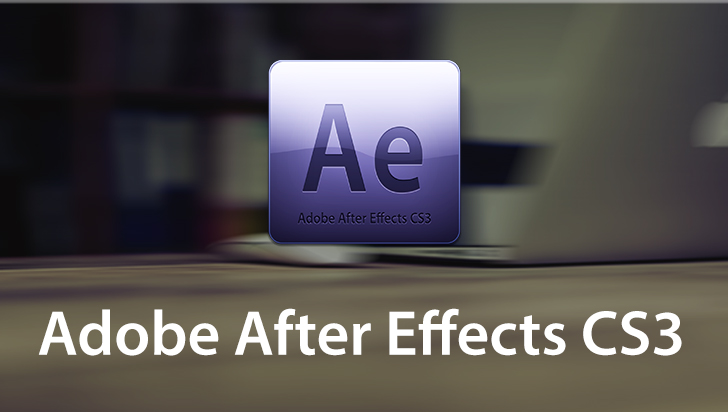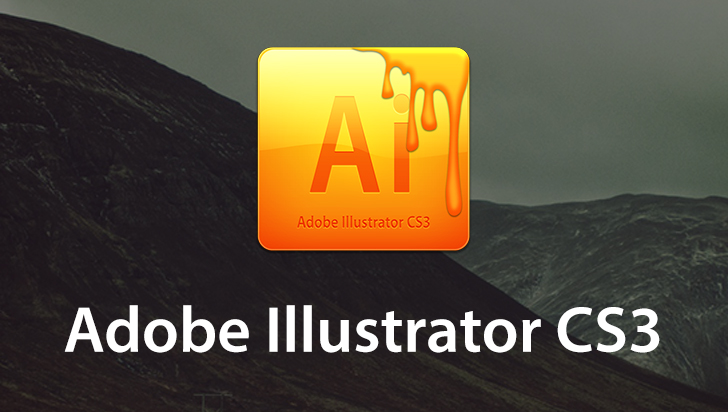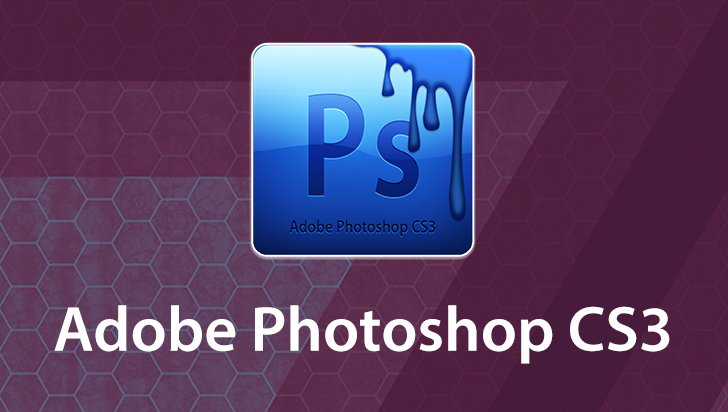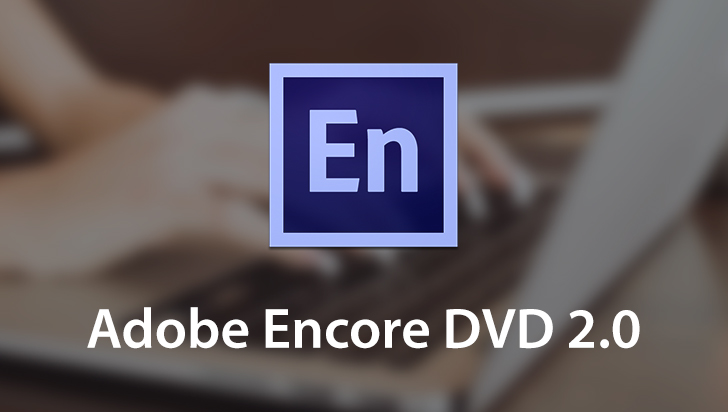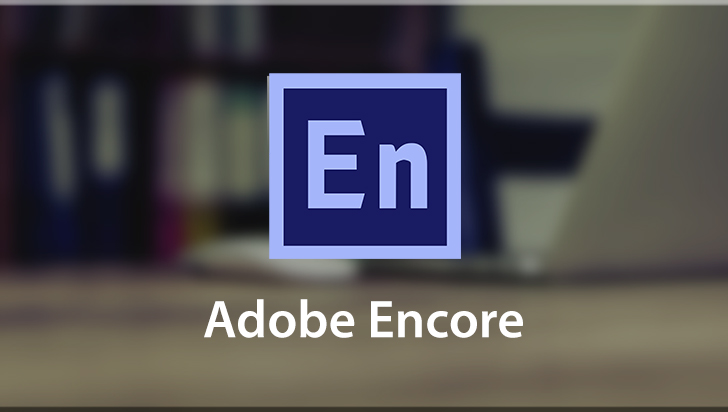Adobe Encore CS3 Course
This Course can only be played using a subscription. You can play only first 3 chapters for free. Click Here to avail a subscription
Adobe Encore CS3 places the design and production process of professional-quality DVDs, Blu-Ray discs and interactive Flash presentations into user's hands. In this VTC course, users will learn how to use Encore to create animated menus, buttons and interactive slideshows, complete with audio. Work with menus, submenus and subtitles, and use Encore in conjunction with Adobe Photoshop and Premiere to create customized content for finished projects. VTC author Dwayne Ferguson shows users step by step, how to master this powerful application. From creation and layout to final output, this course has it all! Work Files are included. To begin learning Adobe Encore CS3, simply click on the movie links.
Adobe Encore CS3 has quite a few new features that are going to really streamline your workflow and also give you enhanced productivity. Now let's give you an example. You can create slideshows in Encore because a lot of people like to watch slideshows as a part of their DVD. So of course you can do that within the application but what if you're a big fan of the Adobe Bridge? I'm going to show you how you can select some images from within the Bridge itself and then turn them into a slideshow right from Bridge that will turn them into an Encore slideshow and literally send that to Encore. And we're going to use the Bridge in several different ways and talk about how you can use it as well for your asset management. New in Encore, by the way, in CS3, is the ability to burn Blu-ray disks. Now, Blu-ray is relatively new to a lot of people, but it is going to be the successor to the DVD format I believe. Now, there was the HD-DVD Blu-ray war, which raged for quite a while. Sony did win that war so now the Blu-ray is going to be the new standard when it comes to watching high-definition movies and content on your TV. Of course, you're going to need a Blu-ray burner to do that, but we still talk about Blu-ray a little bit later on in the tutorial as well. By the way, for those of you who have a Sony PlayStation 3, congratulations. You already have a Blu-ray player. Good job on that. Now, people who bought a PlayStation 3 were lucky because they already had a game system as well as the new standard in high-def playability with the player. So, what else can you do with Encore CS3? You can, in a sense, have a one-stop shop when it comes to creating content. So when we create a project in Encore, we can send it to Blu-ray, we can send it to a DVD. You may even save it as a Flash file so your interactivity can be played on the Internet. And we'll talk more about that as well. But wait; there's more. Using the Dynamic Link functionality, you can have a tighter integration with the other applications in the Creative Suite, which means that if we want to work on a motion menu and we want to work with Premier or even After Effects, we can make changes to our content in one of those applications and even without saving it, have it update automatically in Encore. That's really handy when you want to go back and forth between the applications in the Creative Suite. And one of the most important things, of course, is the very, very tight integration with Photoshop CS3. Many Encore authors use Photoshop to create their menus and their buttons and their sub-buttons and sub-menus and sub, well, submarines. I'm just going to go ahead and keep that sub thing going. So we're going to really find that Photoshop is going to be a major part in the creation of content and Encore and Photoshop work very, very well together. So that's just a little bit of what's new in this version of Encore and let's go ahead and get started and learn more about how to use Encore CS3.
- Course: Adobe Encore CS3
- Author: Dwayne Ferguson
- SKU: 33884
- ISBN: 1-935320-00-9
- Work Files: Yes
- Captions: No
- Subject: Multimedia & Video
- The first 3 chapters of courses are available to play for FREE (first chapter only for QuickStart! and MasterClass! courses). Just click on the movie link to play a lesson.