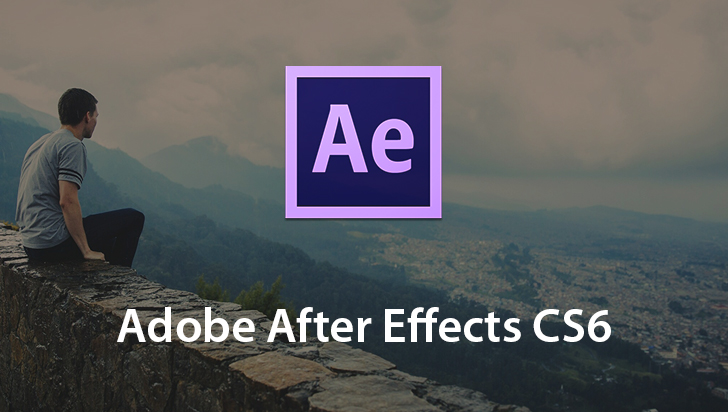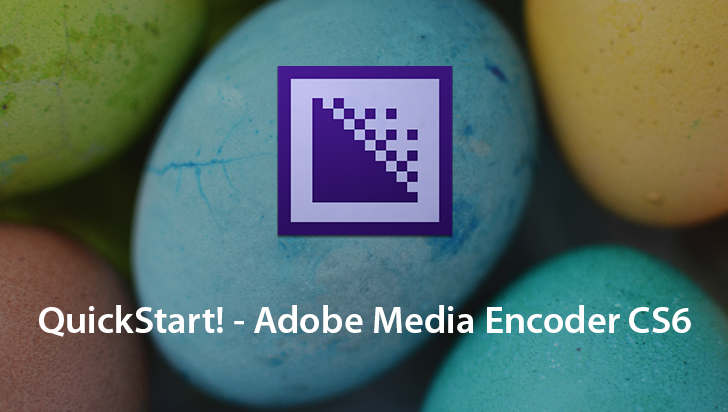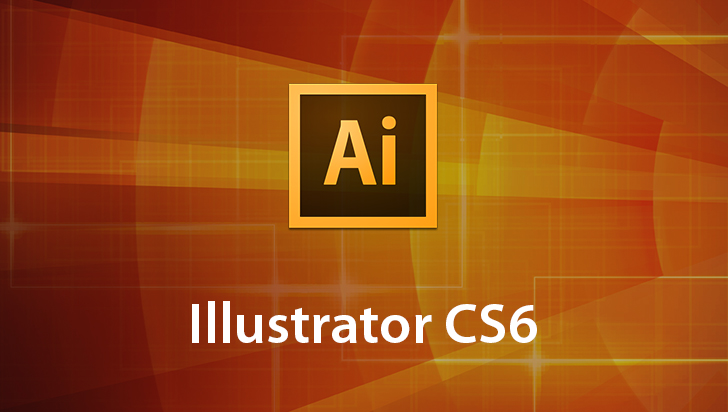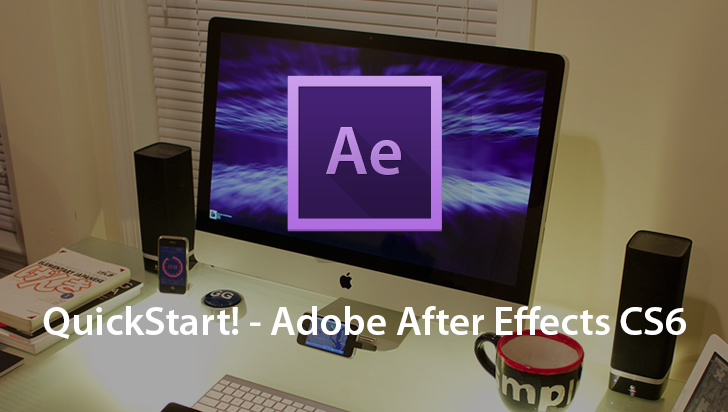Adobe Encore CS6 Course
This Course can only be played using a subscription. You can play only first 3 chapters for free. Click Here to avail a subscription
Encore CS6 is the latest update of Adobe's professional-level, industry-standard DVD and Blu-ray authoring program. It can be called an ancillary program to Adobe's Premiere Pro CS6 in that it provides a link between your videos and a finished DVD, Blu-ray disc, or Flash-based program. In this VTC course, author and expert Mark Struthers will initially cover some important considerations necessary to DVD creation before moving through many examples of real-world projects as he shows you how to create effective and fully functioning menus. This course covers all aspects of the program so that you will have the skills you need to create many different types of DVD projects. To begin learning today, simply click on the movie links.
Hello. My name is Mark Struthers and I've been authoring courses for VTC now for quite a few years. And in that time I've created a number of courses focused on Adobe products such as Premiere Pro CS6 and Sony Vegas Pro 10. Now I'm mentioning Premiere Pro CS6 because ordinarily when video editors have finished compiling sequences and solitary movie clips into a finished single movie, they require a method of burning the completed project to DVD or Blu-ray disk. So that it can be viewed in the order in which it is meant to be played back. Now this situation is particularly pertinent to Adobe Premiere Pro CS6 users as they will not only require the ability to burn their finished films to DVD. But also most of the time will want a program that not only assembles the completed movie in the correct order but also will contain a menu system that enables the user to watch the film in it's entirety, whilst also offering the ability to flick through any scene set up as part of the process. Additionally the opportunity to add further features such as subtitles and perhaps outtakes would be advantageous too. And so this is where the focus of this VTC course Adobe's Encore CS6 comes into play. Now I'm guessing Encore CS6 is the program virtually every Premiere Pro CS6 users use when creating DVDs, not simply because it can do all the functions I just referred to and not just because it can output to DVD and Blu-ray disk. I feel the main reason Premiere Pro CS6 users align themselves with Encore CS6 is because it's free as part of the Creative Suite Collections that are now commonplace. Encore CS6 comes as part of the suite of ancillary programs that run alongside Premiere Pro that include Adobe's Media Encoder and Adobe's Bridge. Now I suspect if you are upgrading from CS5 you might be wondering what happened to Adobe's On Location. Well it seems to have been dropped from their catalog of programs through under use. Incidentally I mentioned Bridge CS6 a few moments ago. If you want a QuickStart!! course on Bridge CS6, I believe there is a really good one available on VTC's website. So what does Encore CS6 offer today's video editor? Well it's regarded as the professional level standalone DVD and Blu-ray authoring program. Incidentally if you are moving up to Premiere Pro from CS3 or earlier, you might be wondering where the integrated disk authoring function went to. You'll know that Premiere Pro in earlier versions had this built-in function. Well since CS4 Adobe dropped it's integration of this in favor of users using Encore. And seeing as it's free then there wasn't much argument about this. By the way if you do want a simple authoring program integrated inside Premiere, you'll have to go for Premiere Elements. The cut down version of Premiere Pro. But as you probably already know Premiere Elements is not designed for professional use. It's a great program don't get me wrong but Encore CS6 provides the same functions and much, much more. And have I already mentioned it's free? In fact Encore is such a good program, Encore enthusiasts prefer to think that they pay for Encore and get Premiere Pro free with that. Anyway all that said Premiere Pro now doesn't have an authoring facility built into it so Encore is the way to go. It's not the only way, there are authoring programs on the market such as Sony's DVD Architect. Again there is a course on VTC's site for this but seeing as Encore is so tightly integrated with Premiere Pro, I think it is the best way to go. So what will you learn during this VTC course? Well I'm going to look at a variety of authoring avenues and we'll walk down them so that you'll be able to author your films to disk in nearly no time at all. Amongst other things we'll look at how using Premiere Pro's linked Encore Marker System works so that the authoring process between Premiere Pro and Encore is understood. I'll look at what's new with the CS6 version of Encore. I'll look at optimizing workspaces so that the program looks how you want it to look and behave. Also I'll talk through a suggested workflow method as well as project planning. Hopefully providing enough background information to reach an understanding of what works best with your Encore use. Also project creation and asset importing will be investigated. As well as offering information about creating menus with Adobe's Photoshop. This is in addition to using the pre-installed library of menu assets. And speaking of linked Adobe programs I also want to briefly look at using After Effects. Additionally the use of Timelines, a term Premiere Pro users will be familiar with, will get covered as will adding audio. And along the way I'll offer tips and tricks to help you get started and develop your Encore experience. There are parts of this course that will provide technical information to so that you are aware of issues ranging from Bit Budgeting to Video File Aspect Ratios. I'll also look at Transcoding either before importing and opening our video files or Encore and after this import process, whilst explaining the advantages and disadvantages of both options. I'll look at creating slideshows too, if for no other reason than to illustrate other purposes for Encore. I'll also look at how planning in advance can help you achieve your goals sooner. By the end of this course you should be proficient in DVD creation. So that all said let's get moving and let's look at what's required to make more of Encore.
- Course: Adobe Encore CS6
- Author: Mark Struthers
- SKU: 34374
- ISBN: 978-1-61866-068-8
- Work Files: Yes
- Captions: No
- Subject: Multimedia & Video
- The first 3 chapters of courses are available to play for FREE (first chapter only for QuickStart! and MasterClass! courses). Just click on the movie link to play a lesson.