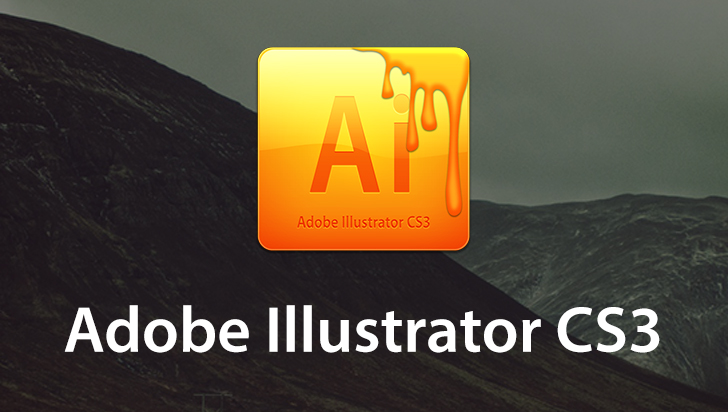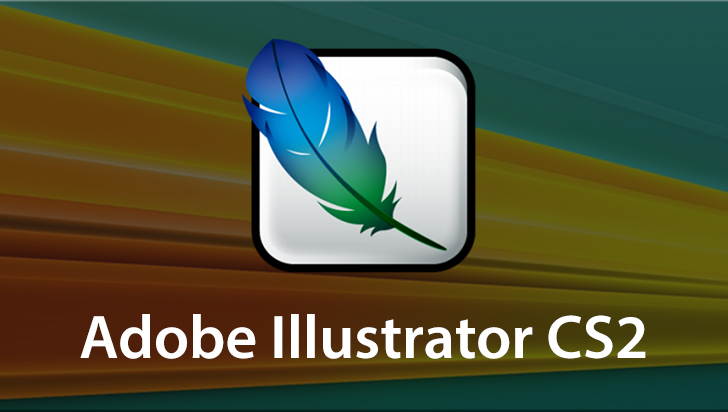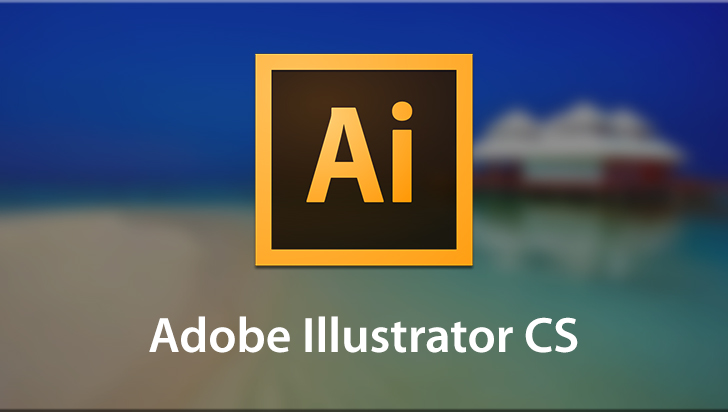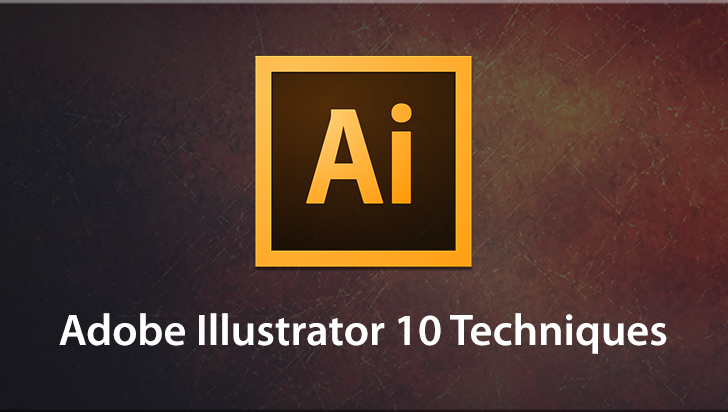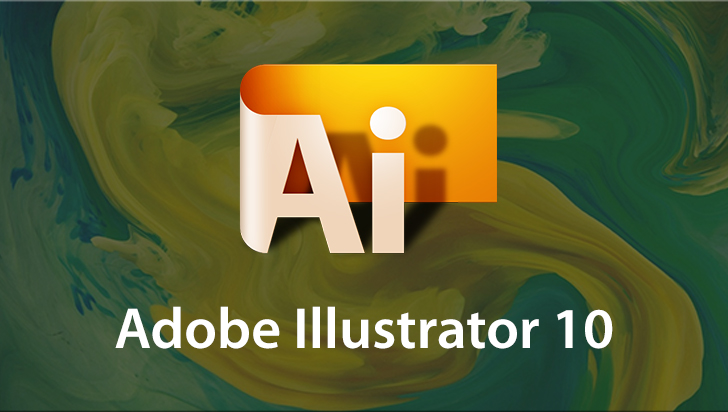Adobe Illustrator CS4 Course
This Course can only be played using a subscription. You can play only first 3 chapters for free. Click Here to avail a subscription
Create illustrations on multiple art boards, experience a new way of working with the Blob Brush and take even greater control of your gradients with the revamped Gradient Tool. Adobe Illustrator CS4âs improved interface and tools help you take your creativity to the next level. Professional illustrator, television animation art director and writer Dwayne Ferguson takes you on an in-depth look at Illustrator CS4. Work files are included. To begin learning today, simply click on the movie links.
Adobe Illustrator CS4 has some new tricks up its sleeve. The first thing you might notice is that the interface looks a little bit different. You see we can access our different types of workspaces here. You can also choose to work with your documents in different formats as well so you can view multiple documents in a grid, vertically, horizontally and more. You can access the Adobe Bridge from here and you can even use the brand-new tools that I think you'll come to love. One, the blob brush, has already become one of my favorite tools and I'll talk about how to use this great feature later on. But it essentially allows you to paint vector strokes that have a fill in it as you would when you paint with the regular tools here but it works in a completely different way. You can also use the revamped gradient tool to have a lot more control over how you draw your gradients and how you can refine those gradients and even add some different effects, all from within the tool itself. We also have the ability in this version to use multiple artboards, which is something people have been asking for for a very long time. So if you want to do a letterhead and a business card and greeting card all inside of the same Illustrator document, you can now do this very easily. I'll also be showing you, on occasion, artwork that I created myself using Illustrator CS4 and other versions. An example is this mask for one of my superheroes called the Falcon Shadow. What I did was I created a sketch on paper, scanned it in and then brought this into Illustrator and traced over it using the vector tools. So you can create almost anything, whether you create it from Illustrator from scratch or whether you decide to scan it in as I have. So let's go ahead and get ready to learn how to use this new version, Illustrator CS4.
- Course: Adobe Illustrator CS4
- Author: Dwayne Ferguson
- SKU: 33974
- ISBN: 1-935320-35-1
- Work Files: Yes
- Captions: No
- Subject: Graphics & Page Layout
- The first 3 chapters of courses are available to play for FREE (first chapter only for QuickStart! and MasterClass! courses). Just click on the movie link to play a lesson.