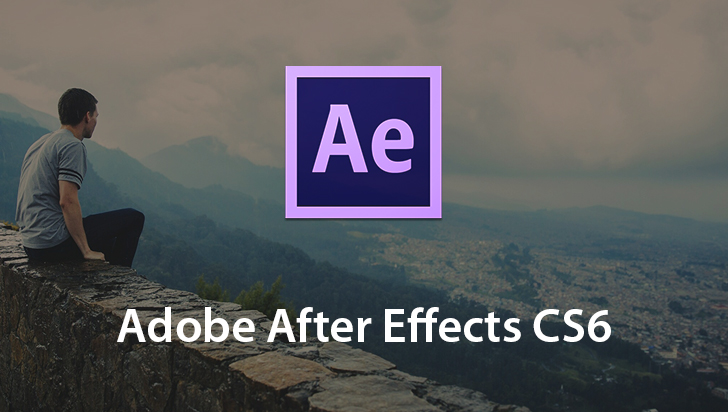Adobe Illustrator CS6 Course
This Course can only be played using a subscription. You can play only first 3 chapters for free. Click Here to avail a subscription
Adobe Illustrator CS6 is the industry standard in vector art illustration. From the creation of logos to posters to menus and more, Illustrator has the tools to help bring your creativity to life. In this VTC course, you will learn how to use the new interface, panels, and tools, as well as the new features like pattern creation, improved image trace, save for web, gradients on strokes, and Gaussian blur enhancements. Professional illustrator, television animation art director, and writer Dwayne Ferguson gives you an in-depth look at Illustrator CS6, taking you through the tools and features you will need to master to take your creativity to the next level. To begin learning today, simply click on the movie links.
Illustrator CS6 has a lot of really cool new features that I think you guys are going to love learning about. For one you can see right away something quite different already. The dark interface. You can now make your Illustrator interface a dark color, medium color, light color and so on. And I'll talk about exactly how you can do that in this course. But that's just some of the minor stuff. You can also now work with your Tool Panel in a different way. For example you can tear off the tools that you would typically find when you hold down the mouse on some of these little icons here. For example here I've just torn all those guys off and I can work with these independently instead of going here now and clicking. A great time saver. In addition to that you have some new tools to help you with your art creation. For example there's been some optimizations done to the Image Trace functionality. So you can bring in a pencil sketch, an inked sketch, a photograph or whatever and Illustrator can turn it into vector artwork. And it's really great and it works very fast actually, you're going to really like that. For those of you guys who do wallpaper or you know patterns for t-shirts and that kind of thing. There is a New Pattern Maker that can give you a ton of flexibility and you can create all kinds of patterns based on the vector artwork that you bring in to Illustrator. Now I'm also going to talk about some of the old standbys, you know how to create templates, how to customize your own workspace. Talk about the stacking order for the layers, the Blub Brush you know using live paint and all that kinds of good stuff. So let's go ahead and learn how to use Adobe Illustrator CS6.
- Course: Adobe Illustrator CS6
- Author: Dwayne Ferguson
- SKU: 34368
- ISBN: 978-1-61866-063-3
- Work Files: Yes
- Captions: No
- Subject: Graphics & Page Layout
- The first 3 chapters of courses are available to play for FREE (first chapter only for QuickStart! and MasterClass! courses). Just click on the movie link to play a lesson.