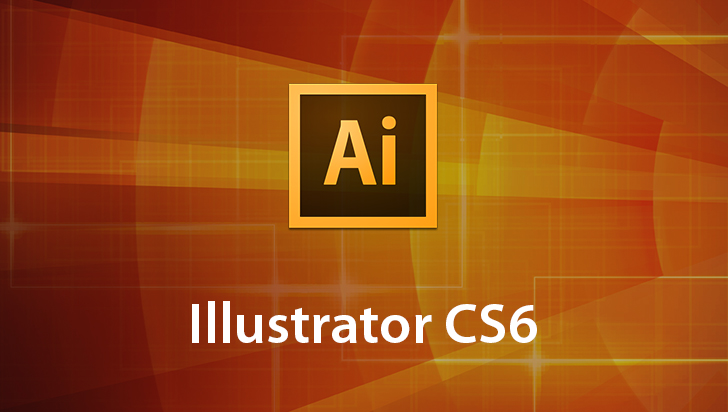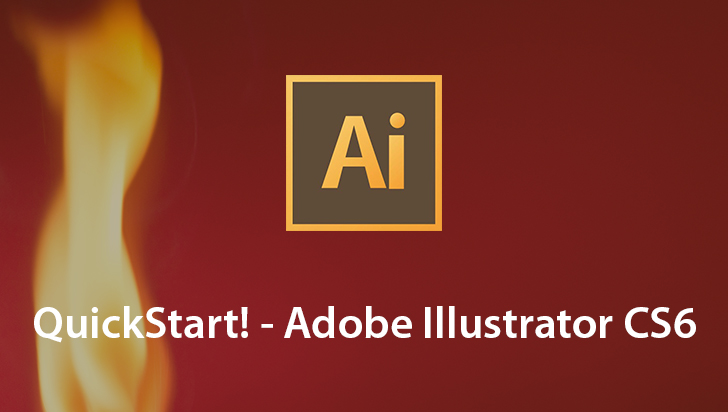Adobe Lightroom 4 Course
This Course can only be played using a subscription. You can play only first 3 chapters for free. Click Here to avail a subscription
This VTC course will provide you with the knowledge and skills you need to use Adobe Photoshop Lightroom 4 to efficiently manage, edit, and share images. Author Helen Bradley teaches Lightroom from a photographer's perspective; she demonstrates tools and techniques you can use to ensure that your images are well organized within the catalog, can be found when needed, and can be processed and shared quickly and effectively. You will also be introduced to the new features in Lightroom 4 including soft proofing, the 2012 processing engine, the revamped Develop Module tools, and the new Map and Book modules. To begin learning today, simply click on the movie links.
Welcome to this VTC Course on Lightroom 4. During this course we'll be looking in detail at the seven Modules in Lightroom. The Library, Develop, Map, Book, Slideshow, Print and Web Modules. We'll start out by exploring what Lightroom is and how it differs from and works with Photoshop. We'll look at the Lightroom Interface and discover it's Seven Modules as well as it's Panels and the Filmstrip. Catalogs are a central feature in Lightroom so we'll look at how to Create a Catalog and how to import images into that Catalog. We'll spend some time in the Library Module looking at different views including the Loupe and Grid Views and views such as Compare and Survey. To help you understand how Lightroom works, we'll look at how it's Folder Structure compares to those of the underlying operating system. We'll look at ways to sort the best of your images using Pick and Reject Flags, Color Labels and Star Ratings. We'll explore Lightroom's own Collections, including all photos and previous import as well as creating our own Collections. To help you categorize and protect your images, we'll see how to add Keyword and Copyright Metadata to photos. When you need to find images in Lightroom, you'll use it's Filter Tools, so we'll see how to find images by the Flags and Ratings we've added to them as well as searching their Properties and Camera Metadata. So that you can share your images with others, we'll look at a range of options for exporting your best images from Lightroom. To help you work between Lightroom and Photoshop we'll look at how Light and Photoshop work together and how you can take images from Lightroom to Photoshop and back again. Many of Lightroom's behaviors are controlled are Settings in the Program Preferences, so we'll spend some time exploring these and configuring them to suit our needs. Once your images are in Lightroom, you'll want to develop them particularly if you're working with raw images, so we'll look at the tools in the Develop Module for fixing images. We'll look at tools that Apply Fixes to the entire image as well as tools that apply fixes to only a portion of the image. Lightroom Presets allow you to Apply Fixes to your images with a single click; we'll see how to use built-in and downloaded Presets to develop images and how to create our own. Lightroom can apply more than simple fixes so we'll look at some Creative Fixes such as working on a portrait, adding a light source to an image and fixing animal eyes. There are Two New Modules in Lightroom, the Map and Book Modules. We'll see how the Map Module let's us plot images on a map using GPS data and how to add GPS data to images too. Many photographers create photo books as part of their workflow and we'll look at the new Book Module to see how to lay out proof and upload a photo book for commercial printing. The Slideshow Module helps you create Slideshows so we'll look at how to do this and how to play them locally as well as saving them as video files. When it comes to Printing Photos, Lightroom has plenty to offer and you can print anything from one image to multiple images as you'll see when we explore the Print Module. If you plan to share your images on the web, we'll look at the tools in the Web Module for assembling a Web Slideshow and uploading it to your website. And finally we'll look at the New Tools in Lightroom for working with video, including making simple edits to them and exporting them. Lightroom 4 is a complex program, all its features were designed specifically for the needs of photographers and the sheer scope of what it does from importing images through processing them to outputting them means there's a lot to learn. However Lightroom also offers you a huge return on the time you invest in learning to use it. In this course, I'll give you a detailed look at the tools in Lightroom that will help you every day in your photo processing workflow. Regardless of whether you're a professional photographer or an enthusiastic amateur, I know that Lightroom will make you more productive and it will reduce some of the routine processing involved in managing and developing a large collection of images.
- Course: Adobe Lightroom 4
- Author: Helen Bradley
- SKU: 34335
- ISBN: 978-1-61866-045-9
- Work Files: Yes
- Captions: No
- Subject: Graphics & Page Layout
- The first 3 chapters of courses are available to play for FREE (first chapter only for QuickStart! and MasterClass! courses). Just click on the movie link to play a lesson.