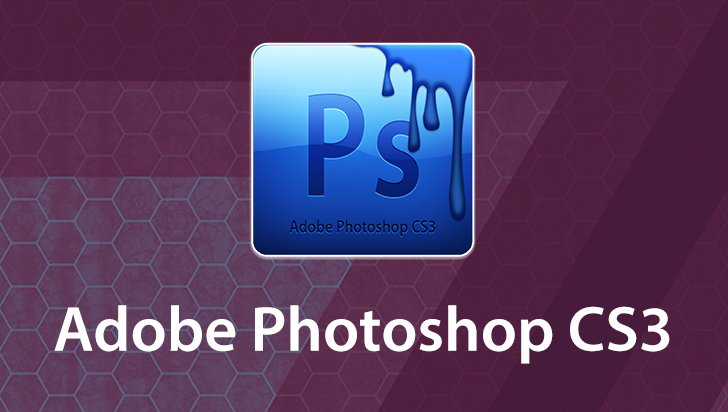Adobe Photoshop CS3 Extended Course
This Course can only be played using a subscription. You can play only first 3 chapters for free. Click Here to avail a subscription
*The ability to edit textures is not available in all 3D applications.
Now you can work with images, film and 3D objects with the power of Adobe® Photoshop® CS3 Extended. Itâs a whole new way to work with the industry standard for image manipulation. *Import 3D models from popular applications such as Maya, Lightwave and more to add rich textures and then return those images to your objects. Import video and film to add special effects, rotoscoping, cloning and even traditional Photoshop filters. Create exciting animations from scratch using new and improved tools. Plus enjoy the full functionality contained in the standard version of Photoshop®. Professional Illustrator and television animation art director, Dwayne Ferguson takes you on an in-depth look at this powerful application. To begin learning, simply click on one of the movie links.
So the question on your mind is probably why in the world is it called Photoshop CS3 Extended? Well, this version of Photoshop can do a lot more than the regular version, and that's saying a lot because we already know that the regular version of Photoshop has 1.6 patrillion functions. What we can do here is we can work on 3D models in this version. For example, I modeled this box in Maya and when I double click on the icon in the layers, I can rotate it, I can change the lighting, I can change the render mode and I can do so much more. Now, what's really, really cool is if you're like me and you like to work with 3D textures and you did texture this is Maya or LightWave or anything like that, you can actually edit those textures right in Photoshop. So let's say we wanted to turn this into a crate. Apply a very basic in your 3D modeling application, bring it into Photoshop and then paint your new texture. We'll talk more about that later on, but it's very cool. We can also work with video in ways that you probably would never imagine. Not only can you scrub through video and animate the video and add all kinds of special effects to it, you can even clone video. Watch this. I'll grab the clone tool, grab a tire and I can rotoscope that all the way through, one frame at a time. So there's a lot to cover in this tutorial and I'm really excited and I hope you have a good time learning about Photoshop CS3 Extended.
- Course: Adobe Photoshop CS3 Extended
- Author: Dwayne Ferguson
- SKU: 33879
- ISBN: 1-934743-72-0
- Work Files: Yes
- Captions: No
- Subject: Animation & 3D
- The first 3 chapters of courses are available to play for FREE (first chapter only for QuickStart! and MasterClass! courses). Just click on the movie link to play a lesson.