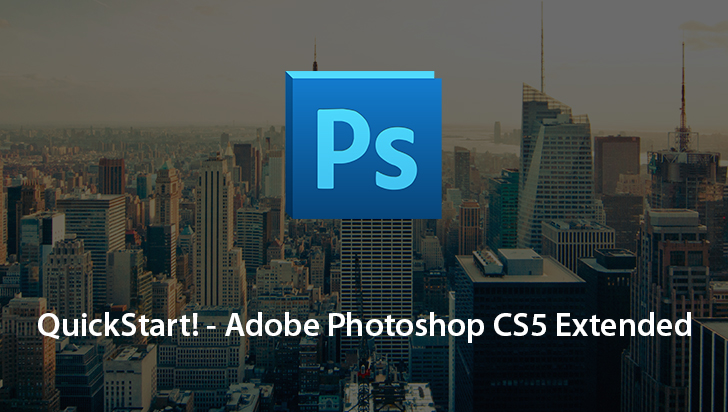Adobe Photoshop CS5 Course
This Course can only be played using a subscription. You can play only first 3 chapters for free. Click Here to avail a subscription
Delve head-long into the world of Photoshop with expert trainer, artist, and designer Geoff Blake! Gain a foothold and get comfortable using Photoshopâs interface, working with multiple images, and handling various file formats. Master the fundamentals of resolution, resizing, and resampling, then explore layers, selections, and masking. Finally, take your skills further by learning about color correction, special effects, and photo retouching. Packed with tricks, techniques, and hands-on tasks, you are sure to enjoy this easy, non-jargonny approach to Photoshop. Work files are included. To begin learning today, simply click on the movie links.
Hi. This is Geoff Blake and welcome to Adobe Photoshop CS5. I hope you're ready for a whole lot of Photoshop fun and a whole lot of Photoshop learning. You know, there's so many techniques, there's so many tricks that I want to show you inside Photoshop and I really want to make sure that I give you a really solid understanding of Photoshop from the ground up. Everything from opening files and resizing images right into photo touchup and color correction and special effects. So, you and I have a whole lot to get to. We have a whole lot ahead of us. Here's a quick run-through, albeit a very abbreviated list of some of the things that you and I will be taking a look at. First of all, I really want to give you a strong foothold inside Photoshop, sort of a fundamentals of Photoshop and I really want to make sure you feel comfortable and at home inside the Photoshop interface and then once we're feeling comfortable inside Photoshop we'll talk about navigating and working with multiple images inside Photoshop and then after that I have some productivity techniques that I want to share with you inside Photoshop as well. And then from there we get into one of the more technical aspects of Photoshop and I'll try and explain this stuff in as straightforward a manner as possible but understanding DPI, PPI and LPI. Now what I'm referring to there is resolution and we'll get into a discussion on that obviously. And then once we're comfortable with that we'll get into a discussion on resizing your images, understanding resampling and also cropping your images. From there we'll get into working with selections, we'll dig into Photoshop Layers and then we'll spend some time talking about masking techniques inside Photoshop. There's lots of different techniques I want to show you in terms of creating perfect masks including something called Quick Masks and something called Layer Masks as well. And then we'll talk about photo retouching, we'll get into some techniques there. We'll understand Photoshop's color modes and then we'll dig into color correction. I'll show you some fundamentals in terms of color correction and then we'll get into some advanced color correction techniques. After that I want to show you some non-destructive color correction options as well and then finally we'll get into some special effects. I'll show you how to apply filters and effects to your images and then finally how to non-destructively apply effects and filters to your photos and your images inside Photoshop. So, I hope you're excited. Let's dig into it. Adobe Photoshop CS5.
- Course: Adobe Photoshop CS5
- Author: Geoff Blake
- SKU: 34150
- ISBN: 1-936334-46-1
- Work Files: Yes
- Captions: No
- Subject: Graphics & Page Layout
- The first 3 chapters of courses are available to play for FREE (first chapter only for QuickStart! and MasterClass! courses). Just click on the movie link to play a lesson.