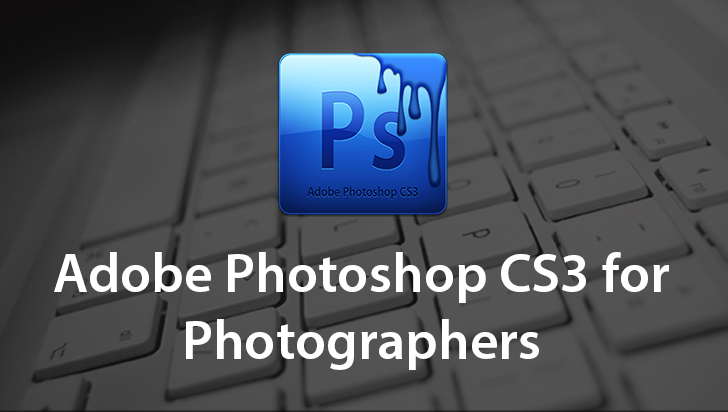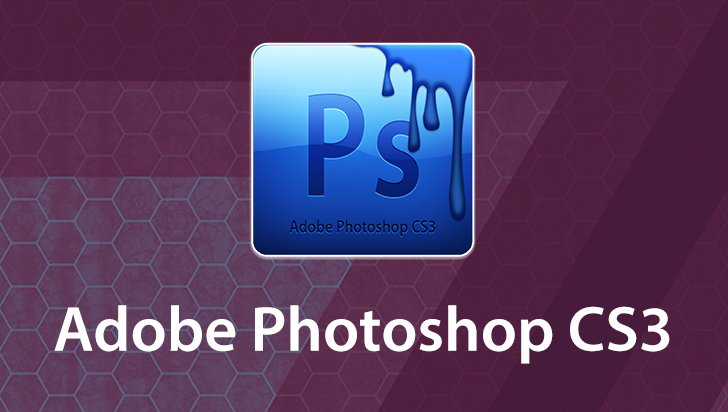Adobe Photoshop Elements 6 Course
This Course can only be played using a subscription. You can play only first 3 chapters for free. Click Here to avail a subscription
Adobe Photoshop Elements 6 is the perfect image manipulation program for the beginning digital photographer. Capable of a wide range of creativity and image correction functions, it will guide you step-by-step into the world of digital image color correction, black and white conversions, cropping, sharpening and a myriad of other processes for making your photos look their best. VTC author, Phil Hawkins, demonstrates numerous options and techniques available to Photoshop Elements users, digital photography fundamentals, as well as how your digital camera really works! To begin learning today, simply click the links.
Hello and welcome to VTC's tutorial Photoshop Elements 6. My name is Phil Hawkins, I'm a professional photographer in Fresno, California and I'll be your host for the next several hours as I try to take the mystery out of Photoshop Elements and digital photography in general. Now I've been using Photoshop for ten years and Photoshop Elements since its inception about eight years ago. Photoshop Elements 6 is a sister program to Photoshop CS3 in the sense that Elements is still a very powerful and flexible image manipulation software package for the novice and beginning photographer, it just doesn't have the advanced features that CS3 does. Now one of the of Elements is that it takes you by the hand and very simply does the things to your images in a logical sequence helping to ask questions along the way helping to guide you to the best possible result in processing your images. It also does things that the more sophisticated CS3 does not such as building photo books, greeting cards, calendars, online galleries and much more and it does it very very easily to the point that anyone can do it at any age. You know it's gotten to the point in digital photography that Photoshop and Photoshop Elements has become an indispensable part of taking pictures. Subsequently ,as I mentioned our discussion will be as much about digital photography as it is about Photoshop. I'll explain how your digital camera works so you will understand that what you do in the field taking pictures is as important in getting good pictures as anything you can do in Photoshop. In fact the old saying “Garbage in, garbage out” was never more true and even though Photoshop is a very powerful program, that does not relieve you from being diligent in the field when using your camera. Now the tutorial is organized to be a resource upon which you can refer back to when you have a question about a specific photoshop question and also is a learning tool to broaden your knowledge about digital photography and how to get better pictures. Now there's one thing to keep in mind, you should be aware that there is no one way to do anything in Photoshop Elements, I'll give you procedures to follow and they will give you excellent results but I encourage you to take what I give you and experiment. Develop your own ideas and results because much of what I am about to impart is the result of my own experimentation. If you have that eureka moment, share your results online on the various discussion boards. Now one word of warning, manipulating images in Photoshop Elements can be a very addicting thing, you will undoubtedly find yourself immersed in a project and suddenly realize it's 2 a.m. and you've been so focused on your work you did not realize how time flies when you're having fun. So let's get started, now keep in mind anytime you did not grasp something I have mentioned you can use the slider at the bottom of the screen to back up and replay that portion. Also, I encourage you to open Photoshop Elements 6, follow along with your own images and stop the tutorial at any time to explore and investigate any aspect or procedure in progress. Are you ready? Well good, let's go.
- Course: Adobe Photoshop Elements 6
- Author: Phil Hawkins
- SKU: 33917
- ISBN: 1-935320-01-7
- Work Files: No
- Captions: No
- Subject: Graphics & Page Layout
- The first 3 chapters of courses are available to play for FREE (first chapter only for QuickStart! and MasterClass! courses). Just click on the movie link to play a lesson.