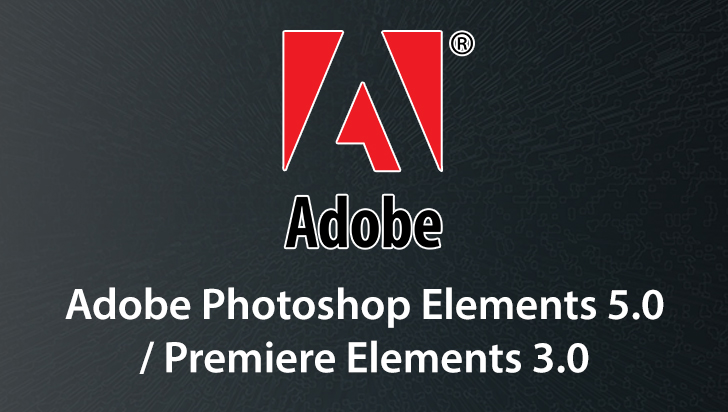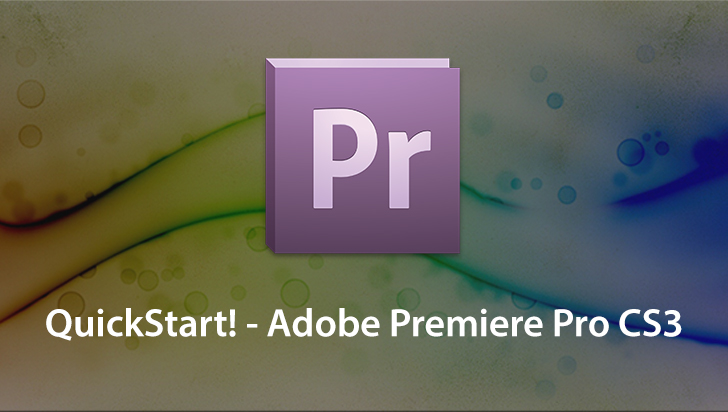Adobe Premiere CS4: How to Create a Short Film Course
This Course can only be played using a subscription. You can play only first 3 chapters for free. Click Here to avail a subscription
Premiere Pro CS4 is the flagship movie making software from Adobe. It allows the full creation of a movie from capture, through editing and output to various formats, including DVD, FLV, MP4 and Blueray. This course, authored by freelance filmmaker Mark Struthers of ENERGY STUDIOS, illustrates many tips and tricks that can be integrated into your own Premiere projects. An assortment of movie clips, photographs and audio files that were used throughout the course are made available for practice purposes. To begin learning Adobe Premiere CS4: How to Create a Short Film, simply click on one of the movie topics.
Hello and welcome to this VTC course focused on Adobe's Premiere Pro CS4, the Professional Video Editing and Creation software. My name is Mark Struthers and I've been using Premiere Pro for around about 10 years in a professional capacity. In that time I've made numerous corporate and music videos. Additionally I've made commercial films aimed at children. These were ostensibly done for fun but also to understand Premiere Pro's intricacies. You will learn this too; as they say, practice makes perfect. These videos that are made, the corporate ones, the music videos, commercial films, they all have one thing in common and that is a requirement for structure and an ordered workflow, something Premiere Pro allows and excels in. Now if you're new to Premiere Pro I'll need an excellent introduction, let me direct you to VTC's other Courses on the program. Previously, they have made QuickStart! Movies available for Premiere Pro CS4 by Dwayne Ferguson and a longer, detailed Course by James Gonzalez on Premiere Pro CS3, the previous versions of the version that we're going to be looking at. So these previous VTC Courses allow you to focus on how to use the basic operations of the program. Now what this VTC course aims to do is not necessarily walk you through the basics of the program; please refer to previous Courses for that. No, this course focuses on how to use the program to make a short film. Now obviously you'll be able to extend the length of your film, just put the things into practice that I show you. Furthermore, I will be creating a children's movie, but obviously you can use the instructions that I give for any style of film whether it's commercial, corporate, music video, et cetera. So, despite what I've just said, I won't abandon you and rapidly go through steps, but I'm just making you aware that I won't be going through the absolute basic operations of the program. If you do come unstuck there is a fabulous forum that you can find at Adobe's website, www.adobe.com. Additionally, if you can't find an answer to your question use the Help Guide that comes with the program. OK, I'm looking forward to showing you around the program and I hope we have some fun and learn some great things along the way.
- Course: Adobe Premiere CS4: How to Create a Short Film
- Author: Mark Struthers
- SKU: 34035
- ISBN: 1-935320-70-X
- Work Files: Yes
- Captions: No
- Subject: Multimedia & Video
- The first 3 chapters of courses are available to play for FREE (first chapter only for QuickStart! and MasterClass! courses). Just click on the movie link to play a lesson.