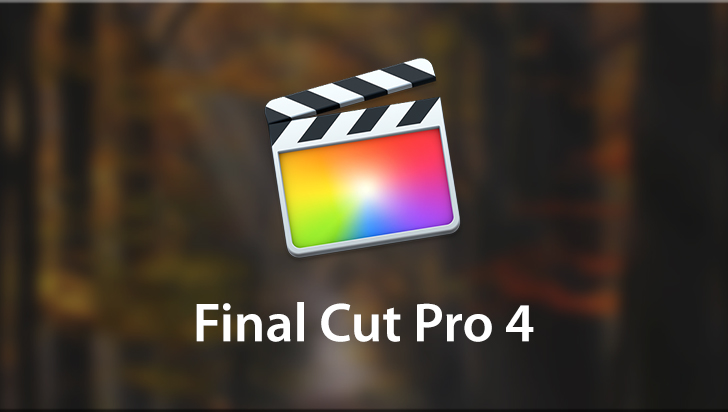Apple Final Cut Pro 6 Course
This Course can only be played using a subscription. You can play only first 3 chapters for free. Click Here to avail a subscription
An industry standard, Final Cut Pro delivers powerful and precise editing tools that work with virtually any format, from DV and native HDV to fully uncompressed HD. With multicam editing tools, advanced color correction and intuitive audio mixing, Final Cut Pro gives you more creative options and technical control than ever before. Whether you are editing a home video, or the next independent film that will take the world by storm, Final Cut Pro is the program to use. Taught by a professional editor, this VTC tutorial will teach the fundamentals of capturing video and setting up projects to editing and adding special effects, transitions, motion, titles and more. Join veteran Final Cut Pro editor Brian Culp, as he simplifies working within Final Cut. He'll even provide tips along the way to help you become a better editor and producer. To begin learning Apple Final Cut Pro 6, simply click on one of the lessons.
Music Playing. Welcome everyone, welcome, good morning, good evening, whatever the case may be, I'm Brain Culp, this is Matt Bloom, you're not going to hear from Matt Bloom and the reason is because he's got too much editing to do right now. But I wanted to show you a real editing suite here and show you what real editors with Final Cut do, day in and day out, it's in the magic they make, behind me he's working on a commercial right now and Matt and I worked together on a feature that I did a couple of years ago called Self-help and I edited most of it on Final Cut. So that's my background to Final Cut is that I've used it a lot to but I don't use an editing suite like this typically, I use something that might be fore you, laptop computer, an external drive and really you've got all the tools you need to make a commercial, to make a video a short film or even if you want to get real ambitious, a feature, a feature film project. So you can do stuff like this, what we're watching right now, you can put filters on top of your stuff. You can edit me out of the picture which you're probably doing right now, I can tell or lots of other things. So those are the things that we're going to see, that's the magic of editing and we're going to look at all those topics through out the tutorial. Sow you the mechanics of how to get started with this very, very powerful application and also at the very end talk about some techniques to make you a better editor, how to actually use a product to create better stories and videos and so on. My email address I'll leave you at the end so you can contact me, you can use all the resources to help you be a better editor, better editor. Music playing.
- Course: Apple Final Cut Pro 6
- Author: Brian Culp
- SKU: 33865
- ISBN: 1-934743-62-3
- Work Files: No
- Captions: For Online University members only
- Subject: Multimedia & Video
- The first 3 chapters of courses are available to play for FREE (first chapter only for QuickStart! and MasterClass! courses). Just click on the movie link to play a lesson.