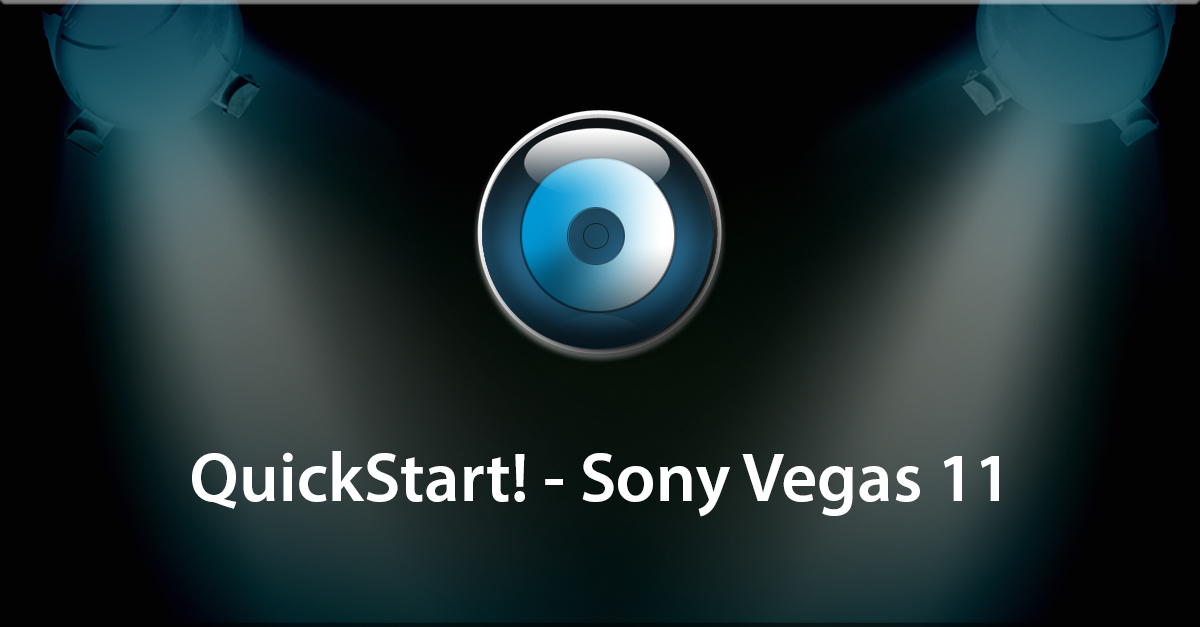Apple Final Cut Pro X Course
This Course can only be played using a subscription. You can play only first 3 chapters for free. Click Here to avail a subscription
Final Cut Pro has shaken up the video editing market once again with Final Cut Pro X. This latest version takes video editing in an entirely new direction and features a completely re-coded and re-designed infrastructure. New 64-bit processing, background rendering, and so many more new features create a powerful working environment, but many new and long time users will be starting from scratch in this overhaul. Work alongside Sam McGuire in this intensive training course to discover the power and limitations of Final Cut Pro X. To begin learning today, simply click on one of the movie links below.
Final Cut Pro X. Hi everybody, my name is Sam McGuire, and I'm going to be your instructor as we go through the new Final Cut Pro X. While this is a whole new program, there's so much to it, we're going to try to cover all of the main features, and a lot of the smaller features as well, as we go through and explore just what this is all about. Now probably you've heard about the controversy with this new version, and surely there is some of that involved with this, so we need to really find out, is this something you're going to be able to use or not. Is this something that you're interested in using? If you are, and you have this, and you're still not getting it, or you still need more help with it, well all of those things, we're going to bundle into this course, as we go through and really get into the nitty gritty with Final Cut Pro X. We're also going to talk about some of the things, that it just isn't. Some of the things it can't do, and so as we get into that, and you're interested in that, we'll cover it as well. Now I've been using Final Cut Pro for ten years, and I was just as shocked as everybody else when this was released. So the time that I've spent using it now, and really getting to know it, there are some things that I really enjoy about it, and there's some things that frustrate me, so we're going to find ways to get around those, and we're going to really get in under the hood, and do as much as we can with this. We've broken down this entire course by many of the main categories of what it can do. So we have areas on the Editing, the Basic, the Advanced Editing, the Effects, Automation with Keyframes, the Audio side of things, Exporting and Sharing. So go through there, you're able to pick and choose the areas you really want to delve into and explore in those categories. So that being said, I encourage you to pull out media that you have. Now one of the things I really had wanted to do with this course, is pull open some of my old projects, but because Final Cut Pro doesn't actually open up previous versions of projects, that made it really difficult, so what I recommend doing, especially if you're getting in there with me, and doing a lot of stuff. Pull open your media, and just do similar things with the content that you already have. So just do small pieces at a time, I've really tried to keep it simple in most cases, because that's really what this program excels at, and so as we're learning, and going through these features, that's the best thing you can do, is have a project open at all times, and just follow along with it. Okay, that being said, this first section, we're going to go over a lot of the new stuff, talk about the good and the bad, and what maybe the future holds for it. Let's go on now and talk about some of that right now.
- Course: Apple Final Cut Pro X
- Author: Sam McGuire
- SKU: 34254
- ISBN: 978-1-61866-007-7
- Work Files: No
- Captions: No
- Subject: Multimedia & Video
- The first 3 chapters of courses are available to play for FREE (first chapter only for QuickStart! and MasterClass! courses). Just click on the movie link to play a lesson.