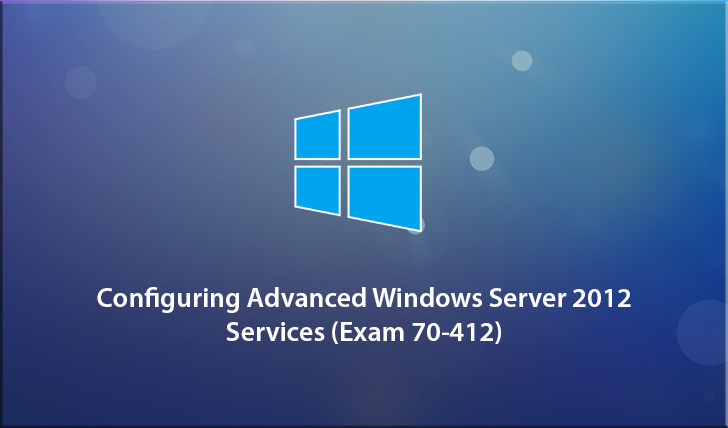Apple Motion 5 Course
This Course can only be played using a subscription. You can play only first 3 chapters for free. Click Here to avail a subscription
This VTC course will guide you through some of the powerful new features included in Apple Motion 5. You will learn about the new Parameter Rigs, pulling keys from green screen, luma keys, animation, behaviors, filters, and much more. Professional illustrator, television animation art director, and writer Dwayne Ferguson will really give you an in-depth look at the latest version of this powerful software. Work files are included. To begin learning today, click on the movie links below.
New in Motion 5, well the first thing is obvious, it looks more like Final Cut Pro, and this is on purpose because chances are good that your workflow goes something like this. You shoot your video, you then bring that video into Motion, and you add your fancy stuff, like color corrections, explosions, all that kind of stuff, and then you send that footage to Final Cut Pro for final editing and to add your audio. But also new to this version is a 64-bit architecture, which means it will take full advantage of the more high end computers that Apple now creates, and it also has the ability to work with 4k images. It also will take better advantage of your GPU. Other things inside of this version is a new and easier way to chroma key, and even luma key the images and movies that you bring in, so that you can now do really cool composites. And I'll show you how to do that later on as well. We also have the ability to create something called a Parameter Array. Now this is really powerful, because chances are really good that in your workflow you're going to be working with someone else. You can create a slider interface for me, you can create widgets, you can create pop-up boxes all kinds of cool stuff, that can then be published into the file, so when I open it up in Final Cut Pro, I could then grab those sliders based on what the parameters we discussed, for example, the size of something, the speed of something and so on, and I can slide those things. It's really cool stuff. There are now new motion templates inside of Motion as well, and what you can do with those guys, is you can use, once again, those rigs, and you can also do all kinds of cool stuff, like adjust titles and that kind of thing. And last but not least we have editable Final Cut Pro templates, and with these templates you can do all kinds of great things. So you can work with transitions, and titles, and generators and more. So this version of motion is very, very powerful, and if you've been paying attention to the Apple store, it's only 50 dollars, and you really, really can't beat that value for the power you're going to get in your hands, to make your footage look so much better. So now that we've taken a look at some of the new things, let's go ahead and dive in and make some cool stuff.
- Course: Apple Motion 5
- Author: Dwayne Ferguson
- SKU: 34272
- ISBN: 978-1-61866-017-6
- Work Files: Yes
- Captions: No
- Subject: Animation & 3D
- The first 3 chapters of courses are available to play for FREE (first chapter only for QuickStart! and MasterClass! courses). Just click on the movie link to play a lesson.