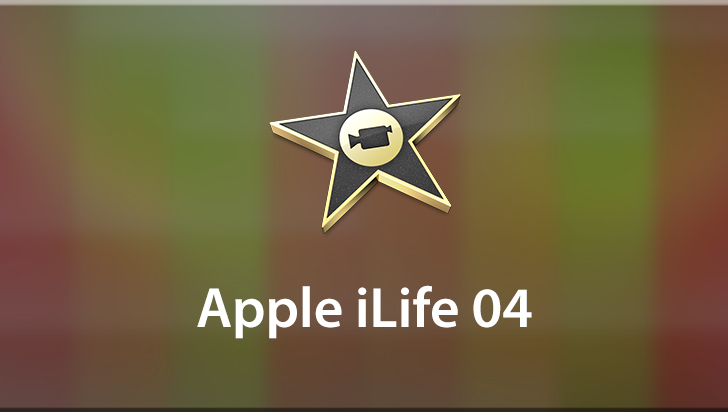Apple iLife 08 Course
This Course can only be played using a subscription. You can play only first 3 chapters for free. Click Here to avail a subscription
In this tutorial, VTC author Dwayne Ferguson, shows users how to maximize the potential of iLife '08 by demonstrating the usefulness of GarageBand, iPhoto, iMovie HD, iDVD, iTunes and iWeb---six superb tightly integrated tools. Import, organize, and enhance photos and transform them into books and calendars using iPhoto. Edit video footage using iMovie HD and share your finished slideshows, movie projects and musical compositions on DVD with iDVD. Create websites and blogs complete with podcasts, photos, and movies with iWeb. Or create your own music compositions using GarageBand and distribute them right through iTunes. Work Files are included. To begin learning today, simply click on one of the Apple iLife â08 lessons.
* Captions not available on CD version.
iLife has become one of my favorite applications because it has so much stuff in it and it makes creating digital content so easy and there is even more to like in the new version of iLife '08. Now, let's go ahead and start off with Garage Band, which everyone seems to love quite a bit. There's something called Magic Garage Band, which allows you to pretty much look at some instruments on a stage and then have each one of those guys act as a musician and you can then choose which of those guys you want to have in your band. It's kind of cool and you don't really see a person per se. You see like an instrument. And we'll see more about that when we get into the actual tutorial. What you can also do is you can have multi-take recordings. So you can repeat a region and you can record your audio several times and then choose your best performance, kind of like how I do these tutorials. You may be surprised to find that I make a lot of mistakes when I'm recording because I'll cough or the cat will jump on my leg and scratch me and I'll scream at the top of my lungs and then I have to do another take. So it happens in real life and just get used to it because it's very rare that you get a take right the first time out. Let's talk about what's new in iWeb. There's something Web Widgets, which are really cool. So you can add Google Maps and you can add shapes, which you can type in and there's even more to talk about with the Web Widgets. We also have the ability to add Google AdSense to your iWeb pages. Now, AdSense is Google's program which allows you to place ads on your websites and then generate a small income. Money is money if you ask me. You also have the ability to change themes at any time and for the first time you can actually use a domain name and for people who may not be familiar with that term, a domain name is something like my website; DieHardStudio.com. In the past, your domain with Apple was something like www.yournameblahblahblah56564000400.5blahblahblahpage4 and there was no way in the world you can give that to someone and have them find your web page. So you can finally use a domain name. In iMovie 08, you have a new library available to you so you can check out the video organized by events as you could in iPhoto. You can also skim through your video footage now and skimming is a new way of previewing your file by simply putting your mouse over the footage and moving it left to right and you can see what's happening in your movie in real time, which is really, really cool. You can also publish your movies right to YouTube or what's known as a Mac web gallery. So you can quickly and easily share your digital content with the world or just specific people, like family and friends. As far as iPhoto, you can organize your photos by events now, as well as traditional albums. You can also create a Mac web gallery. A web gallery is a great way to share photos with friends. Now me, being a business person as well as an artist, I use a web gallery to share sketches with clients. So upload sketches and they can upload their corrections to those sketches right on the same web page because I can give them the ability to upload and download with no problem. And so that's pretty much some of the stuff we're going to be talking about and, of course, a lot more in the new version of iLife '08.
- Course: Apple iLife 08
- Author: Dwayne Ferguson
- SKU: 33854
- ISBN: 1-934743-53-4
- Work Files: Yes
- Captions: For Online University members only
- Subject: Multimedia & Video
- The first 3 chapters of courses are available to play for FREE (first chapter only for QuickStart! and MasterClass! courses). Just click on the movie link to play a lesson.