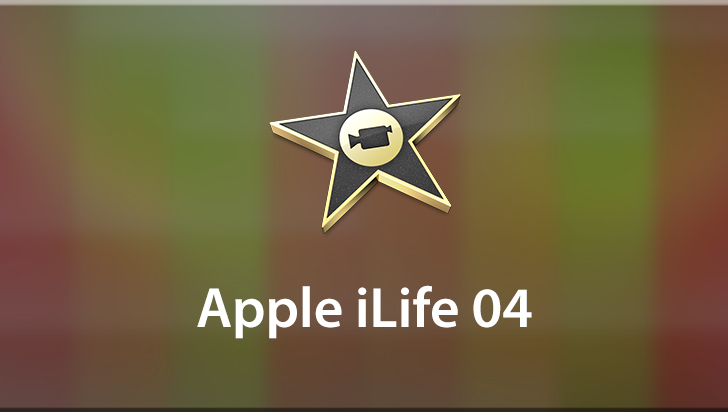Apple iLife 09 Course
This Course can only be played using a subscription. You can play only first 3 chapters for free. Click Here to avail a subscription
Apple iLife â09 brings your digital media to life. Transform photos from your camera or iPhone into slideshows and books. Use the new GPS based Places to sort your photos by location or use Faces, which is able to recognize facial features. Create your own films in iMovie and even share them with the world on YouTube or on DVD. Build websites with iWeb, compose music with GarageBand and even learn how to play piano or guitar. iLife â09 is an amazing upgrade. VTC author, Dwayne Ferguson, shows users how to maximize the potential of this powerful creative suite, demonstrating the fun and power of GarageBand, iPhoto, iMovie, iDVD, iTunes and iWeb. To begin learning, simply click on one of the iLife â09 lessons.
iLife '09 has a lot of new shiny toys for you to play with, so what I'm going to do in this tutorial. is take you through them. Now I thought the easiest way to show you these quickly would be to use screen shots showing some of the projects that we're going to actually create and just to show you some of the new toys and features in these Screen Shots instead of the actual applications. I want to save the applications for when we actually get there and open them together and start to play around. So, using these Screen Shots, let's go ahead and start off with some of the features in iMovie '09. Well, as you can see here we have some effects that we can apply. There are all kinds of new things and, well, redesigned things as well, so you have the ability to stabilize your shaky shots and I renamed this image Shakey. And down here you can see that when we stabilize or try to use the image or Movie Stabilization feature iPhoto will take something that's moving too quickly and try to smooth it out for you. When it can't successfully do that you get this little wavy line down here on the bottom. You also have something called Travel Maps, so what you can do is apply these to your footage and enter a Start and End position and then watch the animation of the red line traveling across the globe. This is a fun lesson so definitely check that out. And you also have some effects that you can apply to your Clips, Video, and Audio. We can do things like Slow Motion, Reverse, and all kinds of great stuff. So, that's a little look at iMovies changes. Let's hop over to iPhoto. iPhoto has something called Faces and it uses facial recognition technology that will help iPhoto to recognize the faces of the people in your albums and don't worry, if it can't recognize everyone I'll show you how to tell iPhoto to recognize someone. So, that's a really cool feature and I think you're going to like that. Likewise, there's something called Places, so if you have a GPS-enabled camera that information will be embedded in each photo you take and iPhoto can recognize that data. But don't worry, if your camera does not have that capability I'll show you how to go around that and enter it yourself. We also have some new social tools so you can send your images to MobileMe, Facebook, Flickr, and of course you can e-mail them, but you could do that last time, too. So, let's go take a look at GarageBand. GarageBand helps you to learn how to play instruments this time with something called Artist Lessons, so you can learn to play piano and the guitar, and if you want to learn more you can actually go to the Lesson Store and buy new lessons, so it's kind of cool. You also have the ability to create your own Ring Tones, and I'll definitely let you know how I feel about Ring Tones in that lesson, so definitely check that out. So, that's just a sneak peek of some of the things we'll be covering in this tutorial of iLife '09.
- Course: Apple iLife 09
- Author: Dwayne Ferguson
- SKU: 34033
- ISBN: 1-935320-68-8
- Work Files: Yes
- Captions: No
- Subject: Multimedia & Video
- The first 3 chapters of courses are available to play for FREE (first chapter only for QuickStart! and MasterClass! courses). Just click on the movie link to play a lesson.