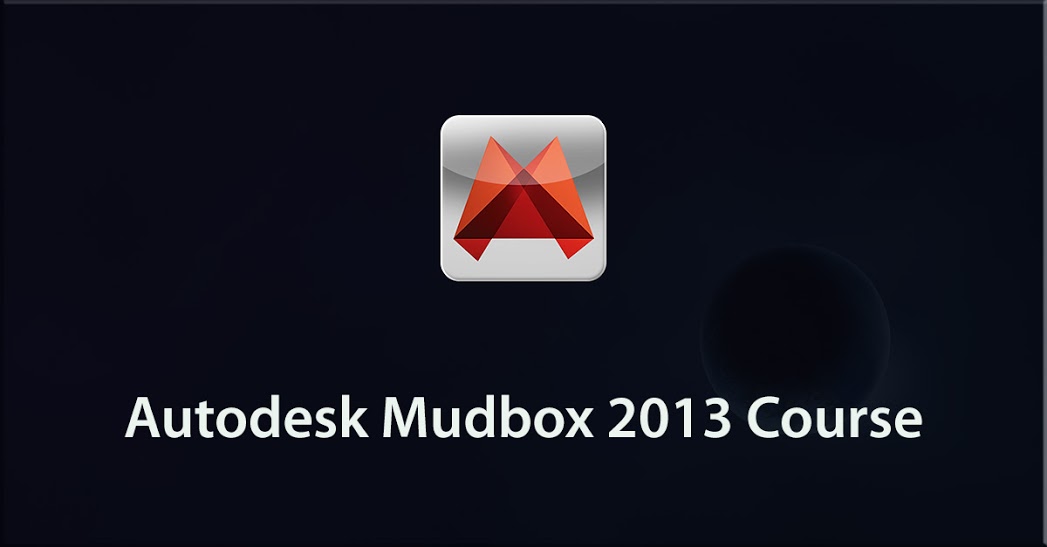Autodesk Mudbox 2010 Course
This Course can only be played using a subscription. You can play only first 3 chapters for free. Click Here to avail a subscription
Professional illustrator, television animation art director and writer Dwayne Ferguson shows you how to get the most out of this powerful 3D content creation software. Learn the interface, sculpting and texturing and more. Work files are included. To get started today, simply click on one of the Mudbox 2010 movie links.
Autodesk Mudbox is one of the industry standard digital sculpting and texturing applications. From concepting, lighting, special effects previews and painting, artists can create compelling content for a wide variety of industries. Mudbox provides digital artists a wide variety of sculpting and painting tools, stencils, stamps and presets for lighting and materials.
I'm going to talk about what's new in this version of Mudbox. Well, you can now perform Map Extractions from different levels of your models. For example, you might want to create a Displacement Map from Level 2 resolution of your model to Level 7. This means that you can export a Level 1 model, for example, a very base model or even Level 0 and you can bring it into Maya and then you can import or apply that high-level Displacement Map from Level 7 onto it, which makes it look like you've added all of that sculpted high-frequency detail right inside of Maya and that's one of the tricks of using Mudbox in applications like ZBrush. You do all of your sculpting on the model in an application like this and then you extract that detail as a map that is applied to a low-res mesh like this which then gives you the illusion in the other application that you did all that detail there. It's really cool. This version also has FBX support. Now FBX is an interchangeability of file format by Autodesk that allows you to easily go back and forth between Mudbox and other applications and I'll be showing you how to use that with Maya, so we'll be able to send things back and forth and pretty much just work back and forth with no problem. There's also an improved Wax Brush which gives you more control when you want to block out the forms on your models. There's also a Dry Brush that lets you paint on a raised or depressed region of your mesh. So, if you're doing a dragon, for example and you just want to paint on the higher parts of the scales you can use the Dry Brush to do that. Then you can invert that and then paint inside the crevices. There's also integration between Photoshop which lets you export Layers to Photoshop in the PSD format for editing, then you could bring that right back into Mudbox. This is pretty huge because you can do a very basic texture inside of Mudbox, send it to Photoshop and get crazy on it and then bring that detail right back into Mudbox. Stencils now have the ability to mirror across the surface of your model which is also very handy. There's also some new Filters that have been added and you see this Viewport Filter section here that allow you to see in real time some really cool effects. So now you'll be able to see Screen Distance, a Non-photorealistic Effect and Normal Maps, all right here in the Viewport. There's also an SDK, which is a software developer's kit for all you eggheads out there who like to program. That is not me, unfortunately. Me trying to program is a pretty bad idea, so if you guys know C++ there are libraries provided that will allow you to add your own Plugins to Mudbox giving you greater control on how you work with the application. So, those are the new features in Mudbox and we're going to go ahead and learn how to use pretty much all of them except the old SDK part because I'm afraid of programming. Let's go ahead and get started.
- Course: Autodesk Mudbox 2010
- Author: Dwayne Ferguson
- SKU: 34122
- ISBN: 1-936334-29-1
- Work Files: Yes
- Captions: No
- Subject: Animation & 3D
- The first 3 chapters of courses are available to play for FREE (first chapter only for QuickStart! and MasterClass! courses). Just click on the movie link to play a lesson.