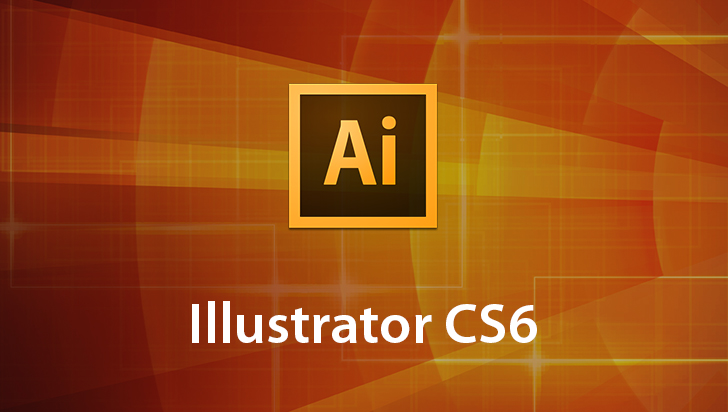Corel Painter 12 Course
This Course can only be played using a subscription. You can play only first 3 chapters for free. Click Here to avail a subscription
Corel Painter 12 is a completely revolutionary update for the popular natural media emulator. Awesome new features, massive computing power improvements, and a completely redesigned user interface make this version a must have for anybody serious about producing artwork on a computer. Taught by longtime illustrator and fine artist Jason Maranto, this VTC course is designed to quickly familiarize you with the core features of this powerful application. Focusing on all the main tools and functions with an in-depth but easy-to-follow style, this course will help you to master Painter and create with confidence like never before. To begin learning today, simply click on the movie links.
Hello and welcome to VTC's Corel Painter 12 Training Series. My name is Jason Maranto, and I'll be your guide throughout this course. The most important thing that you can understand about working with Corel Painter is that it is a natural Media Emulator, and there's really two groups of people who are going to be coming to Corel Painter for the first time. The first group of people who are going to be coming to Corel Painter, are going to be people who are coming from a natural media background, meaning that they're going to have worked real watercolors, real oil paints, real pastels, real pencil, so and so forth. And they're going to have certain expectations of the program, and what I will say about the way that Corel Painter works, for those people, is that it's more like a synthesizer. If you're familiar with musical instruments, a synthesizer is basically a keyboard, but it can sound like many different instruments, however, it really isn't a true replacement for all of those instruments, even though it can mimic the sounds, it's not really the same. It doesn't have quite the same richness, quite the same depth, it has some limitations to the way that you make the notes, and it's just not really the same thing. So if you want a guitar, it's better to pick up a guitar, and if you just want something that sound's like a guitar, but you want it to be nice and easy, so that you can use it for multiple different things, then you would use a synthesizer. And, and Corel Painter's kind of the same thing. It's not a replacement for real oil paints, it's not a replacement for real watercolors, it's the ability to work with oil paints and watercolors, and pastel, and pencil, all in the same piece, in a way that you can never do in the real world. However, all of those mediums are going to be a little different, than they are in the real world, so there's going to be an adjustment there's going to be learning curve, and you're not going to necessarily always be able to use the same techniques that you used in the real world, in the computer. Now that said the computer has a lot of really great advantages that you're going to love. One of the biggest ones is Undo. I can't tell you how many times, when I've been working in real watercolors and real oils, that I want to do something, and then I try it, and then I realize, oh gee boy I wish I hadn't done that, because now I've got to spend a lot of time fixing it. Well in the computer you don't have that problem, because you can always Undo it. The other thing that's really going to make working in program like Corel Painter really wonderful, is access to unlimited art supplies, meaning all of the brushes that you could possibly want, all of the colors that you could possibly want, all the mediums that you could possibly want. And anybody who's ever worked in traditional media knows how expensive brushes and paper and canvas and paint really is. So this is a really great bargain for the cost of Corel Painter, you get a software that's basically an entire art supply store built into your computer. Now for people who are coming from more of a traditional CG background, meaning programs like Photoshop or Illustrator, they're going to be looking at Corel Painter, and they're probably going to find certain things to be a little bit odd about the program. For one thing, they're going to find mediums like watercolor, which are going to take time to process, and they're going to be used to working in a program like Photoshop where everything happens more or less instantaneously. And they're going to be frustrated by how long the program's taking. But that's the way that watercolor works in the real world. It takes time for watercolor to diffuse, it takes time for it to become what it is. It doesn't just happen instantaneously, and so you have to give Corel Painter room to be what it is. It's not a photo painting program, it is a natural Media Emulator, and it's going to emulate a lot of those properties of the natural media, so you have to come into it with the expectation, that this is not Photoshop, it's not going to be Photoshop, it's going to be Corel Painter, and it's going to give you some really marvellous effects that Photoshop never, ever could. And I really honestly in a lot of ways prefer to draw and paint in Corel Painter over any other application that I've ever found, and that includes Photoshop. Now for people who are old Corel Painter users, who've used several versions back of Corel Painter, you're going to find that Corel Painter 12 is a brand new thing. I mean it really bears hardly any resemblance to previous versions of Corel Painter. It has so much new functionality, and so much has been added to the User Interface and taken away from the User Interface, that you're going to find that you're really going to learn everything all over again, and that's really the reason why I structured this course the way that I structured it. I set it up so that we would cover all of the core fundamental features in depth, in this training series, and again, like I say, the reason why is because everybody who's going to be coming to this training series, is going to be looking at Corel Painter 12 for the first time in one way or another. The other thing that I will say right up front, is that this is not the comprehensive complete training, meaning that I'm going to cover all of the core fundamental features in depth, in this course, but what happens, is because I only have limited amount of time to produce one of these series, I had to go ahead and say okay, we're going to do more advanced Corel Painter in the future, in another training series. Because it's just not possible to cover everything that I need to cover, in the roughly eight hours that I have available to me for this course.
- Course: Corel Painter 12
- Author: Jason Maranto
- SKU: 34253
- ISBN: 978-1-61866-006-0
- Work Files: Yes
- Captions: No
- Subject: Graphics & Page Layout
- The first 3 chapters of courses are available to play for FREE (first chapter only for QuickStart! and MasterClass! courses). Just click on the movie link to play a lesson.