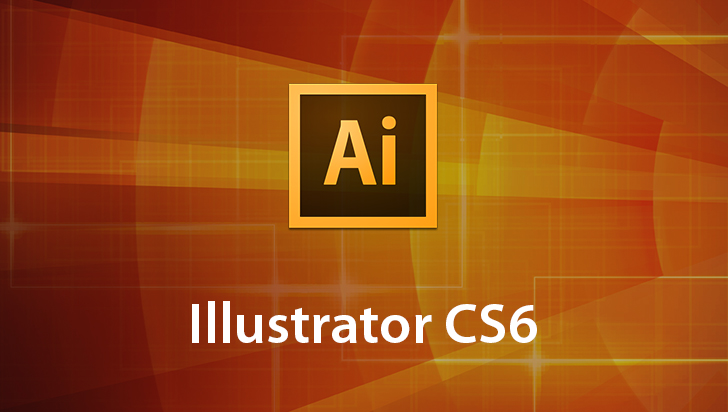Mac OS X Lion Course
This Course can only be played using a subscription. You can play only first 3 chapters for free. Click Here to avail a subscription
Mac OS X 10.7 Lion is the update which is bringing gestures and full screen into maturity. This is possibly the first desktop / laptop operating system which has been heavily influenced by the recent innovations of mobile technology. This VTC course explores the basics of this system and the basics of many of the applications which are included. VTC author, Sam McGuire covers many topics, including file management, setting up your email, backing up your files, and connecting to the Internet. The course also includes a section covering the breakthrough iCloud which opens up a whole new level of connection between Lion and your mobile iOS devices. If ever there was a good time to be a Mac user, this is it! To begin learning today, simply click on the movie links.
Welcome to Lion. Hi. My name is Sam McGuire and I'm going to be your guide as we explore the features of Mac OS 10.7. Now as we go through this, we're going to explore a lot of the new features, especially some of the things that were just released, with iCloud, with 10.7.2. So as we go through this, we're going to explore a lot of the main apps that we have, things like Mail, Safari, but we're also going to look at a lot of the basic functionality. We're going to look at how to do things here in the Finder, and on the desktop. How to deal with files, how to use the Internet, how to backup your files, and as we do this, hopefully those of you who are brand new to this operating system, are going to learn the tools that you need to be able to function in it. But for those of you who have already been using it, but are looking to catch up with the new features in 10.7, well that's also a part of what we're going to do here as we explore a lot of the new features, and hopefully learn some new tricks that maybe you didn't know before. What we're not going to do, is go through every single feature line by line, explaining how it works, and what it does. We're going to demonstrate in as simple a terms as possible to get you up to speed, so that you can be a very efficient user of OS X. We're going to start by covering some of the new features, and then we're going to jump into a series of apps. We're going to look at Safari, Mail, Calendar, all of those, and then we're going to get into some more general Mac operating system things, things about the Finder, file structure, and then we're going to end by looking at the Utilities, and some other technical parts of the operating system. Okay, let's jump in and look at some of the new features in Lion.
- Course: Mac OS X Lion
- Author: Sam McGuire
- SKU: 34273
- ISBN: 978-1-61866-018-3
- Work Files: No
- Captions: No
- Subject: Operating Systems
- The first 3 chapters of courses are available to play for FREE (first chapter only for QuickStart! and MasterClass! courses). Just click on the movie link to play a lesson.