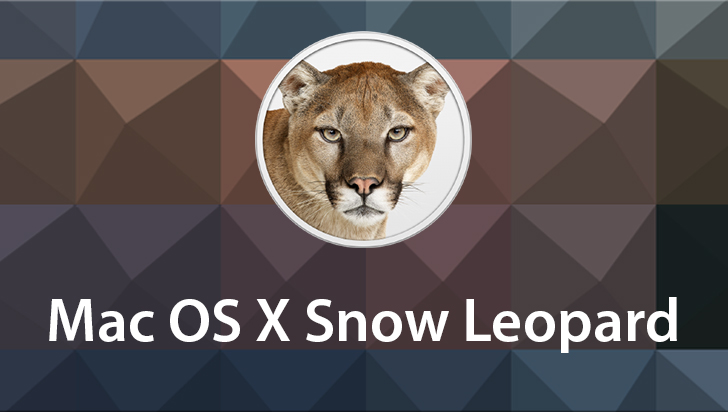Mac OS X Mavericks Course
This Course can only be played using a subscription. You can play only first 3 chapters for free. Click Here to avail a subscription
Mac OS is one of the most powerful operating systems in the world. While it's easy to use and loved by many for its streamlined interface, it can be a bit confusing to dive into, especially if you're coming from a Windows ecosystem. This Mac OS X Mavericks course was designed with Windows users in mind, introducing them to not only the new features of Mavericks, but also the operating system as a whole. We start by learning the ins and outs of the operating system and then we move on to more advanced topics like app usage and networking. One chapter is completely dedicated to the new additions to Mavericks, allowing longtime users to get up to speed on iBooks, Finder Tabs, the iCloud Keychain, and more. You can watch the series in any order; it can be a quick refresh for Mac veterans and a valuable comprehensive course for beginners. To begin learning today, simply click on the movie links.
(SFX) Hi, guys. My name is Chad Troftgruben and I would like to welcome you to the VTC course on Mac OS X Mavericks. This course will be detailing not only the new major features of Mavericks but the core features of Mac OS as a whole. So if you're new to Mac OS or just looking around for a quick update on Mavericks enhancements, you're watching the right series. We'll start by covering basic navigation. We'll take a look at Finder as well as how Windows worked differently between Mac and Windows. We'll also look at the snazzy way Launchpad and Mission Control works to enhance our workflows. Next we'll dive into Mavericks new features. Did you know that Finder now has tabs and tags? Yep it's true. Plus, we have new apps to explore and additional features for Safari. All major editions will be detailed in this chapter. We will then dive into basic app navigation for the core Mac OS apps. We will cover everything from iPhoto to messages. This is a great crash course for beginners. Along with the built-in apps I have a few recommendations for different pieces of software you may want to download. Plus, I will cover how to install and uninstall apps from your computer. The last chapters we'll talk about configuring different settings for your computer such as screen resolution in sleep mode. We'll also talk about enabling networking between computers, even connecting to a Windows machine and learning how to install Windows on your Mac. Finally we'll go over how the disk utility can help you repair and format different drives. This course was designed to be taken in chunks. You don't need to go in order. If there are certain topics you're interested in over others, feel free to skip around. I built this course from the perspective of a Windows user crossing over to the Mac sideso to speak. So I hope you'll find the lessons to be insightful. With that said, let's get started.
- Course: Mac OS X Mavericks
- Author: Chad Troftgruben
- SKU: 34486
- ISBN: 978-1-61866-129-6
- Work Files: No
- Captions: No
- Subject: Operating Systems
- The first 3 chapters of courses are available to play for FREE (first chapter only for QuickStart! and MasterClass! courses). Just click on the movie link to play a lesson.