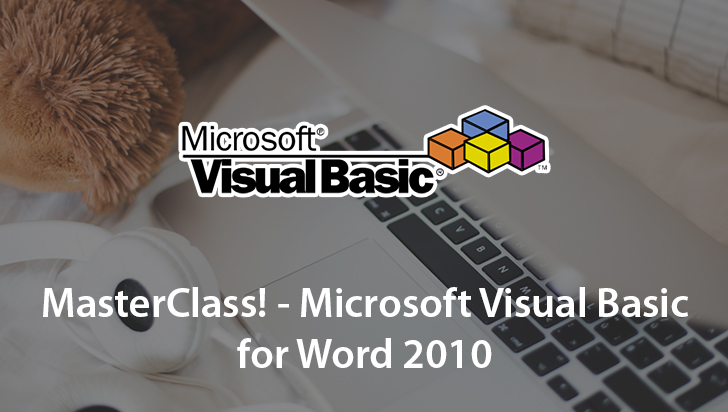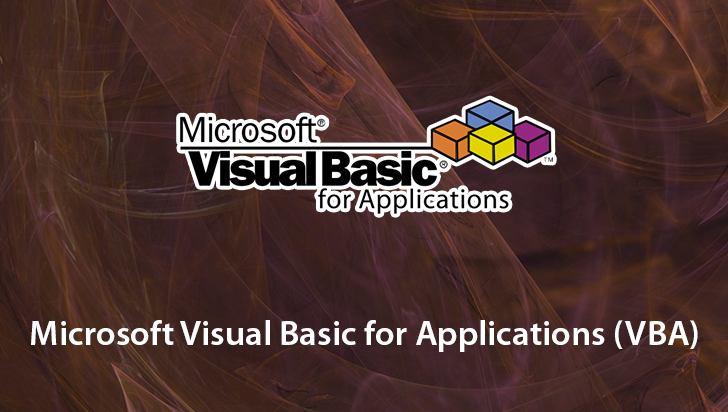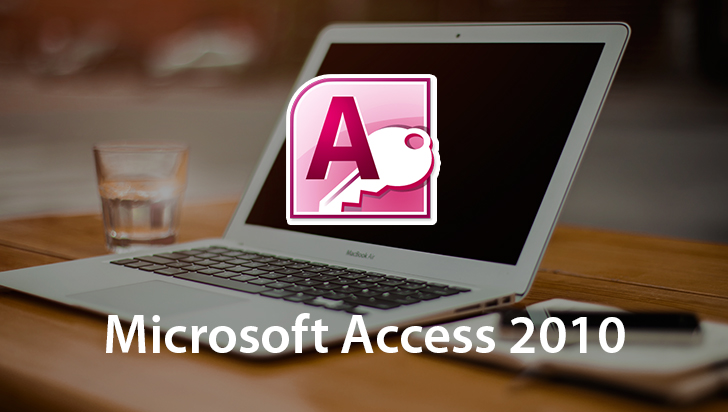Microsoft Visual Basic for Access 2010 Course
This Course can only be played using a subscription. You can play only first 3 chapters for free. Click Here to avail a subscription
Microsoft Access allows a user to create many different items: tables, forms, reports, macros, and queries. However, the greatest power lies in Modules. Modules contain Visual Basic for Applications (VBA) code that runs in the background, performing more complex operations than any of the other items can perform. This VTC course will discuss how to do many different processes in VBA Modules, including creating customized data items and classes, as well as referencing data that exists in a separate database. To begin learning today, simply click on the movie links.
In this lesson I'm going to discuss what you will learn in this course and what is required for you to take this course. So first what does this course cover? What can you expect to learn by taking this course? Fundamentally you're going to learn how to use the different concepts and language items in the Visual Basic for Applications Language called VBA, inside of a Microsoft Access Application. So in other words how to write in the background code to perform specific tasks to do, that you can't do with the Menu and Toolbar items that already come with Microsoft Access. You're going to learn how to be able to read data from Access tables in any circumstance, not just inside of a query to obtain specific data at specific situations. You're also going to learn how to use VBA code to control the flow of forms and reports that would occur in an Access Application without the need of an object like a Command Button that you would click to have that happen. And if a certain situation occurs you can automatically have a form to obtain more information or a report occur. You'll also learn how to use the Module Object in Access, to hold repeated processes, functions or procedures that would occur at different points in your application, not on the same form, not on the same report but across forms and across reports. So why would somebody take this course? You may have used Access for quite some time. If you are pretty comfortable with it, you know how to do it and you're able to do what you want to do with it, that's fine. You may not be appropriate for this course. What this course is for, are for people who have found that there's more they want to do that Microsoft Access does not have in their Menu and Toolbars. They actually want to expand it's functionality by writing their own processes, writing their own controls. You can do that in VBA, but learning how to do it for your specific task can be difficult. Most online tutorials that talk about using VBA in Access are not geared toward a particular function or particular process you want to do, it goes over you can use this VBA construct or this VBA keyword to perform this operation. But then you have to figure out how to put all those together into what you want. It could involve a tremendous amount of trial and error. What this course does is focus on this VBA code is designed to do this. It also provides samples where the video will show you specifically what to do in certain situations and in the Work Files folder provides practice exercises that you can do on your own to continue to expand your mastery of using VBA in Microsoft Access. Now there are some requirements for taking this course. This is a more advanced course. This course will not go over the very, very basics of Access. It's expected that you already know how to create tables, forms, queries, reports and macros in Microsoft Access and you understand the different properties of table fields and the different objects that you can put on a form. Objects being things like a list box, a text box, a command button, we do not go over those simple things, we are expected you already know how to do that and you already had some practice in working with Microsoft Access. This course is also not going to go over the basic aspects and program statements in VBA. It's expected you, that you already know how to declare variables, how to set data values, how to create formulas and expressions to work with the data inside the variables or other sources of information. That you already know how to create conditional statements and loops to control the flow and operation of a VBA process. So it's expected that you have some understanding and perhaps even some experience with VBA. What this course will do is teach the interactive aspects of VBA. In other words how VBA interacts with the items that exist inside of Microsoft Access. So it's going to show you how you can have VBA code occur whenever an event happens inside of Access. An event being a specific situation triggered by an action of the user. It will go over how you can control the flow and navigation inside of Access with background VBA code not restricted to the particular objects and structure of forms and reports in Microsoft Access. And I'll show you how you can interact with the data at any given moment in the processing in the background that's running of an Access Application. Whether it's specifically happening due to an event or just as things occur, that situation has, has happened so we're going to grab particular data from a table to perform calculations, perform tasks and either display things or change some aspect of what's happening. It's also going to show you how you can remotely access data. In other words get information from another Microsoft Access database while your inside a different one. So that's what you can expect from this course. If this course sounds like exactly the kind of information you've been wanting to learn to be able to use Access, this course is for you.
- Course: Microsoft Visual Basic for Access 2010
- Author: Robert Ekblaw
- SKU: 34363
- ISBN: 978-1-61866-058-9
- Work Files: Yes
- Captions: No
- Subject: Programming
- The first 3 chapters of courses are available to play for FREE (first chapter only for QuickStart! and MasterClass! courses). Just click on the movie link to play a lesson.