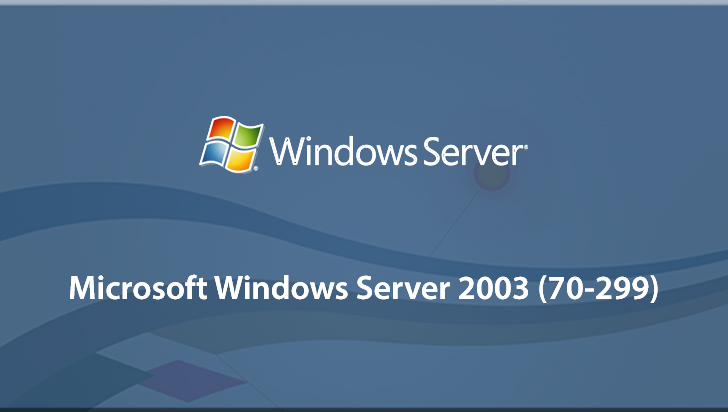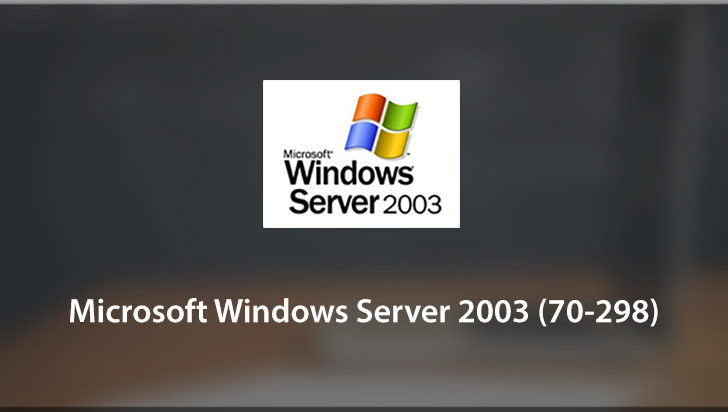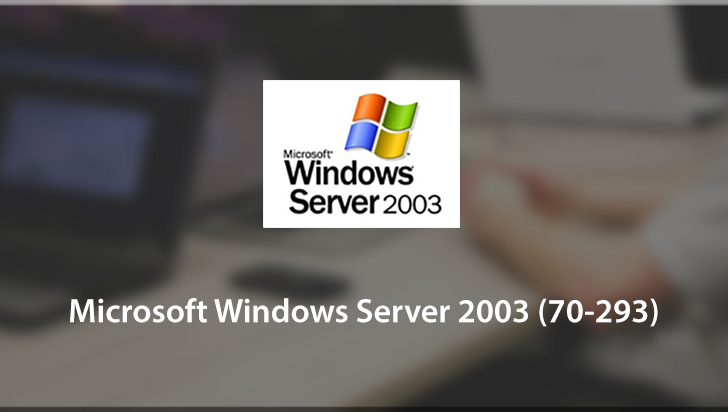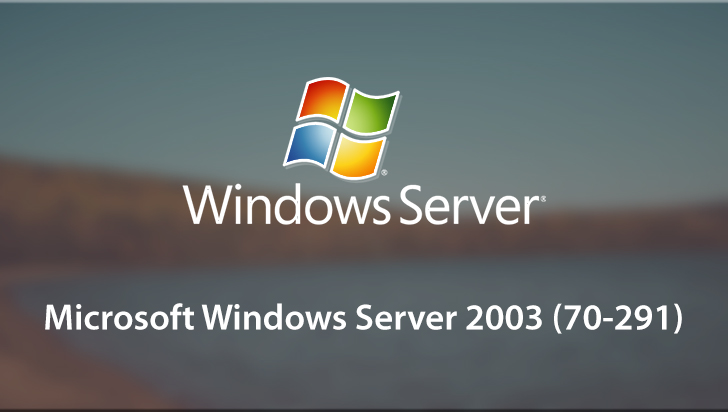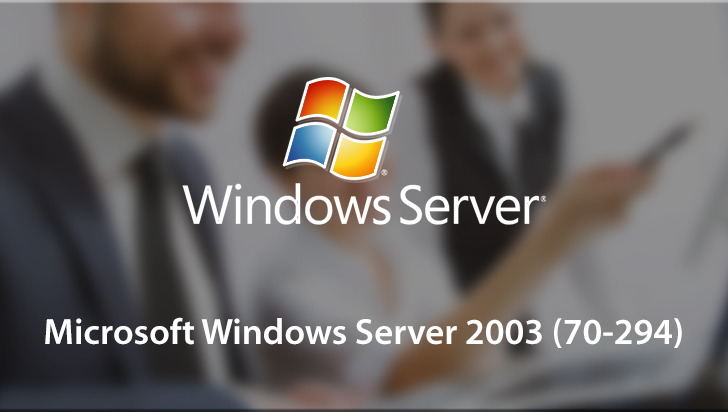Microsoft Windows Server 2003 (70-290) Course
This Course can only be played using a subscription. You can play only first 3 chapters for free. Click Here to avail a subscription
This VTC course will provide students with the knowledge and skills to take and pass the Microsoft Windows® Server 2003 70-290 exam. The course focuses on administrating, implementing and maintaining a Microsoft Windows Server 2003 Network Infrastructure. Included in this course are topics such as: administration and security, managing user and group permissions, managing and maintaining printers, print drivers and print permissions and remote administration. Certified MCT, MCSE instructor Bill Ferguson shows you both real world solutions for your network and academic solutions to help you pass the 70-290 exam. To start learning today, simply click on one of the movie topics below.
Hello and welcome to my managing and maintaining Windows Server 2003 class. This class is preparation for the Microsoft's 70-290 exam. I am Bill Ferguson and I am excited about teaching you these concepts. First let us take a minute to talk about the reason for this course and little bit about myself and the format of this course then we will do an overview of everything that we are going to cover. So the reason for this course. The primary reason for this course is to help you to take and pass 70-290 exam. But the 70-290 exam is only the beginning of a track of exams that you have to pass in order to become a Microsoft Certified Systems Administrator MCSA. Or if you choose Microsoft Certified Systems Engineer MCSE and we are developing an entire track of courses to go along with the exams so that you can become proficient and pass each of the exams. It is also to help you with real world experience to become better acquainted with the Server 2003 environment, so that you can maintain a Server 2003 system for your company. Little bit about me, I am a Microsoft Certified Trainer and a Microsoft Certified Systems Engineer for Windows NT, Windows 2000 and now Windows Server 2003. I have been a Microsoft Certified Trainer for many years. I have taught hundreds of classes and literally thousands of students. But I learned something from every class that I teach and every student that I teach, and I try to pass that on to the next class. I will talk about some real world examples and will combine those with what we need to know for the test. The format of this course is what we will follow this PowerPoint presentation in order to be able to conceptualize all the subject matter that we need to cover. You will see that it is a tremendous amount of subject matter. So we will need the PowerPoint presentation in order to stay organized. With each subject we will be going into the live software as well to see how that is actually done. So let us take an look at an overview what we are going to cover. First, we will talk about administration. I think you will agree that if you gone a be in a affected administrator in a Windows Server 2003 environment you need to know about the family of servers that are available to you. So we will talk about the different editions of Windows Server 2003. Also talk about the logon and security dialog box. The log on box is of course where you log on we put in username and password. But security dialog box is a lot more than just that. I will talk about what we can do with the security dialog box, Server 2003. Then we will talk about installing and configuring administrative tools. These are the tools that allow us to manage the systems. They can be installed on any Server 2003 box. They can actually be installed on other servers as well. I will talk about how to install these tools and how to use these tools to configure servers. Also talk about creating user accounts, computer accounts and organizational units. We will also talk about managing user and computer accounts after we created them. So we discuss modifying user properties, modifying computer properties, enabling unlocking accounts, user account templates, creating and save queries, resetting user and computer accounts, and even moving domain objects. In addition we will discuss groups. We will talk about managing groups including the different types of groups that we can manage, strategies for using groups how to create groups, modify groups and then some best practices that will serve you well both real life as well as the test. Then we will turn our attention to permissions. We will talk about managing permissions, the importance of permissions, share permissions versus NTFS permissions a new tools with Windows Server 2003 called effective permissions and then some best practices with managing permissions. Also talk about managing printers including installing printers, printer permissions, printer drivers, printer locations, the print spooler, printer priorities and printer pools which are actually opposites of each other and then printer scheduling. But we were just getting started in our next section we will finish up the overview. That is next.
- Course: Microsoft Windows Server 2003 (70-290)
- Author: Bill Ferguson/Certified Instructor
- SKU: 33497
- ISBN: 1932072918
- Work Files: No
- Captions: For Online University members only
- Subject: Certification
- The first 3 chapters of courses are available to play for FREE (first chapter only for QuickStart! and MasterClass! courses). Just click on the movie link to play a lesson.