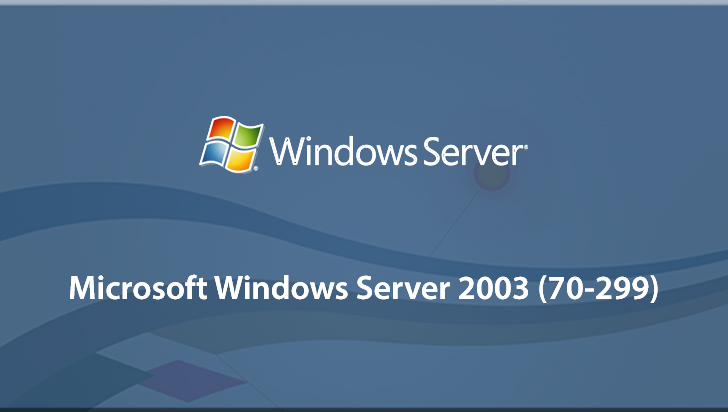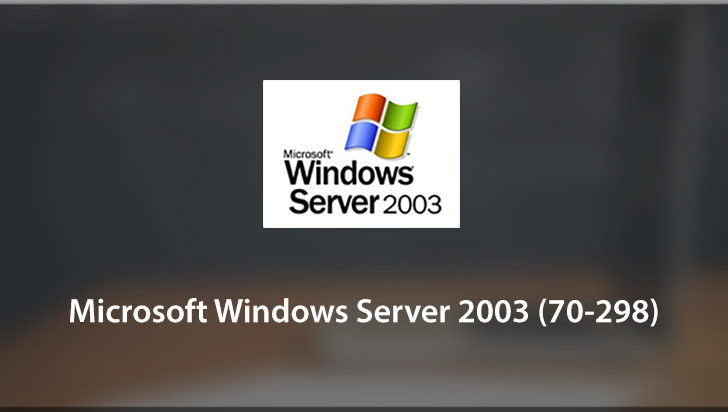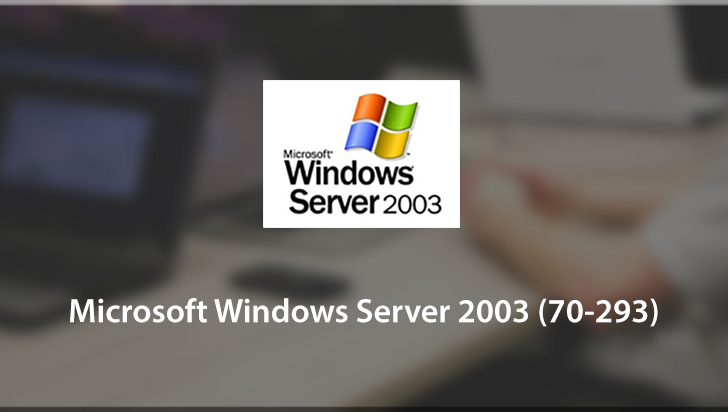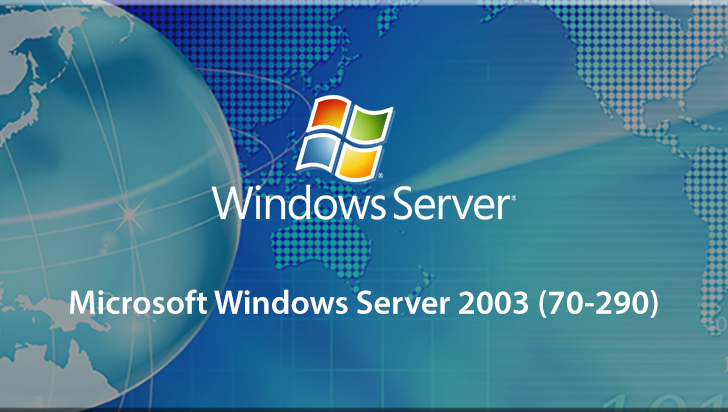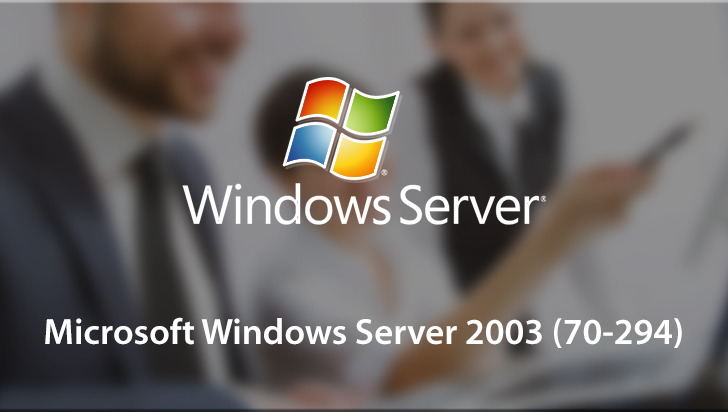Microsoft Windows Server 2003 (70-291) Course
This Course can only be played using a subscription. You can play only first 3 chapters for free. Click Here to avail a subscription
This VTC course will provide students with the knowledge and skills to take and pass the Microsoft Windows® Server 2003 70-291 exam. The course focuses on administrating, implementing and maintaining a Microsoft Windows Server 2003 Network Infrastructure. Included in this course are topics such as: NetBIOS namespace, DNS namespace, implementing zones, implementing and managing IP addresses, TCP/IP protocols, routing and remote access, VPNs, network security, IPSec and more. Learn how to monitor, troubleshoot and diagnose issues related to service dependencies. MCSE author, Brian Culp, teaches the Microsoft exam objectives while providing necessary background information, essential to the studentâs success. To start learning today, simply click on one of the Microsoft Windows Server 2003 70-291 lessons.
Hello and welcome to Virtual Training Company's preparation for the Microsoft Certified Systems Engineer 7291 exam. My name is Brian Culp, I'll be your tour guide as we look at the network infrastructure, That's necessary to build an Active Directory Windows Server 2003 environment. This first module here, this first video, I want to give you an overview, of what's to come. If you want to find out more about me and my background and things like that, There's an author video that should be the last video, of the tutorial that you can look at either now or when you're done with the course. But this first one, this first video is going to setup what's to come later on. The first thing we're going to be looking at in chapter 1 is administering Windows 2003 network. This will kind of lay the groundwork of understanding for building the infrastructure. So we talk about the Namespaces that you may see and use. First of all we take a look at BIOS Namespace. It's not necessary in Windows 2003 environment but you still may use it. We also look at the DNS Namespace. This is very critical to understanding the network infrastructure, when you�re dealing with Windows 2003 and even in fact Windows 2000 as well. We'll also talk about fully qualified domain names, in other words the resources in the DNS Namespace and finally implementing zones. The DNS Namespace is a logical entity zones, or a physical entity and we'll talk all about that, sometimes confusing, but we'll try to straighten out in that chapter. In chapter 2, in order for computers to talk to one another they need IP addresses. So, that's what we focus on here. We'll talk about the TCP/IP protocol suite, talk about different classes of IP addresses, we'll then install after we have a full understanding of TCP/IP, we will install and configure DHCP, which is Dynamic Host Configuration Protocol, that auto assigns IP addresses and is usually an important component of a 2003 network. And then we will troubleshoot DHCP. In chapter 3, now we kind of go back to DNS because you'll be tested a lot on DNS for the 291 exam. But we first talk about the Namespace, now we talk about more the implementation. We want to talk about the implementation of our DNS server service. We'll talk about the different roles that a DNS server can play in a DNS hierarchy, we'll implement dynamic DNS, which integrates well with DHCP and then we'll monitor and manage the service. Once we have that built, now we look at extending our network beyond our local area network, and into wider area networks, and for that we'll need to implement routing and remote access. We'll start with an install of the RRAS service, Routing and Remote Access Service, we will manage TCP/IP routing, the routing component of our RRAS, and then we will set up a VPN, a Virtual Private Network which allows people to use the Internet as a private network, the Internet is inherently a public network, anybody can access it or almost anybody can access it, VPNs make it behave as if virtually, a private network. So we'll manage our RRAS, trouble shoot our RRAS services in this chapter as well. Now that we've started to lay the foundation of network communication, we want to secure that network communication in chapter 5, and so then this chapter looks at implementing, managing, maintaining network security. We will enable IPSec, we will manage IPSec and we will use IPSec to encrypt data that's transmitted over public networks. In this case usually the Internet. In chapter 6 we then maintain our network infrastructure and some of the topics that we'll look at in chapter 6, are using some of the monitoring tools such as network monitor, such as system monitor, we will trouble shoot connectivity to the Internet, which as a administrator becomes a very important part of any day-to-day business, we want to make sure our users have connectivity to the Internet. And then we diagnose and resolve issues related to service dependencies. So that's what we're doing in this module here, not in the module but in the tutorial, we will start with a Windows 2003 installation out of the box, which means that many of these services are not installed yet. So as we start to lay the groundwork we're also going to be installing the services as we need them and it will be a lot of fun.
- Course: Microsoft Windows Server 2003 (70-291)
- Author: Brian Culp
- SKU: 33478
- ISBN: 193207273X
- Work Files: No
- Captions: For Online University members only
- Subject: Certification
- The first 3 chapters of courses are available to play for FREE (first chapter only for QuickStart! and MasterClass! courses). Just click on the movie link to play a lesson.