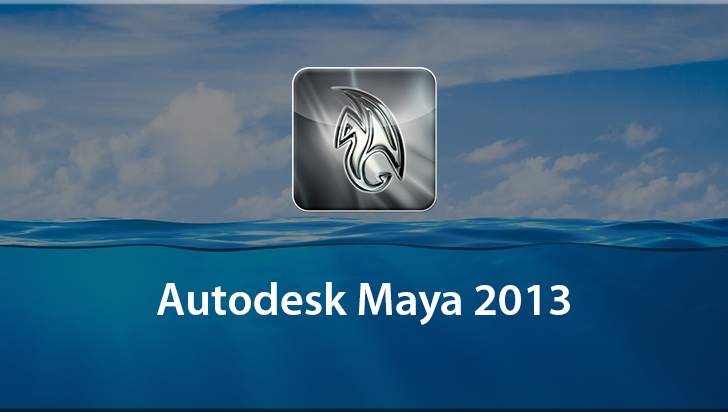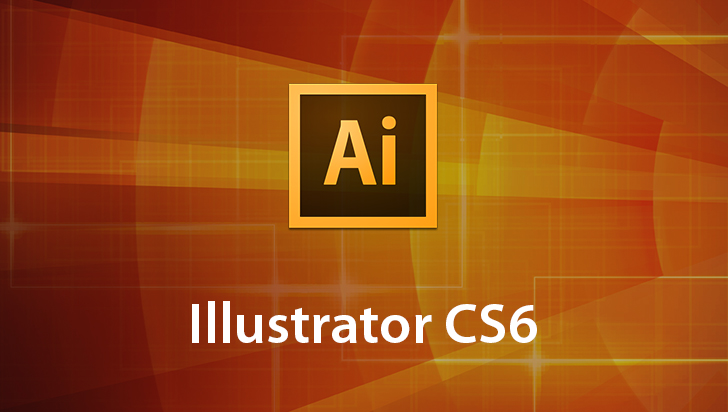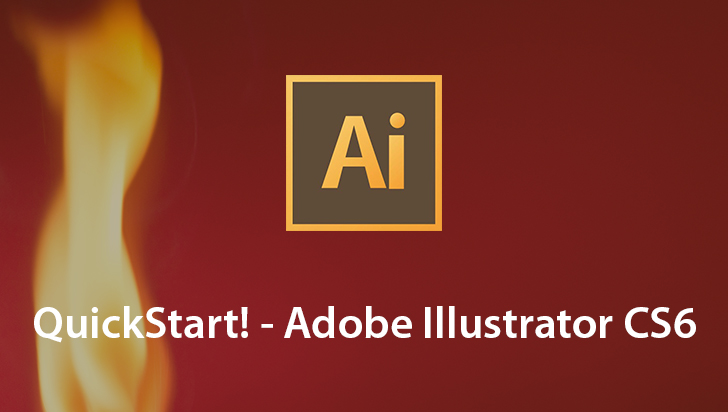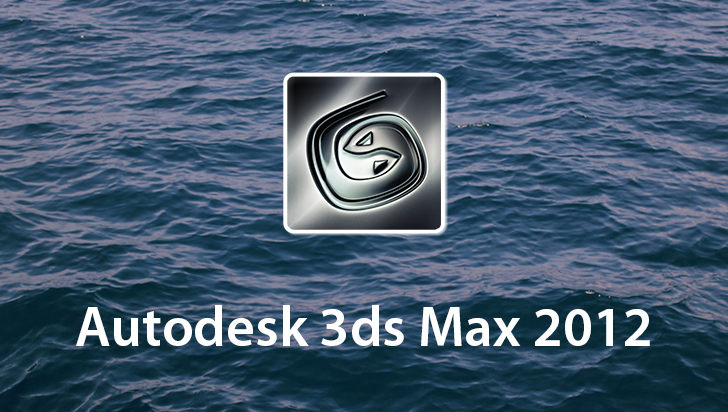Pixologic ZBrush 4 Course
This Course can only be played using a subscription. You can play only first 3 chapters for free. Click Here to avail a subscription
ZBrush 4 builds on the already massively popular core features of ZBrush to add many powerful new sculpting and painting features and several new time-saving plugins. The main theme of this new release from Pixologic is hard surface sculpting using new features like the clipping, planar, trim, and polish brushes. Taught in a comprehensive but easy-to-follow manner by successful artist Jason Maranto, this course will give you a rock solid foundation on which to build your ZBrush projects. Primarily focusing on workflow concepts and tools for integrating ZBrush into your existing pipeline, this unique series is designed to remove the intimidation of the ZBrush user interface and unleash its power for both new and established 3D artists alike. Get started now by clicking the movie links below!
Hello, and welcome to VTC's training course for ZBrush 4. My name is Jason Maranto, and I'll be your guide throughout this training series. Now, ZBrush 4 builds upon all of the successes of ZBrush 3, which was a fantastically successful package that propelled ZBrush into the mainstream default tool for doing digital sculpting and some forms of digital painting as well. So, the bottom line for what it is that we're looking for in ZBrush is a workflow, and the reason why is because when we're dealing with ZBrush, we're dealing with a very, very large program that can handle many different workflows and many different reasons why people create the sculptures that they're creating. And to that end, I had to pick a particular workflow to follow for this course, and I chose the one that I thought would be most useful to the largest group of people that would be watching this. Now, the workflow that I chose was the workflow of using ZBrush as a link in the chain of the process, meaning that we would create a model or geometry in another application - any type of modeling application really can work just fine for ZBrush, but you really prefer any kind of sub-d type modeling package, subdivision modeling package, but then, once we bring it into ZBrush we can sculpt it, we can paint it, and then we want to know how to get it back out of ZBrush so we can take it into a compositing and rendering application, or put it into a video game engine, or any other use that we might have for it. So, the bottom line here is that this particular training series, while it does focus on that sort of link in the chain of production mentality for ZBrush, it does cover all of the fundamentals of using ZBrush. Now that's not to say that it covers everything. There's some things that were completely left out of this training series, and the reason why they were left out of this training series was because ultimately they really weren't necessary for that particular process. They really don't fit into that process. They fit into different processes. And some of the different processes that you could use ZBrush for is that you could use it as an illustration package. You could also use it as a package to sculpt for sculptures that you would then take and do 3D printing with, which is actually a growing business right now. So that's something that you could do with the ZBrush application as well. And then, of course, there's people who do concept work where basically all they're doing is creating mechets that they'll then recreate in another 3D package using the ZBrush mechet as sort of a concept piece of art, which can also be useful as well. So, there's different workflows and, of course, if I have an opportunity to come back and revisit ZBrush 4, I would like to build upon this training series. So don't despair if I am not covering a particular feature that you're interested in because if you just let them know that you're interested in those features I'll come back and deal with those features in a future date. Now for this training series, the most important thing to know about hardware is this. ZBrush only really cares about two things as far as hardware. Because RAM is somewhat limited, even if you're on a 64-bit system it's a little bit limited at this time. It might be different in the near future but for right now, generally speaking, anything over 4 gigs is really not going to get you anywhere for RAM, so you really don't have to worry too much about RAM. The thing that you do have to worry about is processor cores. You want as many processor cores as you can possibly get in your machine because ZBrush will use them all. The other thing that you really want to make sure that you have is a Wacom digital tablet. Now, if you don't know what a Wacom digital tablet is, it's a tablet that you can use with a pen and you can draw on the surface of the tablet, or if it's built into a monitor you can draw on the surface of the monitor and in this way you have access to drawing, painting, and sculpting technologies that ZBrush offers. You don't want to use ZBrush with a mouse. It's a bad, bad idea. So, I highly recommend that before you begin this training series, if you don't have a tablet go to w-a-c-o-m.com. That's wacom.com and find a tablet that will work for you.
- Course: Pixologic ZBrush 4
- Author: Jason Maranto
- SKU: 34244
- ISBN: 1-936334-98-4
- Work Files: Yes
- Captions: No
- Subject: Animation & 3D
- The first 3 chapters of courses are available to play for FREE (first chapter only for QuickStart! and MasterClass! courses). Just click on the movie link to play a lesson.