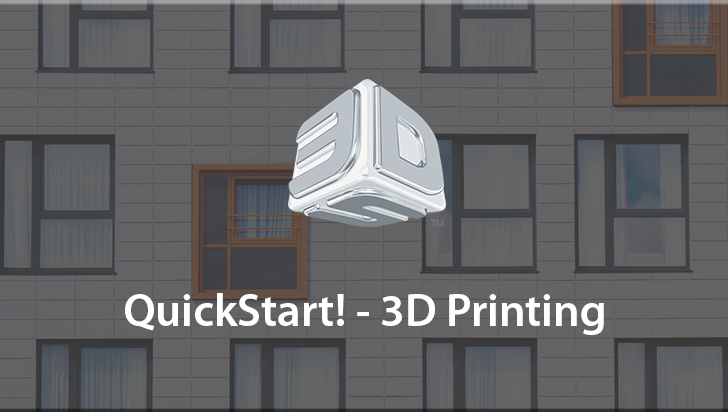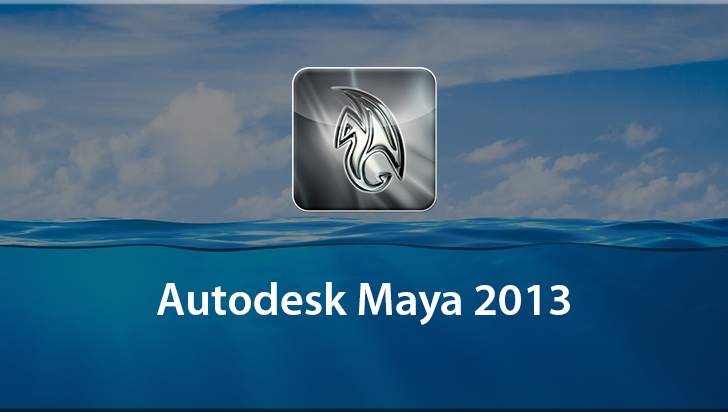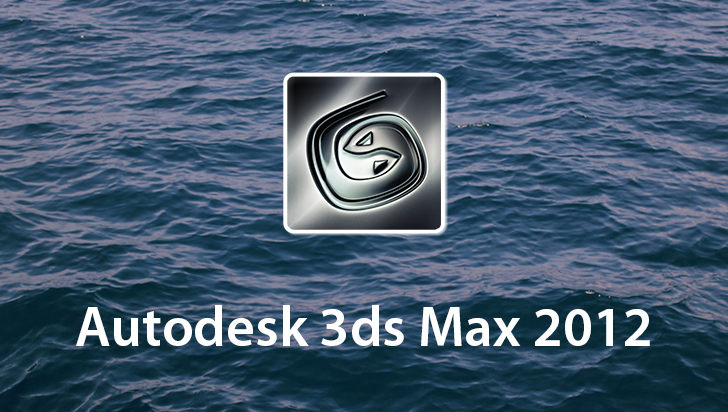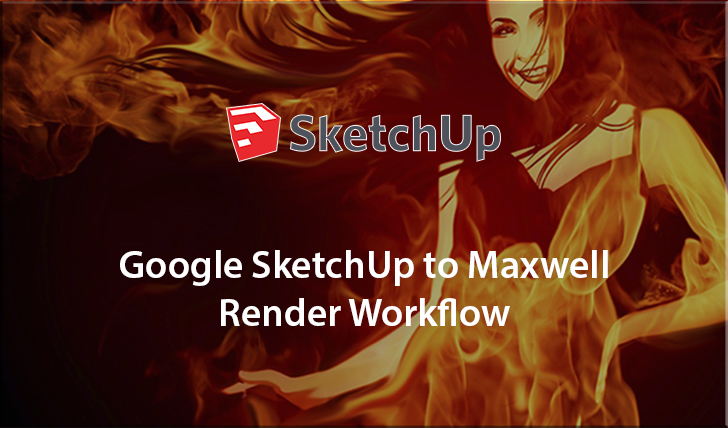Rhino 4 Course
This Course can only be played using a subscription. You can play only first 3 chapters for free. Click Here to avail a subscription
Rhino 4 is a premiere NURBs-based 3D modeling package that gives you the tools you need to create amazing content. From industrial design and engineering, to jewelry and logos, Rhinoâs flexible toolset can help you to construct them all. Whether your modeling tasks require precision snapping and measurement, analysis and editing, or you just enjoy the modeling process as a hobby, Rhino can fit into your workflow. The latest version is full of new tools and features that will make creating compelling 3D content easier than ever. In this VTC course, professional illustrator, television animation art director, and writer Dwayne Ferguson takes an in-depth look at Rhino 4. He takes a step-by-step look at the interface and tools before guiding you through a series of projects that will highlight the tools in a more hands-on way. Click the movie links below to get started today!
New in Rhino 4 we have quite a few improvements and enhancements, all around the place, from the Modeling Tool enhancements, such as your ability to blend things together, to improved boolean operations, so that you can more easily combine, subtract, merge, and all kinds of cool things, more than one shape at a time. There is history that you can use to edit your surfaces, so you can go back and change things around, after you've even built your model, and we'll talk about how cool that is later on. There's even inside of our Snapping Tools, this S Track here, which is the Smart Track, and the Smart Track gives you, while you're working, the ability to see lines so that you can easily align things to other things. Very cool, if you're big fan of going to the Help Menu, you'll find that we have videos now, embedded inside of many of the topics here, that you'll find, very cool stuff indeed. And Rhino takes advantage of your graphics card, like never before, so you'll find it easier to move around, there are speed improvements, and even support for dual screens. Now I wish I had another screen, so if you are extremely rich, and you like me a lot, send me one, thank you, just joking. There's also better rendering, and there are advanced tools for Texture Mapping, so if you guys have Flamingo, Penguin, Brazil, and so on, you're going to find updates to those particular pieces of software. There are even more 2D Drawing and Drafting Tools for you guys, so you can have more line styles, line weights, hidden lines, patching, page layout, and more. You'll even find more Analysis Tools, there is even greater compatibility so that Rhino works with other applications. So you have more support for PDS, Adobe Illustrator Version 8 and up, you have support for DGN, FBX, SketchUp, and even Google Earth. So let's go ahead and get into Rhino 4 and learn how we can create all kinds of cool things, like a toy wagon, a gothic ring that I was going to design for Kiss, of course they don't know that yet, and how we can create a logo, and a rocking chair, and even more. So let's go ahead and get started.
- Course: Rhino 4
- Author: Dwayne Ferguson
- SKU: 34257
- ISBN: 978-1-61866-159-3
- Work Files: Yes
- Captions: No
- Subject: Animation & 3D
- The first 3 chapters of courses are available to play for FREE (first chapter only for QuickStart! and MasterClass! courses). Just click on the movie link to play a lesson.