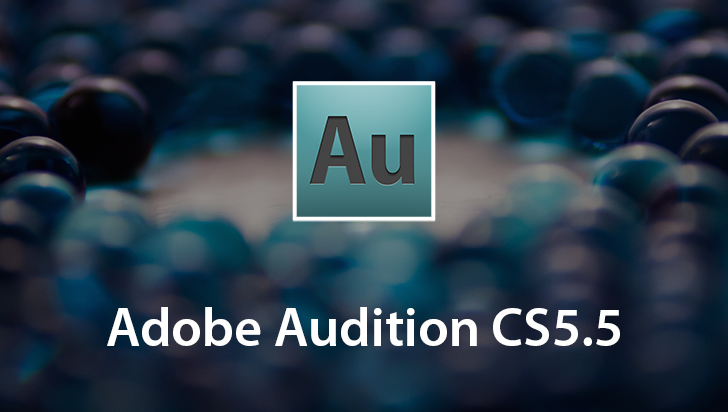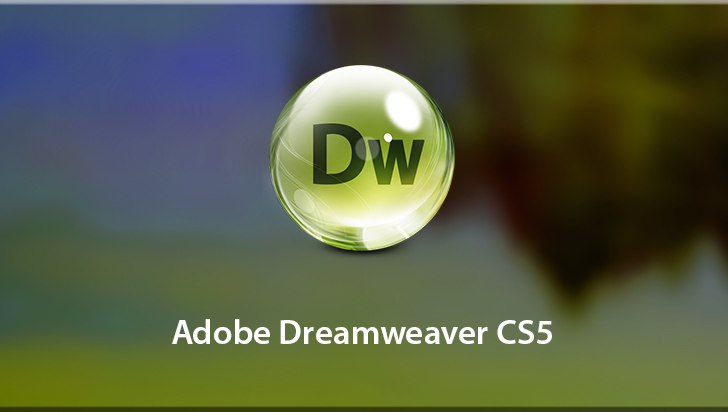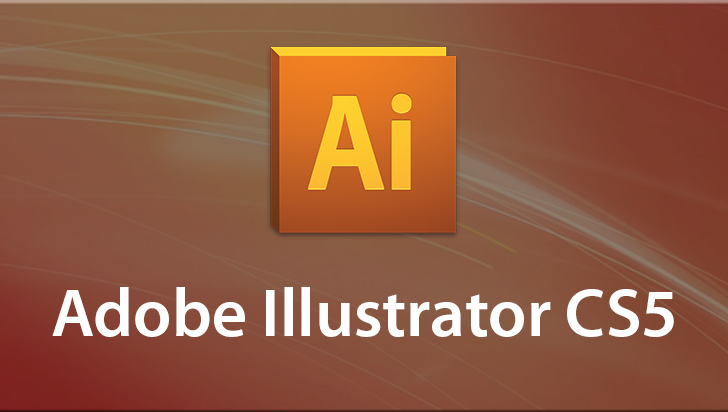Adobe Contribute CS5 Course
This Course can only be played using a subscription. You can play only first 3 chapters for free. Click Here to avail a subscription
Contribute is an excellent piece of software that allows you to maintain and update a website or blog very easily and efficiently. This VTC course will provide information for all types of Contribute users in a step-by-step format. Authors will learn how to review and edit elements within sites and blogs with a simple editor. Administrators will learn how they can control access to a variety of areas on the website and therefore make sites remain stable and usable for the public. Author Melanie Hedgespeth will demonstrate how to access and convert a variety of file types, such as Microsoft Office files and PDFs. In this course, she will really show you how to fully utilize Contribute so that you can have a site that is collaborative and update to date with text, graphics, video, flash, and much more! Work files are included. Simply click on the movie links to get started!
Welcome, I am your instructor Melanie Hedgespeth. Contribute is an amazing piece of software that allows any user regardless of technical abilities to easily and quickly make updates to websites, blogs or just any online information. Those that use Contribute navigate the software just as they would any web browser, they can browse to a page and edit just as if they were in Internet Explorer, Firefox Safari, any web browser. Contributes ease of use allows us to make sure all of our online data stays up to date. Contribute allows changes to occur on a website to the HTML code without worrying about a user accidentally deleting files or causing chaos for other users, no more time wasted as an administrator fixing files or fixing entire sites. Contribute users basically maintain a site created by a web developer, that Web developer may create the site in something like Dreamweaver, luckily the Contribute users do not have to be a techie to work on the site, they simply need a basic familiarity with computers. If the user can use a word processing program like Microsoft Word or they can browse the web, they can easily adapt to Contribute. As you work through this take the time to do so sequentially so you don't miss out on any vital information. We're going to learn a lot about Contribute, we'll start looking at the basic fundamentals so we can learn the vocabulary or the terminology associated with the program then we'll move into learning how to utilize Contribute for a blog or website. After that we'll get into the nitty-gritty of the program and learn about the User Roles, Contribute Preferences, Security Settings, Document Options, Keyboard Shortcuts and much, much more. Remember as you go through this practice make yourself a split screen and have your Contribute software open on one side, and watch a movie in the other side. Re-create what I ever do in the movies so you'll easily recall the information at a later time. By the way, if you don't have CS5 purchased yet you can just download a trial version use it for about 30 days to work with the software. Another tip I have is to create cheat sheet as you watch these movies, any item that I cover that you know you want to replicate later on, simply write down the steps or create a document to save those items in. I personally keep a Google document with my little cheat sheet of all the software tips that I need to recall frequently and it helps immensely. As we go through this anytime you have questions you're always welcome to e-mail me and I'll try to help you. All right, let's get started learning Contribute CS5.
- Course: Adobe Contribute CS5
- Author: Melanie Hedgespeth
- SKU: 34192
- ISBN: 1-936334-73-9
- Work Files: Yes
- Captions: No
- Subject: Internet & Web Design
- The first 3 chapters of courses are available to play for FREE (first chapter only for QuickStart! and MasterClass! courses). Just click on the movie link to play a lesson.