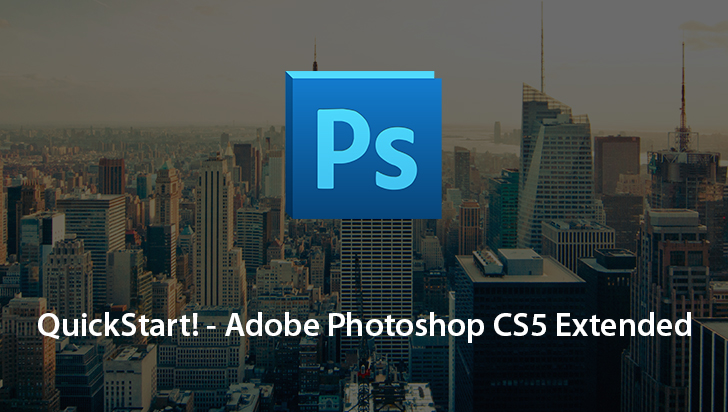Adobe Photoshop Elements 9 Course
This Course can only be played using a subscription. You can play only first 3 chapters for free. Click Here to avail a subscription
Photoshop Elements 9 is often described as the best $99 you can spend as a photographer. The power of its functions, yet ease of use, make it a tremendous tool for correcting images and making image-based projects. Phil Hawkins, an award-winning photographer from Fresno, CA will take you through not only the complete explanation of how everything works, but the basics of digital imaging theory and digital camera operation. Additionally, Phil offers lessons on how to shoot better portraits and landscape images all in an effort to make you the best photographer you can be and to take those shots and display or distribute them putting your best foot forward. Three courses in one! To begin learning today, simply click on the movie links.
Hello and welcome to VTC's tutorial Adobe Photoshop Elements 9. My name is Phil Hawkins and I'll be your instructor into the world of digital imaging manipulation. I'm a professional photographer based in Fresno, California, and I shoot primarily landscapes, in fact I teach landscape photography in my workshops in Yosemite National Park. My landscape work has appeared in National Geographic, on calendars, and postcards all over the country and many other publications. I'm a regular contributor to Outdoor Photographer magazine but I also shoot portraits, sports, editoral, and just about anything that looks interesting, and that's what you should do. And that is shoot the things that you have a passion for. Now whether it's your children, pets, sunsets, horses, frogs, insects, or well there's just no limit to the subject matter, but whatever yours is, I'm going to show you what to do with them, once they're captured. Plus I'll show you how to get the best quality image out of the camera you use however large or small, expensive or not so expensive. Now I've got to hand it to Adobe, they continue to improve and simplify Elements with every new version, such is the case with version 9. There are many new features we've been waiting for, like Layer Masks, and then there's the improved Panorama Stitching, Expanded Effects, Facebook integration, and you knew that was coming. Giant leap improvements over the MAC version and believe it or not, you can make real postage stamps with your images. All in Elements 9. Now a question I get a lot in my workshops is, what's the difference between Elements and regular full version Photoshop. Well with each new version of Elements, the differences become less and less. But Photoshop Elements is pretty much restricted to eight bit images. There is very little functionality for sixteen bit images. Photoshop is geared towards the user knowing what he or she is doing, and having complete control over everything. Elements strives to simplify things, and make it easy to share or distribute your work in ways that Photoshop CS versions cannot do. So take comfort in the fact that you'll be able to make your photos look every bit as impressive as if you've used the CS version of Photoshop. Plus you'll be able to share your work with the world, in a very convenient way. Now first let's take a look at what specific new features we'll find when we open Photoshop Elements 9.
- Course: Adobe Photoshop Elements 9
- Author: Phil Hawkins
- SKU: 34227
- ISBN: 1-936334-92-5
- Work Files: No
- Captions: No
- Subject: Graphics & Page Layout
- The first 3 chapters of courses are available to play for FREE (first chapter only for QuickStart! and MasterClass! courses). Just click on the movie link to play a lesson.