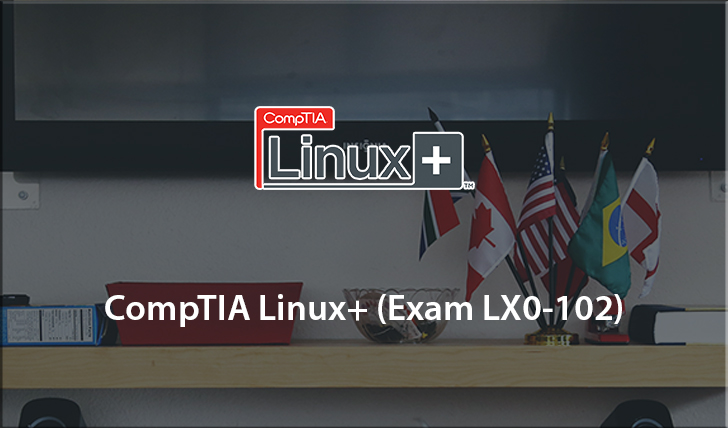CompTIA Linux+ (Exam LX0-101) Course
This Course can only be played using a subscription. You can play only first 3 chapters for free. Click Here to avail a subscription
Veteran VTC instructor Bobby Rogers guides you through an in-depth review of the Linux+ LX0-101 exam from a very practical, hands-on perspective. This course provides step-by-step demonstrations of the different commands, utilities, and configuration options you really need to know before taking the exam. Bobby covers all domains and objectives required for the exam, including installation, hardware configuration, package management, and file management. To begin learning today, simply click on the movie links.
(SFX) Welcome to the Virtual Training Company. I'm Bobby Rogers and I'm going to be your host and facilitator for this Virtual Training Company course on Linux+. Now the Linux+ is an entry level Linux certification from CompTIA. These are the same folks who brought you the A+, the Network+, the Security Plus and other certifications. Now we said entry level and basically for a Linux person this exam is entry level. But don't take that the wrong way. People that are typically taking this exam are usually experienced in other areas and they're coming from those other areas such as Windows administration or support, maybe network administration or server administration or some other of IT. And the reason they want to take this exam is to broaden their professional knowledge and skills, maybe to get certified on Linux to show progression in that area, to show that they know their stuff there. Or to advance professionally or just to advance you know in their field. Now as we said it is an entry level Linux certification. But it really doesn't cover the type of skills that you'd find in a typical install it at home type of environment. Obviously when you install it at home you're going to make it easy, you're going to install it to play with or do something very simple with like set up a home media server for example. And you can do that with a Linux distribution by the way. No this exam covers more of the junior level administration skills that we need when we're installing and configuring and using Linux in an enterprise level network, maybe a small business network or something like that. But either way it's not centered on the home user type of skills that you may have as a hobbyist. Although don't get me wrong those skills will help you on the exam and in this course. Now there are two exams required for the Linux+ certification. The LX0-101 and the LX0-102 exam. Now for the remainder of the course we're pretty much going to call them the 101 and 102 exams for brevity. Now this course covers the first of those two exams the 101. The 102 exam is covered in yet another Virtual Training Company course. The reason we did this is because we feel we can give you better coverage and more depth of coverage with one exam per course than we could if we crammed both of those exams into one course because there's a lot of material to learn and cover. We want to give you plenty of room to learn each exam separately. There are some advantages to that. You will find some books out there on the market that cover both exams and do a fairly good job of it but they're pretty much very large books that can be hard to get through sometimes. So that's why we kind of broke this up a little bit. This exam, the 101, is covered during this course. Now let's talk about over the next couple of sessions a little bit about the exam what it covers, how it's structured and what this course contains. Now this exam covers setup, installation and configuration of Linux. Now if you've used this operating system as a hobbyist or in your home you've probably done things very simply using the GUI, taking all the defaults, clicking Next and so forth. And that's fine and Linux is actually a lot easier to set up these days than it used to be. But this exam is going to go a little bit more in depth. We're probably going to use a little bit more advanced knowledge than what you're used to. In addition to setup and installation and configuration of Linux and it's hardware, we're probably going to also to talk about package management. And when we say package management we're talking about installing and managing applications on Linux because it's a little bit different in Linux than it is on Windows systems. We use Package Management Tools like RPM and Debian systems. And those will be tested on the exam so we'll cover them. We do cover basic hardware installation and configuration and we teach you how to look at your system and determine what hardware is running on the system and how to configure it. Now unlike using Linux at home or as a hobbyist we are probably not going to touch the GUI very much. Every now and then we may look at it but we're going to be using the Command Line Interface or CLI. We'll be doing a lot of things at the terminal prompt and we'll be using lots of commands and command line utilities. Because that's really what the exam focuses on. Now this is a hands on course. I'm probably going to try to give you as little theory as I can get away with because I want to have you at the terminal and I want to be able to demonstrate these commands to you and how they work and what they do in Linux. Simply because that's what you're going to be tested on. So prepare for a course that's a little bit more in depth than you maybe used to without a lot fluff, without a lot of GUI usage. We're going to really tackle the command line. So I hope you enjoy the course and over the next few sessions I'm going to tell you a little bit more about the exam and the course.
- Course: CompTIA Linux+ (Exam LX0-101)
- Author: Bobby Rogers
- SKU: 34443
- ISBN: 978-1-61866-107-4
- Work Files: Yes
- Captions: No
- Subject: Certification
- The first 3 chapters of courses are available to play for FREE (first chapter only for QuickStart! and MasterClass! courses). Just click on the movie link to play a lesson.
Work Files updated on 1/7/14. "Exam Command Reference.pdf" was added.