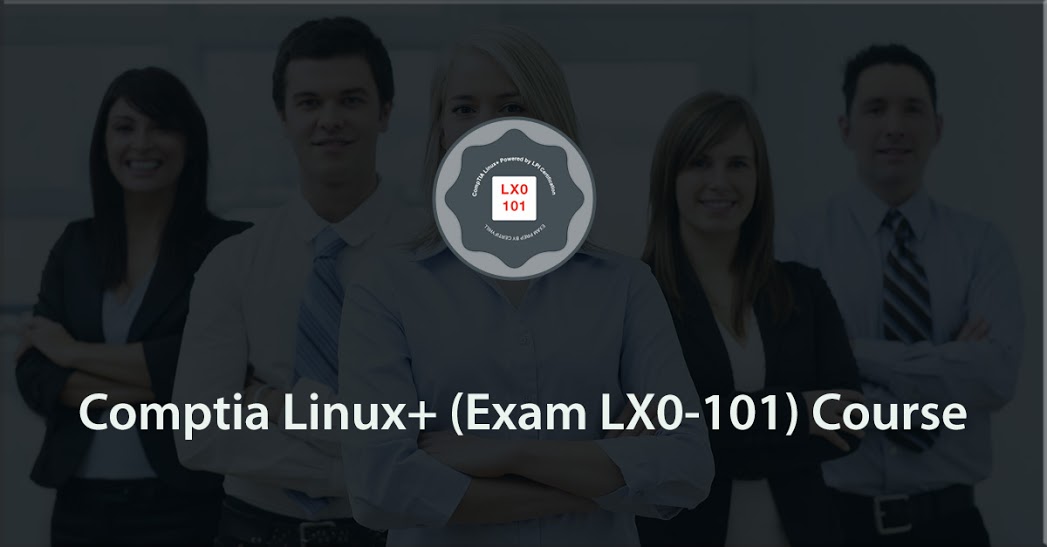CompTIA Linux+ (Exam LX0-102) Course
This Course can only be played using a subscription. You can play only first 3 chapters for free. Click Here to avail a subscription
Veteran VTC instructor Bobby Rogers guides the student through an in-depth review of the Linux+ LX0-102 exam from a very practical, hands-on point of view. This course provides step-by-step demonstrations of the different commands, utilities, and configuration options a candidate really needs to know before taking the exam. The course covers all domains and objectives required for the exam, including scripting, networking, system administration, managing user accounts, and security. To begin learning today, simply click on the movie links.
(SFX) Welcome to the Virtual Training Company. I'm Bobby Rogers and I'm going to be your host for this Linux LX0-102 exam course. Now previously we've talked about the other part of the Linux+ certification exams, LX0-101. Now we're going to cover the second exam. You have to take two exams to get your Linux+ certification and this course covers the second of those two exams the 102. Again the 101 was covered in another VTC course. Now where the 101 exam covers basic concepts like how to type in commands, how to edit text, how to set up a file system, how to monitor processes and so forth. This exam moves from those basic concepts to applying the knowledge that you learned in the first course and the first exam. This exam wants you to apply that knowledge and learn about system administration and how to manage a single computer that's connected to a small network. You'll learn system administration, networking, in other words how to connect to a network and how to configure networking on a box. We'll also look at scripting because scripting actually is an important part of a Linux system administrators job on a day to day basis. We'll also look at security configuration, how to secure your system and it's interactions with the network and the Internet. Essentially this course covers basic user administration of the box. While we learned the basic concepts in the first course about how to do a few simple things, this course wraps all of it up and actually applies it to the administer the system. Now one thing you should know the exam is pretty heavy on command usage. You really won't see a lot of questions about GUIs. What you will see is a lot of questions where you have to type in sample commands and where you have to know what a command switch is and what it does. So this course is very practical, hands on heavy. This is a hands on course. We will cover theory as much as we need to but we're really going to get into demonstrating how the commands work and what they do. That's why this is a hands on course because really you can read a lot of theory in different books and so forth. And don't get me wrong there are a lot of good Linux+ study guides out there that teach some really good theory. But hands on is where it's at, that's you're really going to get your bang for the buck in studying for both of the Linux+ exams. And that's why this is a very hands on course. We'll be demonstrating the concepts you need to know not only for the exam but for real life as well. So sit back and enjoy the course and over the next few sessions we'll tell you about what the things we're going to be covering and we'll get to into the basics of administering your Linux system.
- Course: CompTIA Linux+ (Exam LX0-102)
- Author: Bobby Rogers
- SKU: 34470
- ISBN: 978-1-61866-121-0
- Work Files: Yes
- Captions: No
- Subject: Certification
- The first 3 chapters of courses are available to play for FREE (first chapter only for QuickStart! and MasterClass! courses). Just click on the movie link to play a lesson.