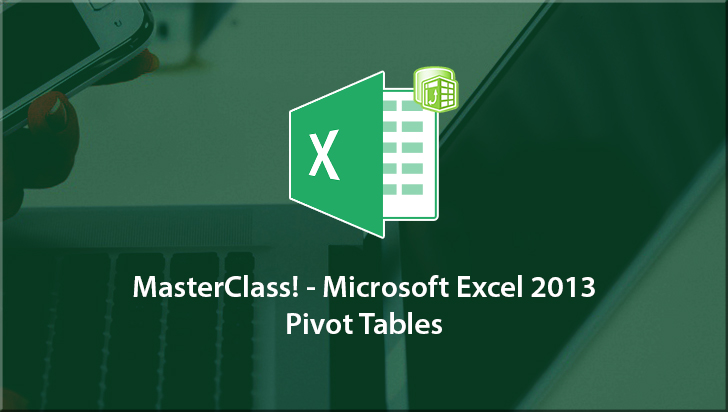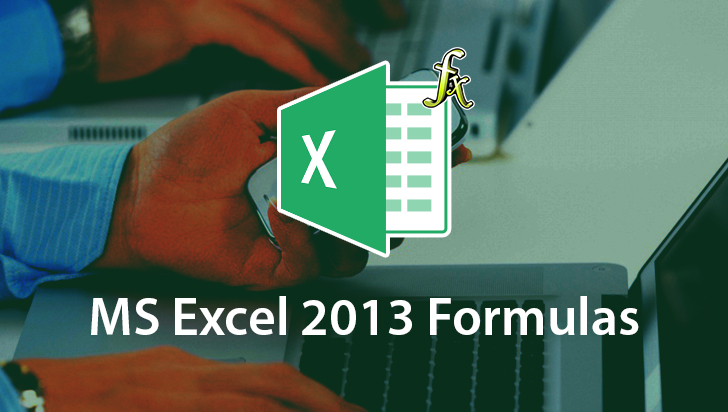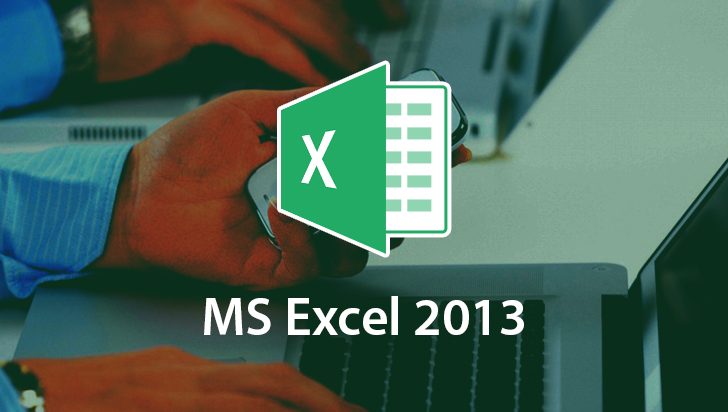MasterClass! - Microsoft Excel 2013: Charts Course
This Course can only be played using a subscription. You can play only first 3 chapters for free. Click Here to avail a subscription
* VTC MasterClass! and QuickStart! courses are available only to registered VTC Online University members.
MasterClass! - Microsoft Excel 2013: Charts guides you through the most commonly used features for creating charts and graphs that tell a story. Author Lauri Sowa will teach you how to create the right type of chart for your data so that any audience can see at a glance what your data is saying. Turn a simple chart into a masterpiece with just a few clicks of the mouse. You will quickly learn the differences in chart styles, terminology, and dialog boxes. This VTC course will really show you how to master the advanced charting features of Microsoft Excel in almost no time at all. To begin learning today, simply click on the movie links.
(SFX) Welcome to the Virtual Training Company. My name is Lauri and I will be your instructor for our MasterClass! on Microsoft Excel 2013 featuring charts and graphs. I bring with me over 25 years of experience in discovering the power of Microsoft's Excel's charts and graphs. I've watched Microsoft Excel grow up over the years and seen many exciting features be added to the program itself. In this course we will emphasize quick and simple techniques that allow you to wow your audience. We'll talk about all the new features and components and elements that are available in Microsoft Excel 2013. If you are using a legacy version please don't worry. This course will apply. In our next movie we'll talk about the differences and how you can get the most out of this course. I will be introducing the features and most importantly the new trends that exist in visualizing our data. As our computers are growing, as our software is getting more powerful we have new features that really emphasize the wow factor in our charts. Our mission is really to talk about the importance of charts and graphs. I mentioned the visualization. The new best practice is to put a number of charts on the same page. As you see here in the example we call these dashboards. We'll talk about using dashboards and why it is still so important to keep it simple. We need to remember at all times that the true purpose of a chart is to aid in understanding. It is the user that must be able to look at the chart and understand everything that's going on. We'll also talk about where are we going to in the future, what is going to happen as our programs get stronger and again we're going to tie that back to keeping it simple. All the automation in the world is not the answer. The answer is really in simplicity. In working with our actual charts and graphs we are going to start with a good solid review of the basics. Then we're going to move onto the layout and the styling aspect of the chart. We'll even talk about when to use what style of chart. The elements and formatting of course are going to be extremely important. And we want to talk about examples and I'll show you samples of advanced charting. You'll have the step by steps so you'll be able to recreate each of the charts I show you in this course. Design, automation our gridline, our axis and even linking to another spreadsheet are all very important within Microsoft Excel. In doing this some of the actual samples I will show you will include our waterfall charts, combination charts, trend lines and even single point charts. Remember we want to be able to take advantage of the specialty features inside of Excel. So we'll talk about these and show you how easy it is to really master the program. Let's discuss the different versions of Microsoft Excel in our next movie and for those of you that may still be on 2007 or 2010 I'll show you exactly how this course will apply to you also.
- Course: MasterClass! - Microsoft Excel 2013: Charts
- Author: Lauri Sowa
- SKU: 34481
- ISBN:
- Work Files: Yes
- Captions: For Online University members only
- Subject: Business Applications
- The first 3 chapters of courses are available to play for FREE (first chapter only for QuickStart! and MasterClass! courses). Just click on the movie link to play a lesson.