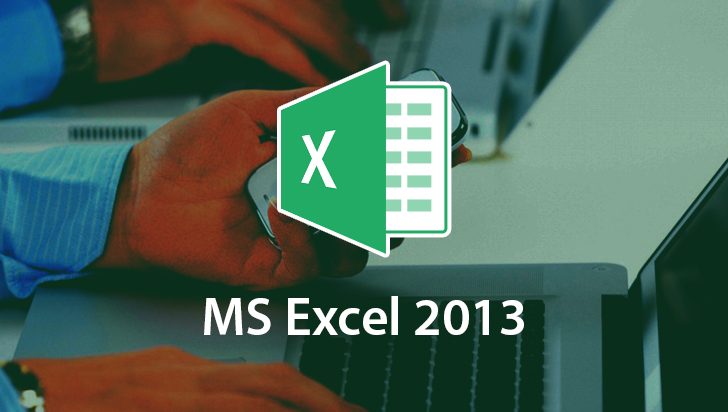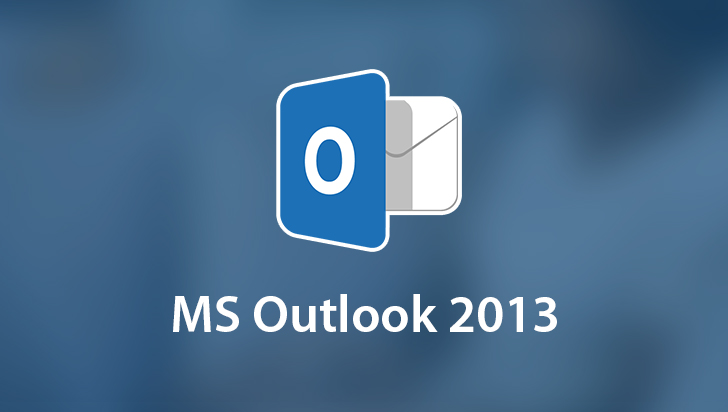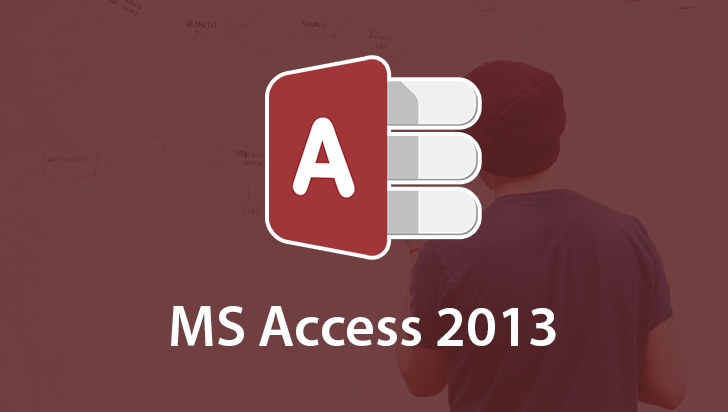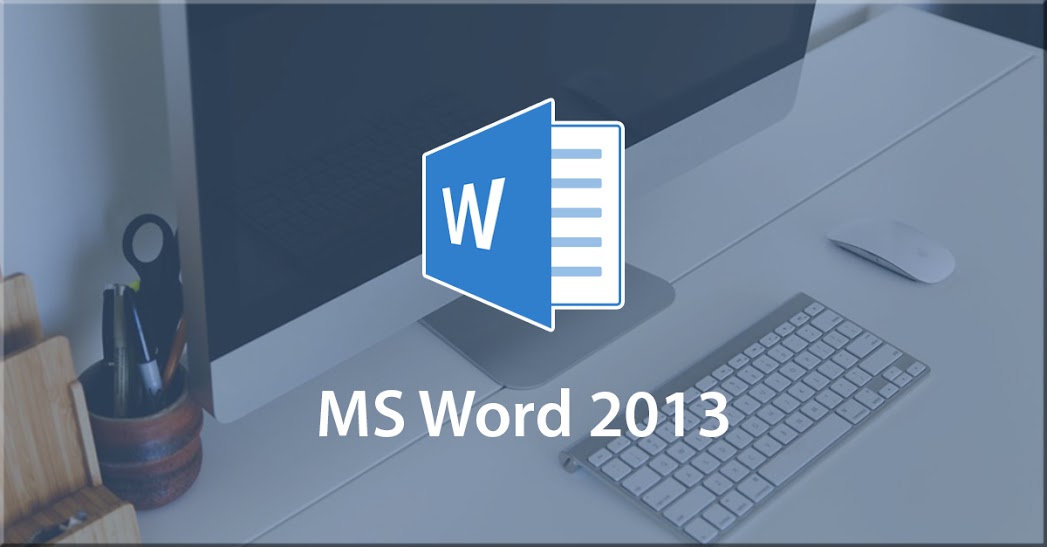Microsoft PowerPoint 2013 Course
This Course can only be played using a subscription. You can play only first 3 chapters for free. Click Here to avail a subscription
This VTC course provides students with the knowledge and skills to use Microsoft PowerPoint 2013 for creating and making presentations. The course moves from a study of the PowerPoint interface through creating presentations with an eye towards reusing already created content whenever possible. You will learn how to add smart art objects, images, drawings, charts, and a/v content to slides. You will also learn about SkyDrive and the PowerPoint WebApp. There is a focus on using those PowerPoint features that are appropriate to the audience and presentation location. Helen Bradley teaches this course from a business perspective, introducing tools that can be used to ensure that PowerPoint presentations are consistently formatted and easy to update. She covers formatting data in tables, using the photo album tool, working with multimedia objects, and preparing a slide show for presentation. To begin learning today, simply click on the movie links.
Welcome to VTC's course on PowerPoint 2013. My name is Helen Bradley and in this course I'll take you through the basics of creating PowerPoint presentations. I'm not assuming that you've ever seen any of the Microsoft Office applications before but if you have then some of this interface will no doubt be familiar to you. We'll start by showing you around PowerPoint and I'll show you the start screen, the ribbon and Backstage View. We'll also look at the mini toolbar and the task panes and I'll show you how to get help if you need it. Then we'll get started working with PowerPoint Files. I'll show you how to open and close a PowerPoint presentation and how to create a new presentation. We'll then start working with text. You'll see how to type text on a slide and how to format it and work with bullets and numbering. I'll show you how to cut copy and paste content within a PowerPoint presentation. We'll then move onto some advanced text options including working with the WordArt Tool creating columns of text and hyperlinks. And we'll look at how to make a presentation using an outline that has been prepared in advance in Microsoft Word. We'll then move onto inserting and deleting slides and reordering them within the presentation. You'll see how to import slides from another presentation organize slides into sections and add headers and footers to them. One of the important features of PowerPoint is the Slide Master which you'll use to create consistently formatted presentations. We'll spend time exploring and customizing the Slide Master and the layouts that come with it. You'll also learn how to save your own design template and how to work with the new themes and variance. PowerPoint is a visual application so you'll want to illustrate your slides with graphics. We'll explore graphics in detail from finding images to use to correcting and cropping them. You'll also see how to use the Photo Album Feature in PowerPoint to create presentations rich with graphics very quickly and easily. You'll learn to create good looking charts that show numbers in a way that makes them easier for your audience to understand. You'll also see how SmartArt graphics make it easy to create great looking business diagrams. Some data is more easily understood when displayed in a table format. So you'll see how to create and format tables and how to insert data from an Excel worksheet into a PowerPoint slide. We'll look at how to insert and format shapes and how to combine shapes to make more complex ones. Video and audio help you create a rich experience for your audience and we'll look at how you can find and work with video and audio files in your presentation. Slide transitions and animations can add visual variety to even a text heavy presentation. We'll look at how to animate text and graphics and how to animate the transition from one slide to the next. Slides are not the only pieces of your presentation that you need to focus on and we'll look at creating speaker notes for your benefit and handouts for your audience. We'll show you how to prepare your slideshow for presenting it in a number of ways from making it live to broadcasting online and even turning it into a video. SkyDrive is the Microsoft Online Storage Site and the home of the web apps including PowerPoint web app. We'll explore SkyDrive and what it can offer you in your work with PowerPoint. So that you can see the entire presentation design process from beginning to end we'll finish with an overview of how to create a slideshow from start to finish. Now briefly before we begin I've made some of the files which I've used in this video series available to you as Work Files that you can use. You should look for these on the course DVD or if you're a VTC Online University Member they'll be made available for you to download. In this video training series I'll take you through the tools in Microsoft PowerPoint 2013 to ensure that you have all the skills that you need to create a good looking presentation efficiently and effectively.
- Course: Microsoft PowerPoint 2013
- Author: Helen Bradley
- SKU: 34409
- ISBN: 978-1-61866-091-6
- Work Files: Yes
- Captions: No
- Subject: Business Applications
- The first 3 chapters of courses are available to play for FREE (first chapter only for QuickStart! and MasterClass! courses). Just click on the movie link to play a lesson.