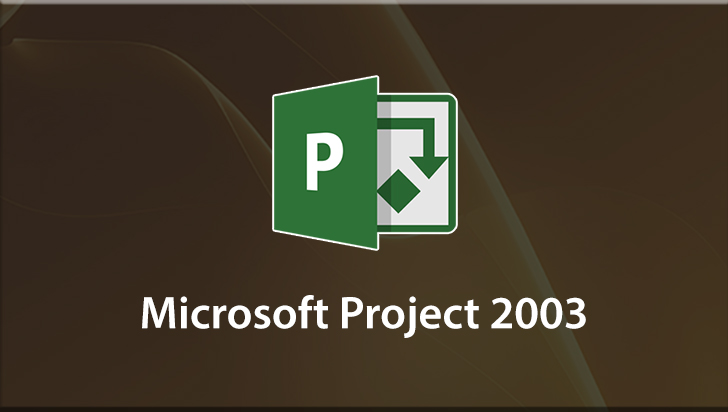Microsoft Project 2007 Course
This Course can only be played using a subscription. You can play only first 3 chapters for free. Click Here to avail a subscription
Product managers need to track project resources, time and cost, schedule tasks efficiently, exchange project information, and communicate with resources while maintaining control over the project. This can be a daunting task unless you have the right tools, and know how to use them. In this course, VTC author, Brian Culp, teaches users Microsoft Project 2007, an invaluable project management tool. Learn how to start projects, create and edit tasks, assign resources to tasks, share project information, and much more. To begin learning today, simply click on one of the Microsoft Project 2007 lessons.
Hello there and welcome to this look at project 2007 from the Virtual Training Company, my name is Bryan Culp and I will be your tour guide, I will lead you through this discussion, through the tutorial and if you have used Project in the past you may have stumbled across the Virtual Training Company's previous look at Project and that of course was Project 2003. I was also the author, the trainer during that tutorial. They've asked me to come back and present or prepare the Project 2007 tutorial, so I'm honored to do that. I want to give you a quick heads up as we get going here about what's coming up in this tutorial so that those of you who are considering this tutorial will know what is going to be coming up through out the course. And for those of you who have picked it up already here's the direction we're heading. In the first couple of chapters of the tutorial we're going to set up Project 2007 and start a new project, it's going to be the first order of business and that's going to take up the first couple of chapters here. Then we're going to start to manage our projects and the nitty gritty of managing projects is managing tasks and resources. So we'll put our list of tasks in our project together, we'll look at the baseline, we'll assign resources to projects, we'll look at you know who does what and what they get paid and what their availability is and things like that. Once we look at that then we start to move into problems and progress, so progress, tracking progress through a project, looking at problems when tasks collide, when they overlap, what slack time is what happens when resources over allocated, what do we do with overtime and things like that. Then once we digest that information and those couple of modules then we look at reports. We have a rather lengthy chapter on getting information, we have information about a project that's kind of abstract, we make it concrete in Project and then we can give that information out to other people in the form of reports. You can give it to other people who are in management or certainly maybe sometimes the project participants themselves. And finally the last couple of chapters, focus on project collaboration. How do we take information in our project and collaborate amongst groups or have other people add information, not just ourselves and also how do we collaborate across multiple projects and we look at essentially two big technologies here with project collaboration. That is Project 2007 Server and the Web Collaboration piece. So that's what's coming up in this tutorial. I would guess or I'm kind of approaching this tutorial, that about 75 percent of my audience hasn't used project before and then about 25 percent have used project before and so there is certainly some overlap in the functionality. So if you used Project 2003 for example your going to see some modules in here that are going to look and feel pretty much the same because no matter what tool we're talking about and Project 2007 is just a tool. No matter what tool we're talking about the things we have to do with that tool really remain the same. In fact I'm going to end my slideshow here and point out one more thing before we get going. I also highlight of course a lot of the new features with Project 2007, some of the new ways in which it has changed the game. So for the 25 percent of you who have worked with Project 2003 before or maybe have seen the Project 2003 tutorial VTC, you're still going to get a lot of new information that I concentrate on and one of those big things that I concentrate on is this Project Collaboration Piece, there's really much more heavy emphasis on that in Project 2007 then there was in the Project 2003 tutorial. Let me minimize this, this is Project, we are actually going to start the Project in the next module, show you how I got to that window. What I want to show you now before we actually get into project is I'm going to show you Internet Explorer and the reason I want to show that is I want to point out that in the office products, here I meant office.Microsoft.com, if you look at the 2007 Office System, what I want you to be aware and this is for people who are just brand new to Project, you are looking for a solution to help manage your projects. If your shopping around know that, project is not part of the Office 2007 line-up, like home-student standard, small business, professional, professional plus, enterprise and even ultimate. As far as the suites go your not going to find project in there, so many of you already know this but for again, for those of you who are considering a purchase or looking at this tutorial maybe saying, I wonder what Project can do, I wonder what it's capabilities are, know that it's here, it's part of the overall Office family of applications, I guess is the best way to say it. But it is not something that is in the other suites, it's a stand alone product. So pointing that out, there's a page where you can read more about what it's capabilities are right from office.Microsoft.com.
- Course: Microsoft Project 2007
- Author: Brian Culp
- SKU: 33825
- ISBN: 1-934743-31-3
- Work Files: No
- Captions: For Online University members only
- Subject: Business Applications
- The first 3 chapters of courses are available to play for FREE (first chapter only for QuickStart! and MasterClass! courses). Just click on the movie link to play a lesson.