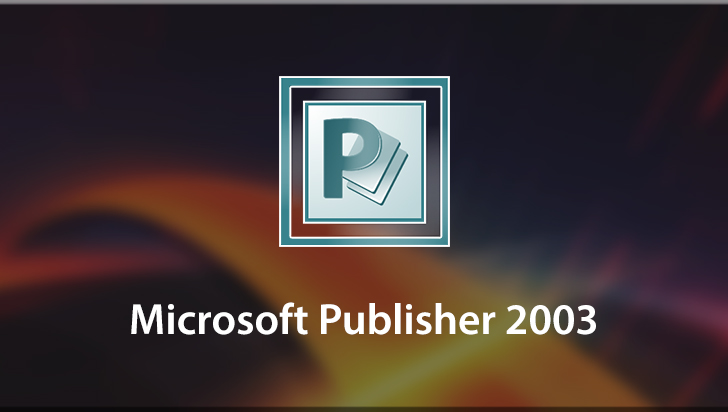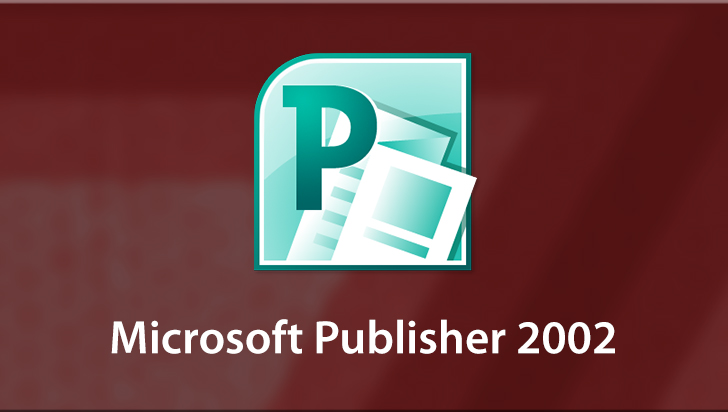Microsoft Publisher 2007 Course
This Course can only be played using a subscription. You can play only first 3 chapters for free. Click Here to avail a subscription
* Captions not available on CD version.
Microsoft Publisher 2007 is one of the most robust upgrades in years. With its easy to use interface and advanced set of creative tools, users will be able to create web sites, forms, business cards, flyers, calendars, greeting cards, signs, posters, email marketing campaigns and much much more! Pre-designed templates allow users to create professional files that can be printed locally, packed for a commercial printer, emailed or uploaded to the Web. This useful "how to" course by Microsoft Office expert Melanie Hedgespeth, uses practical examples for both home and business users. Work Files are included. To get started learning Microsoft Publisher 2007, click on one of the movie links.
Welcome to the VTC tutorial for the desktop publishing application program Microsoft Publisher 2007. I'm your instructor, Melanie Hedgespeth. Publisher 2007 is part of the Microsoft Office 2007 suite. Publisher is an amazing materials creation and publications program for users of all skill levels. The program helps users easily create well laid out and designed business cards calendars, brochures and more. This tutorial will help users who are new to Publisher understand the terminology and elements of Publisher and assist intermediate or advanced users in areas such as mail merge and website design. Publisher is an excellent program for home users to create items such as labels greeting cards, photo calendars, invitations and much more. Publisher is also a great tool for creating a variety of marketing items for business. Using Publisher in your business allows one to make marketing materials and other documents efficiently, easily and very cost-effectively. It's best to watch this course from beginning to end sequentially so you can easily and fully understand all of the learning concepts presented. The course will cover Publisher terminology and desktop elements, creating a publication and manipulating objects within that file, enhancing publications with formatting techniques and graphics, working with tables, mail merge and website design. The course will conclude with step by step assistance in creating popular publications such as gift tag labels and return address labels. Remember, practice, practice, practice. As you go through each tutorial and each move, take a minute to open your publisher program and try each concept learned. This tutorial does contain Work Files. These files are available on the tutorial CD and for download by VTC Online University members. Without any further delay, let's get started.
- Course: Microsoft Publisher 2007
- Author: Melanie Hedgespeth
- SKU: 33856
- ISBN: 1-934743-57-7
- Work Files: Yes
- Captions: No
- Subject: Graphics & Page Layout
- The first 3 chapters of courses are available to play for FREE (first chapter only for QuickStart! and MasterClass! courses). Just click on the movie link to play a lesson.