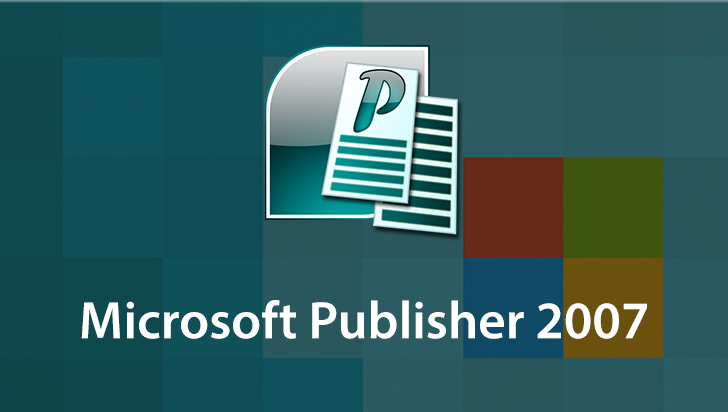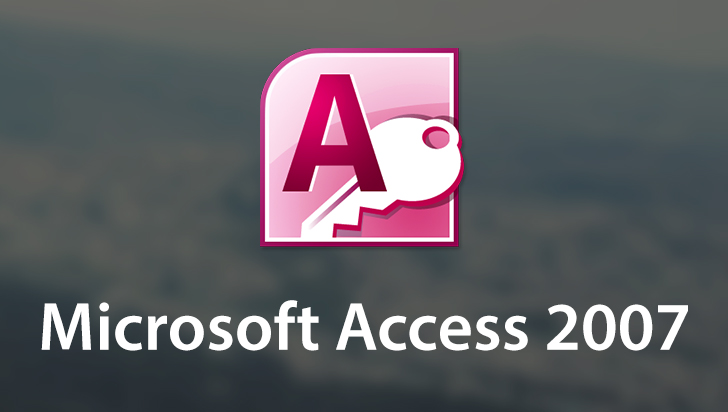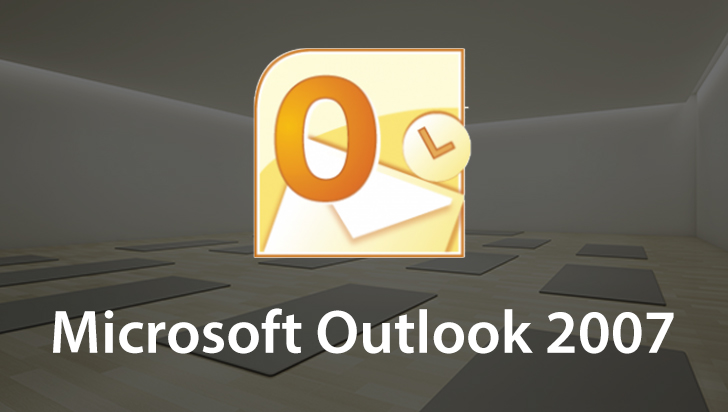Microsoft Word 2007 Course
This Course can only be played using a subscription. You can play only first 3 chapters for free. Click Here to avail a subscription
Microsoft Word 2007 is one of the most robust upgrades in years. With its easy to use interface and advanced set of writing tools, users will be able to create and share great looking documents with ease. In this VTC course, author and Noted Expert, Brian Culp, takes users through the many new features of this essential word processing tool. The focus throughout is on how to leverage the many new features to unlock your creativity, and to make your word processing more efficient than ever before. To get started, simply click on one of the movie links.
00:00:01,001 --> 00:00:05,000Good morning, good afternoon, good evening, whatever the case may be. Welcome to VTC's tutorial on Word 2007, one of the many different applications that's in the Office 2007 suite of applications. My name is Brian Culp. I will be your tour guide as we look around this application, which has been totally updated, as you'll see throughout this entire tutorial. If you don't believe me that I'm Brian Culp, there it is. It says right there on my Word document there, so it must be me. I've been doing several tutorials for VTC. I've done several in the Office suite and previous releases of Office, some of the 2003 applications especially, including Project and Outlook and so on, and I'll do lots for the Office 2007 suite as well. Just to give you a quick overview of what we're dealing with here or what you'll be watching on your screen as you go through this tutorial, just so that you don't get confused, I'm running Vista as my platform here and of course the Office suite of applications, and I also created a shortcut on the desktop for Word 2007, so when I launch it, it's probably not going to be a great lesson here, but when I launch it, I'll just double click on the desktop icon. When you install Office 2007, you'll get your own set of desktop icons, maybe, or through the start menu, so if you're on a previous version of the operating system, Windows 2000, XP, and you're running Office 2007, you should be just fine. In fact, I know you'll be fine if you're running XP, but I just want to give you a heads up that I'm running it on Vista. It shouldn't make any difference in what we're actually going to be pointing out throughout the course of this tutorial. In this first brief module here, as I introduce myself and kind of give you an overview of the environment here, I just want to give you a quick tour of the new Office 2007 window. It is a completely new overhaul of the way that you will interface and make the changes to the elements within your Word documents. You'll see this not only in Word 2007, but across the whole suite of Office 2007 applications. The thing that is going to be most apparent when you look at Word 2007 for the first time, is this section up here. This is called the ribbon. The ribbon takes all of the commands that you are used to in previous versions of Office 2007 and it brings them into this new interface. This tutorial, by the way, is geared for two different groups of people. It's geared for people who are new to Microsoft Office and it's geared for people who are experienced Office users and want to get comfortable quickly with this new application. Now, you may be thinking to yourself, well, isn't that everybody, Brian? And you would be right. So this will contain in the severalÉif you looked at the table of contents, you noticed there are many, many, many different modules. Certainly if you're an experienced user, you can skip around and pick and choose some of the new features. I've identified the new updates as best I could in the outline, but if you're sitting down to Office 2007 for the first time, maybe you have switched over from a previous application, previous word processing application, you're still going to find a lot of content here. I've tried to build this tutorial from the ground up. So at any rate, the ribbon is what's new. It's part of this new interface and we'll start to pick up this conversation in the next module and identify the different sections of this new interface in Word 2007.
- Course: Microsoft Word 2007
- Author: Brian Culp
- SKU: 33747
- ISBN: 1-933736-69-0
- Work Files: Yes
- Captions: No
- Subject: Business Applications
- The first 3 chapters of courses are available to play for FREE (first chapter only for QuickStart! and MasterClass! courses). Just click on the movie link to play a lesson.